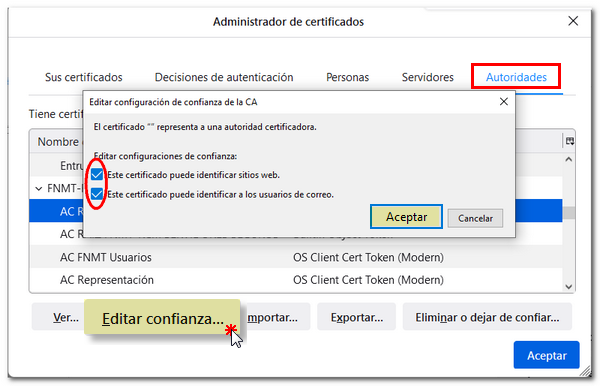How to download the FNMT root certificate
In Mozilla Firefox it is necessary to have the root certificate corresponding to the certificate type FNMT installed.
- Since March 1, 2015, the individual certificates generated by FNMT depend on the root certificate AC FNMT Users and are issued under FNMT -RCM.
-
Since October 2015, representative certificates generated by FNMT depend on the root certificate AC Representation and are issued under FNMT -RCM.
You can check the type of certificate installed in the Firefox certificate store by going to the Options or Preferences menu of the browser (icon with three horizontal lines located in the upper right corner). Within "Privacy and security" , "Security" , "Certificates" click on "View certificates..." and access the tab "Your certificates" .
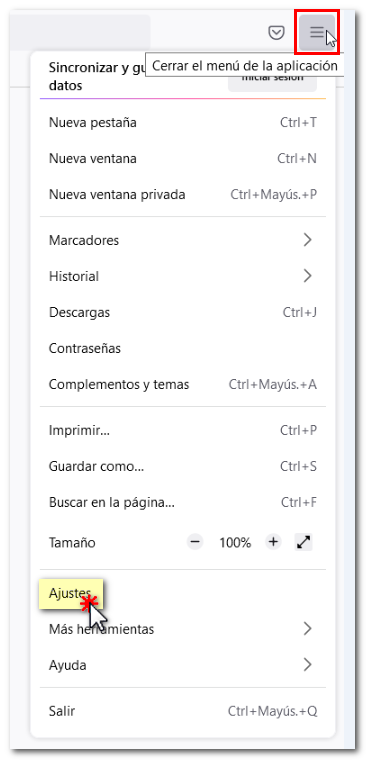
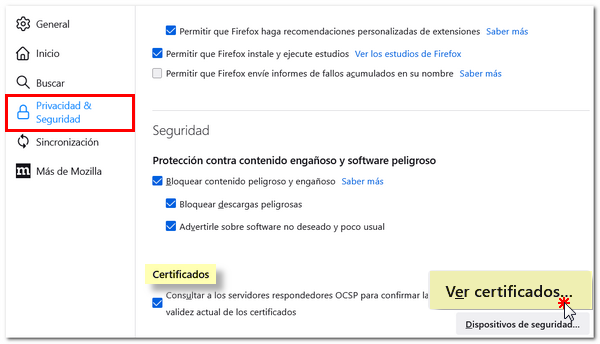

If issued under FNMT -RCM, the root certificates AC FNMT Users, AC Representation or Public Administration ( AP ) must be downloaded, as appropriate.
Access the FNMT page to download the root certificates.
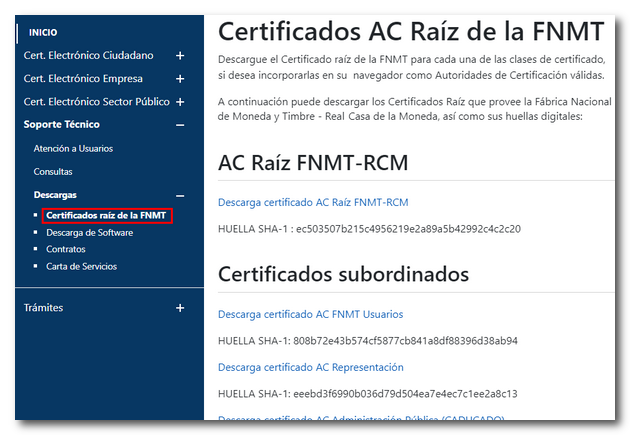
Each download will prompt you to trust the certificate for the stated purposes.
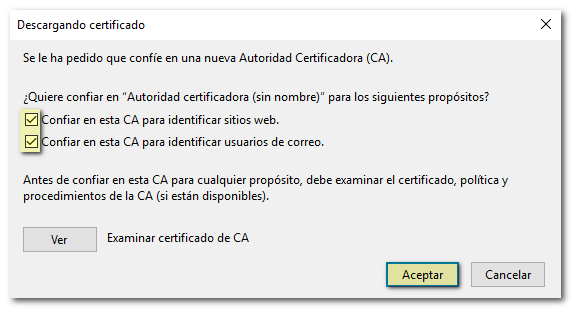
Root certificates should appear installed in the "Authorities" tab of the Firefox certificate store, within the browser menu, under "Options" , "Privacy and Security" , "Security" , "Certificates" , "View Certificates" .
To review the trust settings, select the root certificate and press "Edit Trust" . Both purposes must be marked.