How to obtain the Income Tax reference with box 505 of your declaration
The Renta reference service allows you to obtain the reference immediately; With it you can manage and streamline all Income Tax services, prepare the declaration using the Renta WEB service and submit it online, regardless of the result of the declaration.
From the dayMarch 12, 2025, the references obtained during the 2023 financial year campaign are no longer valid. If you need a new reference, the requested information is the amount from box 505 corresponding to the 2023 Income Tax return.
You can obtain a valid reference by accessing any service at the Headquarters that allows identification with a reference, if you choose that access mode and indicate "I do not have a reference", or from the specific procedure "Get your reference number".
Next, we show you How to obtain the reference with box 505 of Income Tax Return 2023from the procedure "Get your reference number."
Remember that the reference is shown directly on the screen or in the APP.
First, choose the identification system; in this case, " DNI number / NIE and exercise box". Next, enter the DNI or NIE :
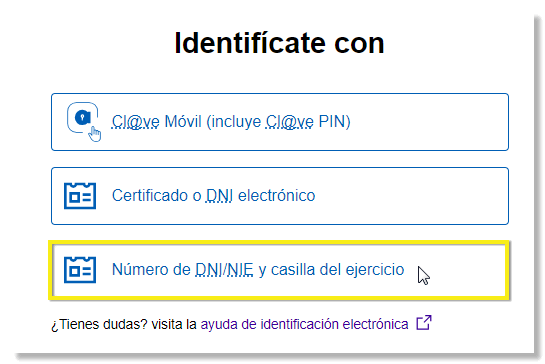
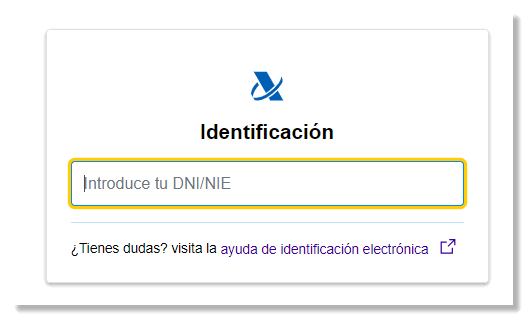
The following information is automatically loaded and you must provide it: the validity date of the DNI in the indicated format, dd-mm-yyyy, day, month and year separated by hyphens (if you do not enter a separation, the application will add the hyphens automatically). You can also use the available calendar to select the date. If the DNI is permanent (01/01/9999) , the date that will be requested is the date of issue of the document. You can access the help link "How to obtain the date of...?" which explains how to locate this information on the DNI .
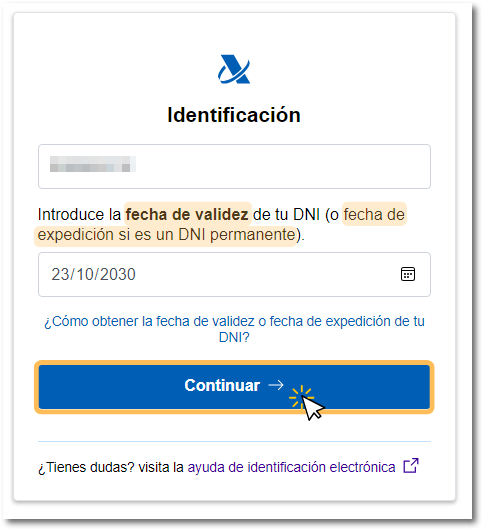
If you indicate a NIE , the information that will be requested will be the support number that appears on the document. You can access the help link "How to obtain the support number of your document", which explains how to locate this information on the foreigner's card, residence permit or certificate of EU citizen and how to enter it correctly on the form.
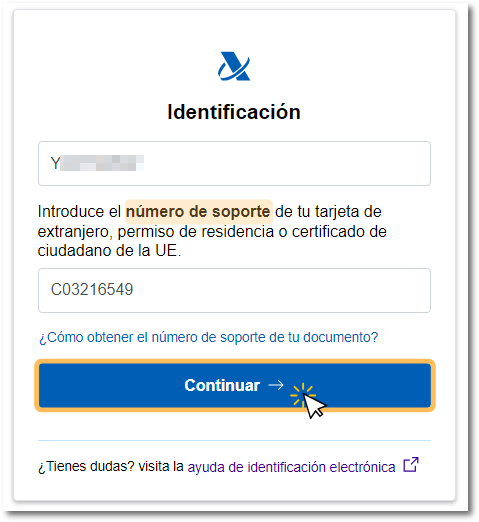
If it is a NIF without a validity date, type K, L, M , the information you will have to provide will be the date of birth that appears on your document.
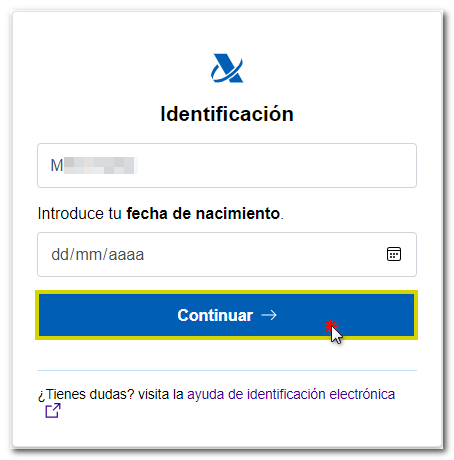
After clicking "Continue" to obtain the reference, the system detects whether or not Income was filed in the previous year.
- If you filed an income tax return for the 2023 tax year, whether as an individual or joint return, the field is enabled to provide the information from box 505 of the 2023 income tax return. Remember that this corresponds to the "General taxable base subject to tax" and not to another amount or to the result of the declaration. Check that box on the copy of last year's declaration or draft, in the "Income or refund document." To enter the amount correctly, do not enter any sign in the whole number and separate the decimals with a comma.
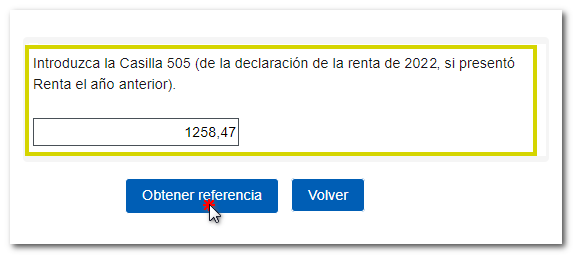
- If you were not a 2023 Income Tax return taxpayer, the last five positions of the IBAN of a bank account that we know you held in 2024 will be requested. This information will also be requested if the amount in box 505 of the 2023 Income Tax Return is 0.00.
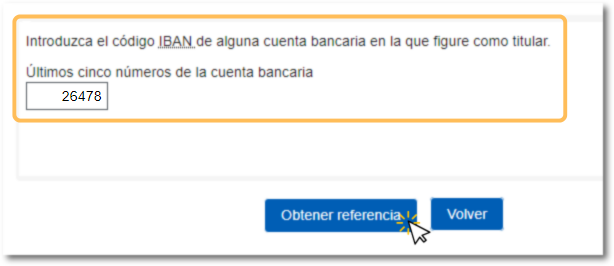
Once you have entered all the requested data, click on "Get reference".
The 6-character reference to manage Income will be displayed. Please write down or copy this reference for later use. However, you are allowed to obtain up to 10 Renta references per day and each of the references received will be different and will automatically revoke the one previously generated.
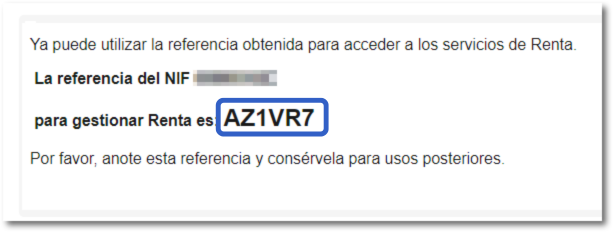
Please note that if you have obtained a reference from the APP, obtaining a new one through the browser will revoke the previous one, so you will have to identify yourself again on the mobile device. Remember that only the last reference generated will be valid, either through the APP or from the website.
Once you have obtained the reference, you will be able to manage any of the available Income services or those that allow identification in this way, such as requesting a tax certification. PIT.