How to get the Income Tax reference from the APP
When you identify a user in the APP AEAT , an Income reference is automatically generated with which you can identify yourself for various procedures. This will happen both when you identify the wallet owner and other users.
Wallet holder identification
If you open the app for the first time and there are no users added, go to the "Users" menu at the bottom and identify the wallet holder. You can identify it with Cl@ve , electronic certificate or DNIe .

Identification of the holder with Cl@ve
Press " Cl@ve Mobile (previously Cl@ve PIN)" and on the next screen "Request access for APP" and confirm the request in the APP Cl@ve if you already have it installed and activated.
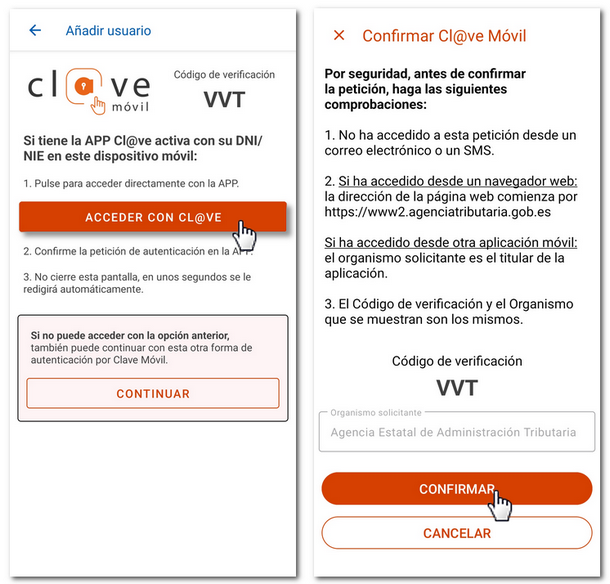
The user (wallet holder) will be identified on the device and will receive their reference number.
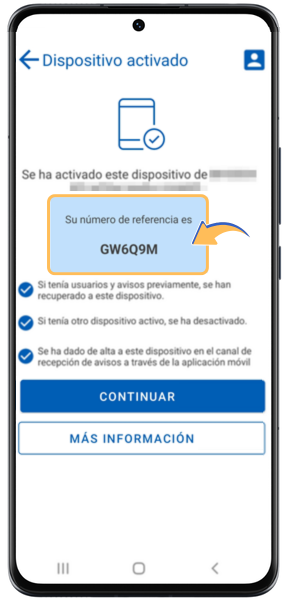
If you do not have the APP Cl@ve installed and you click "Request access for APP" it will take you to the official Google, Apple and Huawei markets so you can install it.

If you do not have the Cl@ve APP activated or do not wish to install it at this time, click on the question "Can't you access with your session started in the Cl@ve APP?" and enter your DNI / NIE number and the required verification data (validity / issue date or support number).
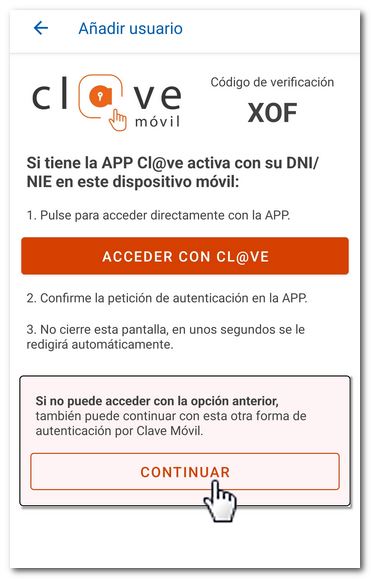

It will give you the option to request the PIN to be sent via SMS after about 60 seconds.
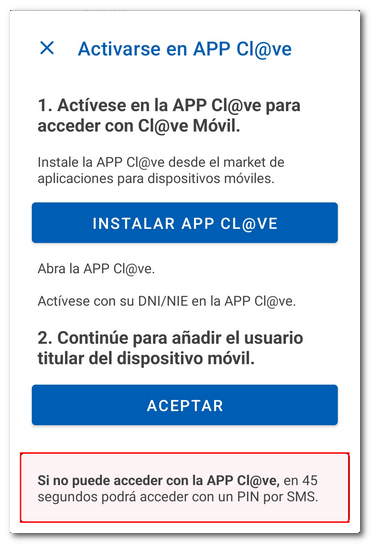
Enter the PIN received by SMS and press "Activate device".
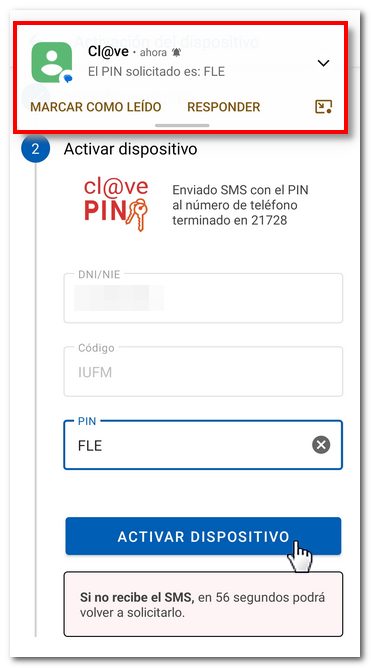
The user is identified as the holder of the user portfolio and obtains their reference number for Income Tax procedures. The device is activated.
Identification of the holder with electronic software certificate
You can select this option if you already have a software electronic certificate on your device. If you do not have it on your device but you have a valid copy, import it to register in the user wallet with an electronic certificate.
Next, you will get a pop-up window with the certificates installed on the device, press "Select" and the next window will inform you of the name, surname andDNIof the headline, if it is correct, click "Continue".

The user is identified as the holder of the user portfolio and obtains their reference number for Income Tax procedures. The device is activated.
Identification of the holder with electronic DNI
To access you will need an electronic ID and a device with NFC technology (Android system). Click on the option " DNI electronic".
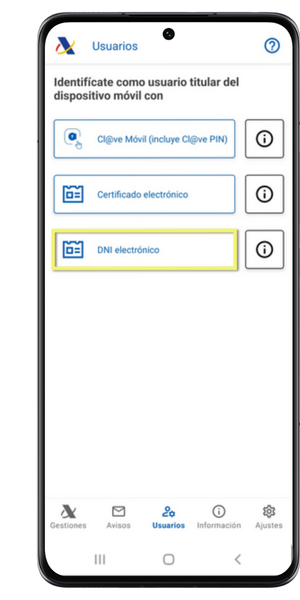
Press "CONTINUE" and enter the CAN (card access number) which is located in the lower right corner of the front of the DNIe and which generally has 6 digits. Then press "READ DNIE ".
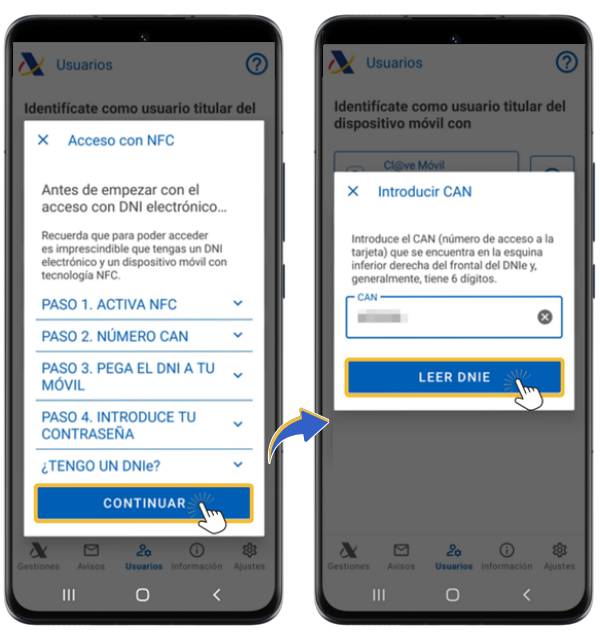
Bring the electronic DNI close to the mobile device to start reading and do not remove it until the process has been completed. We suggest you place the DNIe on a stationary surface with the mobile phone resting on top of it, moving it slowly until it indicates that it is reading the DNIe . From that moment on, the device should not be moved.
Enter the password for DNIe and press "ACCEPT".
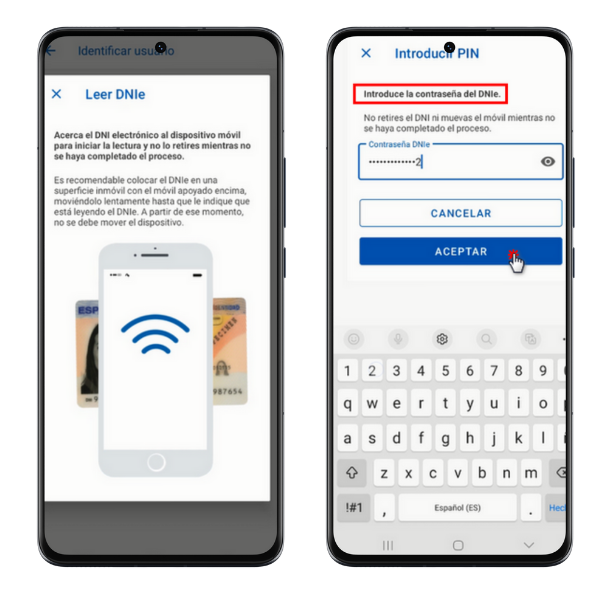
The user is identified as the holder of the user portfolio and obtains their reference number for Income Tax procedures. The device is activated.
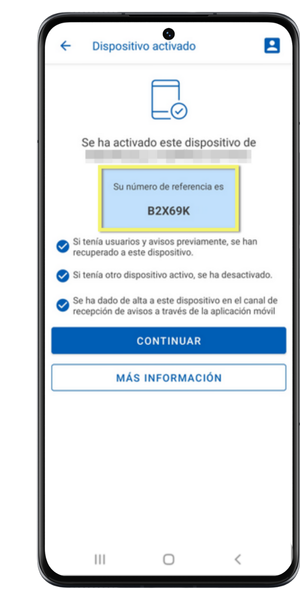
If when you open the application you already have a user identified with the reference from the previous year, you will be given the option to renew it automatically.
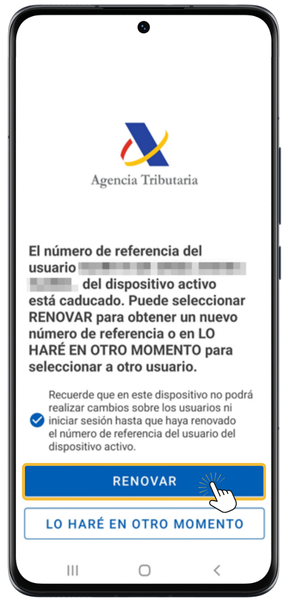
Add other users
When identifying other users in the APP, you can also do so with the electronic software certificate of the user you wish to add (Android and iOS systems), with DNI electronic on devices that have NFC technology (Android system), with Cl@ve and with their reference. If you do not have a valid reference, the amount from box 505 of the declaration or the IBAN code of the bank account will be requested as a contrasting data. Click "Add user" and follow the same steps as for the main user.
Renew reference
If when adding a user the reference from the previous year is indicated or when trying to access with a user who was already identified in the APP but with a reference that is no longer valid, a message will appear indicating that the reference has expired and the option to renew it will be offered, providing the contrast data of DNI or NIE .
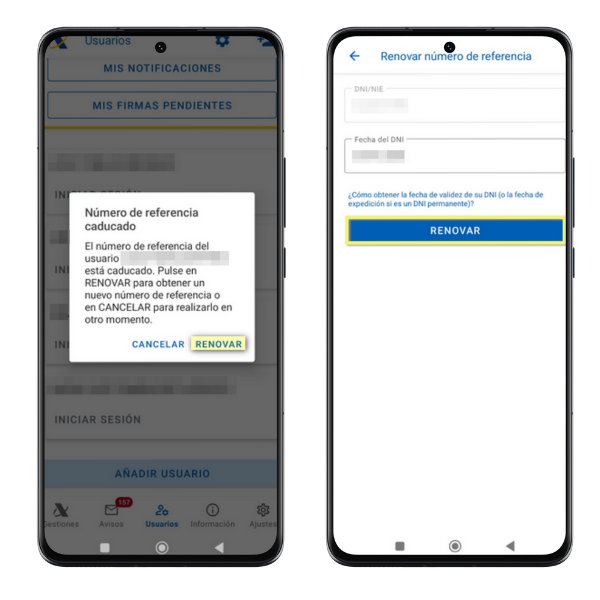
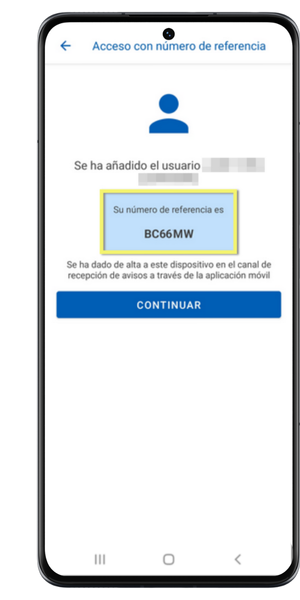
Please note that if you get a reference from the APP, when you generate a new one through the browser, the previous one will be revoked, so you will have to log in again on the mobile device. Remember that only the last reference generated will be valid, whether through the APP or from the website.