How to renew your electronic certificate
When an electronic certificate is close to its expiration date, it is necessary to renew it before reaching the deadline. The certificate becomes invalid on the same day as the expiration date indicated.
Depending on the certifying body and the type of certificate, it may or may not be renewable online. To renew the electronic certificate, you must access the websites of the authorized certifying entities, specifically the entity that issued the electronic certificate. Therefore, the renewal of the certificate is a process that is not within the control of the Tax Agency.
The National Mint and Stamp Factory ( FNMT ) only allows the renewal of individual and representative certificates for sole and joint administrators.
To request an electronic renewal, you must authenticate yourself with the same electronic certificate that you wish to renew. The certificate must be in working order and the application must be made within 60 days prior to its expiration.
It should also be noted that if the certificate to be renewed was obtained by identifying yourself with another digital certificate or has already been renewed previously, a new certificate cannot be issued without personally proving your identity at a Registry Office.
If the issuing entity is the FNMT , go to section "Renew" and follow the instructions in step 1 "Previous configuration" , to avoid technical incidents.
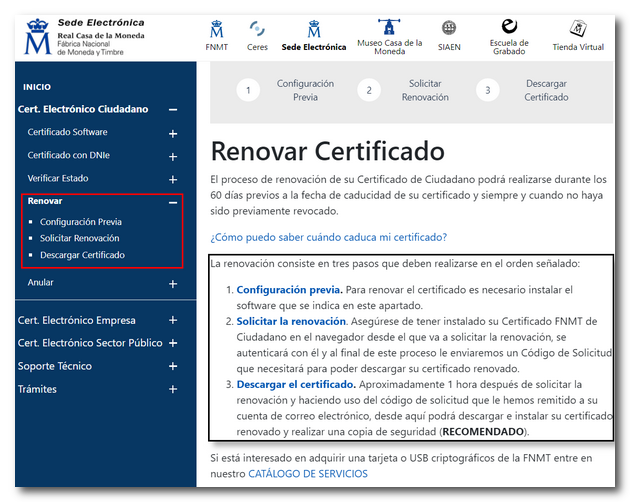
Next, complete steps 2 and 3, "Request renewal" and "Download certificate" , respectively. Additionally, after completing the process, it is recommended to make a backup copy of the certificate.
The renewal process may vary depending on the certifying entity that issues the certificate. You can consult the website of the corresponding issuing entity or contact their technical support.