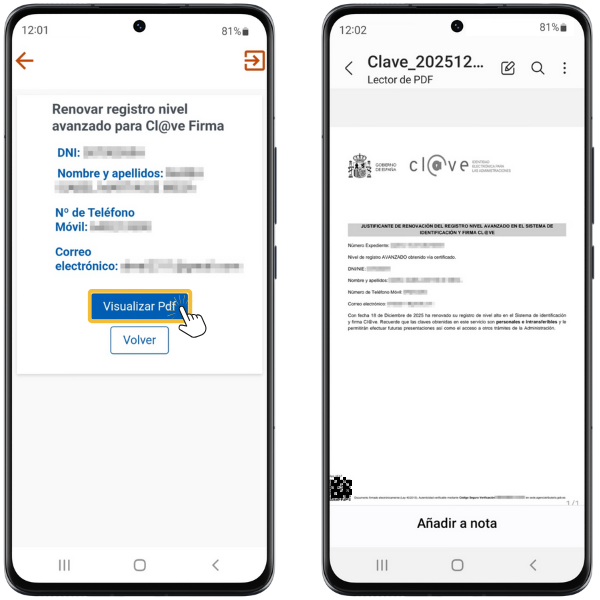How to renew registration at a high level of Cl@ve Firma with electronic DNI
The Cl@ve system offers the possibility of making electronic signatures with centralized electronic certificates using Cl@ve Signature.
When performing an electronic signature with Cl@ve Sign if more than 5 years have passed since you last appeared in person at a registry office or used the ID card electronic to perform an action in the Registry Cl@veYou will be notified that you must renew your registration at Cl@ve.
Registration renewal must be done at a high (advanced) level, that is, in person at registration offices or electronically with ID card electronically from the option "Renew high level registration for Cl@ve Sign with ID card electronic" on the website of the AEAT. Also, using the app Cl@ve.
Access from the website
Identify with your ID card electronic (other types of electronic certificates are not accepted as they do not guarantee the security requirements).
Verify your mobile phone and email details, check the box "I have read and accepted the terms and conditions" and press "Submit".

In the next window, click "View" PDF"
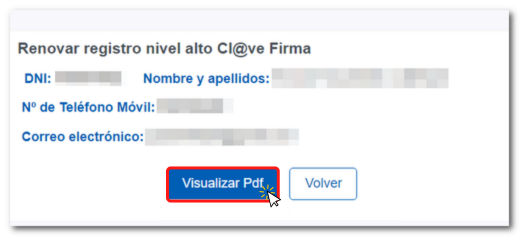
You will receive proof of renewal of the high-level registration in the identification and signature system. .Cl@ve

Access from the " Cl@ve " application for mobile devices
You can renew your high-level registration Cl@ve Sign in the APP Cl@ve From "Management", located in the menu at the bottom of the screen, enter "Cl@ve Sign" and click on "Renew high level registration for Cl@ve Sign with ID card electronic"
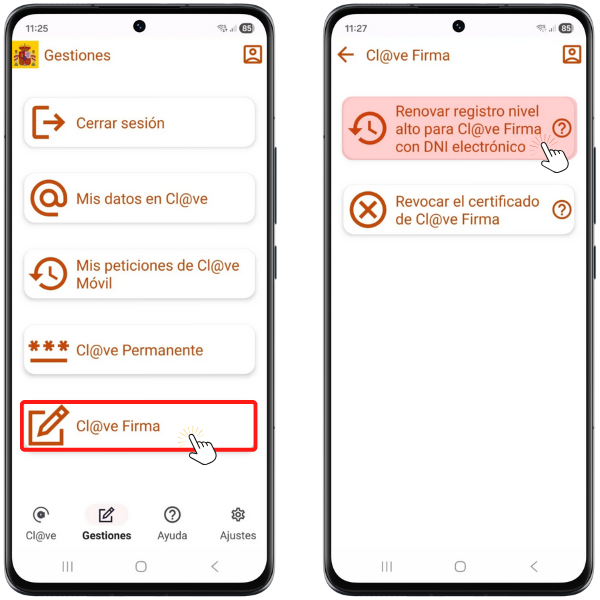
The application itself provides you with the steps to follow for using it. DNIe on your device. Activate the technology NFC, enter the number DOG of your ID card and sticks the DNIe to the mobile device when instructed, do not remove it until the process is complete. It is necessary that the electronic certificates included in the chip of the DNIe are in force.
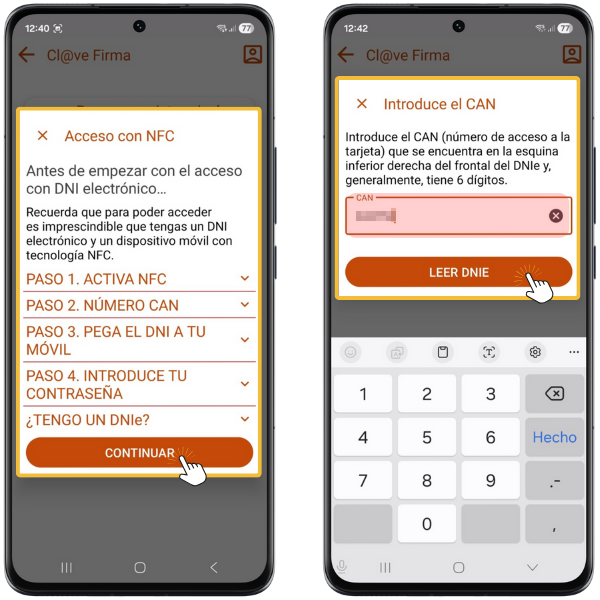
The system will notify you when it recognizes the DNIe and it will ask you for your password. After entering it, press "Accept"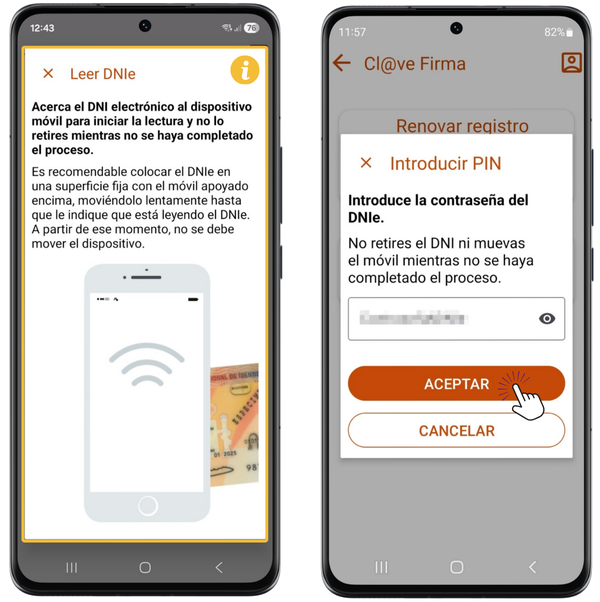
Next, enter the support number of the ID cardYou have a link with instructions on where to find the support number, then press "Continue". Once the support number has been validated, verify the mobile phone and email details, check the box "The conditions have been read and accepted" and press "Submit".
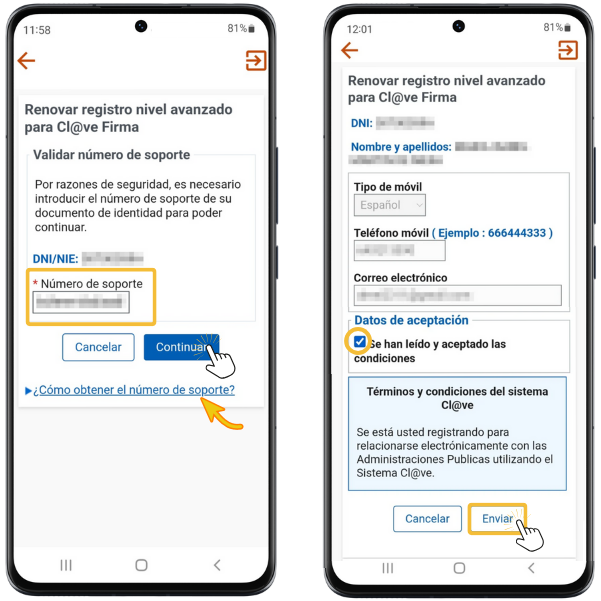
In the next window, click "View" PDF"and you will obtain proof of renewal of the advanced level registration in the identification and signature system .Cl@ve