How to verify the status of an FNMT or electronic DNI certificate
You can check if the electronic certificate issued by the FNMT is valid for work on the Tax Agency website by accessing the National Mint and Stamp Factory website.
In the Electronic Office, within "Highlighted Information" click on "Check the status of your digital certificate" or perform the verification by accessing the corresponding certificate type from the left side menu.
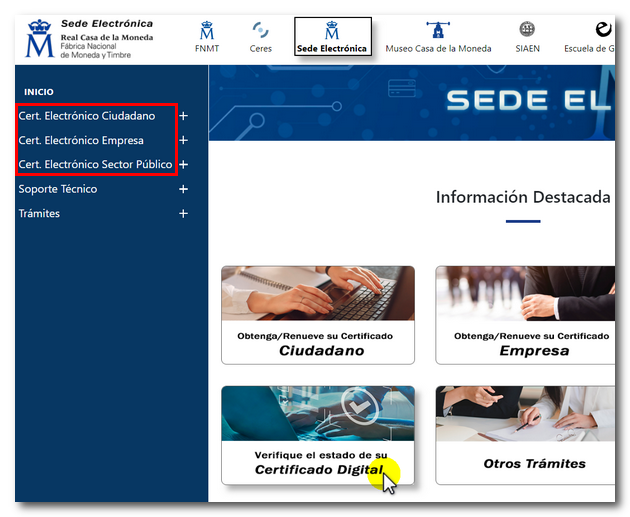
Information is provided on the different types of certificates that the verification service allows (Certificate FNMT for a Natural Person, Certificate FNMT for a Representative, Certificate for a Public Employee, Certificate FNMT for a Component and DNI for an electronic ID).
Then click on the link 'REQUEST VERIFICATION'. The web browser will ask you for the certificate and a response page will appear with the result of the verification. If the certificate is correct the message will be "Your certificate has just been verified".

If a message reads 'The page cannot be shown’ when trying to access the page, or if the message indicates that the certificate has expired or been revoked, this means that the electronic certificate is damaged or no longer valid.
If the certificate is in date but has been damaged and you cannot access the status verification, you can try to import a validy copy of your certificate. If you do not have a valid copy or if the certificate has expired or been revoked, you must request a new electronic certificate.
If it is a certificate from an issuing entity other than the FNMT or the electronic DNI validation can be performed in the REDSARA system