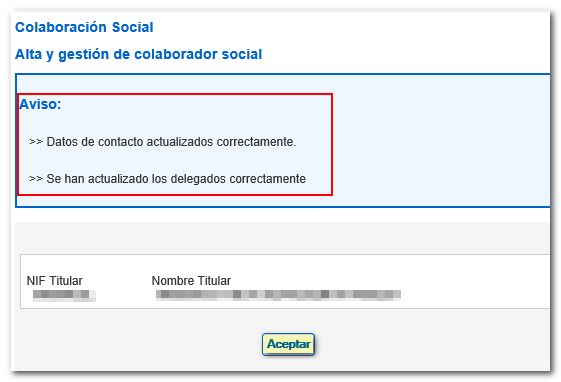Registration and management in the register of corporate parters
Entities that have signed an agreement with the Tax Agency for this purpose within the framework of social collaboration in the application of taxes, as well as professionals who carry out their professional activity in the field of tax management and are associated or registered in entities that have signed a social collaboration agreement that allows it, may act as social collaborators.
In addition to belonging to a professional association or college with an agreement signed with the Tax Agency that allows it, you must sign an individualised document of adhesion to the agreement. It is also necessary that the entity that has signed the collaboration agreement has included you in the list of associates or members that report to the Tax Agency periodically.
Both individuals and legal entities can register as collaborators in " Registration and management in the census of social collaborators ", available in the list of procedures for "Social Collaboration in the presentation of declarations"
Delegated Social Collaboration allows social collaborators (private entities and tax management professionals) to manage employees (delegates) through this same Web option, so that they can, with their own electronic certificates, carry out third-party procedures.
New registration as a social collaborator
Once identified with the certificate, the data of the certificate holder will be loaded. Click "Accept".
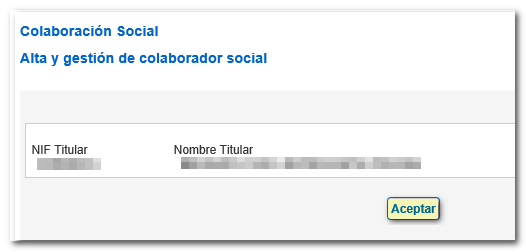
Next, enter the identification details of the partner marked with an asterisk: contact telephone number and email address. You will also have to select the associations to which you belong and whose agreement you want to join as a corporate partner.
The "Delegate Collaborator Data" section will also be displayed so that you can register employees as delegates to make presentations and consultations. Click on "Add".
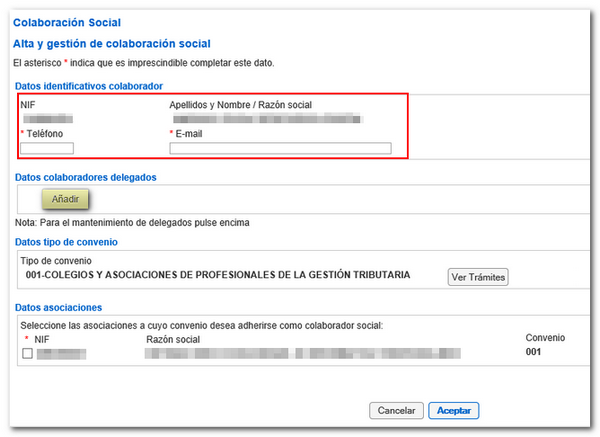
In the "Delegate Maintenance" window you will have to provide the employee's data marked with an asterisk.
NOTE
-
You cannot add an individual who is already registered as a corporate partner on their own as a delegate. To add him as a delegate, this social collaborator must first unsubscribe from the register of social collaborators with his own electronic certificate.
-
It is not possible to be registered as a delegate of two different social collaborators. In order to add you as a delegate, the previous social collaborator must remove you from their delegate list.
-
You cannot add as a delegate an individual who is registered as a "Public Employee" of a public entity that is a corporate partner. If you want to add them as a delegate of a private corporate partner, the organisation (public entity) must unregister them as a public employee.
After filling in all the partner's details for their registration, click on the button "Accept".

The next step will be the acceptance of the individual document of adhesion to the collaboration agreement of the AEAT together with the conditions of use. Review the information, mark the "Agree" box and click on the button "Sign and send".
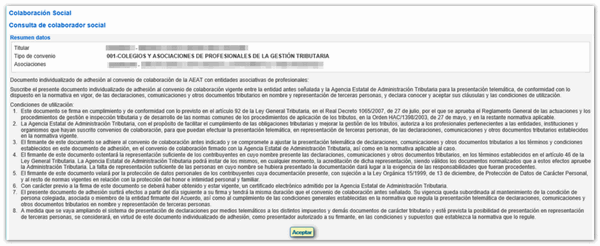
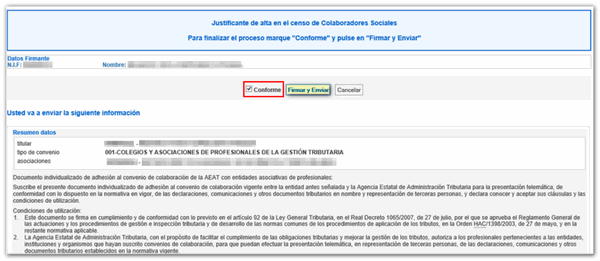
Once registered, the notifications page will be shown, where you can view and download the confirmation receipts of the registration in the census of corporate partners. Click on the document to view it.
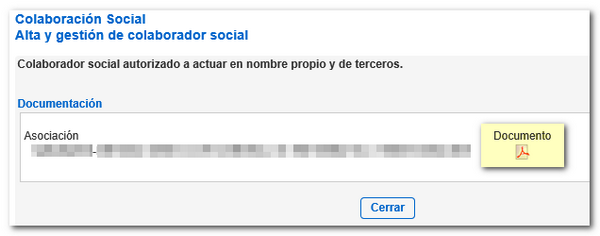
If you subsequently need to register more delegates, access the option " Registration and management in the census of social collaborators " again to provide the data of new people authorized by the Social Collaborator. Once the process has been completed, a notice will be displayed indicating that the registration procedure has been carried out correctly.