Installation of the certificate on another computer or browser
To install an electronic certificate in software format in another internet browser you must:
- Obtain a backup copy of the electronic certificate
- Import the copy of the certificate into the corresponding web browser
If the electronic certificate is installed in an Internet browser and you want to have it also in a different browser (on the same or another computer), it is necessary to first obtain a backup copy of it.
If you have already backed up the certificate, you can identify it as a file with the extension .pfx or .p12. The icon for a valid copy will be an open envelope with a certificate sticking out and a key.
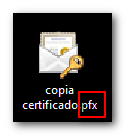
If the file extension is .cer, the copy does not have the personal information necessary to sign procedures that require identification. Therefore, this copy is not valid.
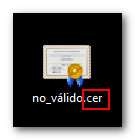
The instructions for exporting and importing depending on the browser and operating system used can be found in the help "How to make a backup copy of your electronic certificate" and "How to import a backup copy of your electronic certificate".