Electronic certificates on Android mobiles
Skip information indexAndroid. How to import a digital certificate
To import an electronic certificate to the mobile device, it is necessary to have a valid copy of it. The icon for a valid copy is an open envelope with a green certificate sticking out and a key, with the file extension .pfx or .p12.
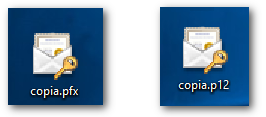
A copy of the same certificate can be imported multiple times. If the same name is specified, it will be overwritten. Otherwise, it will appear repeatedly in the certificate selection window when signing, with each name that has been set.
There are several options for importing a copy of the certificate depending on the file location:
Import a copy from e-mail
You need to access the certificate, sent as an attachment to the email. It is recommended to access email through the browser, from the web version, and not through the email app usually installed on mobile devices. It is recommended to use Google Chrome, Microsoft Edge or Mozilla Firefox version 144.0.2 or later.
- Access your email through your browser.
Note: In almost all cases, when trying to access the email account through the browser, the website prompts the user to do so through the app. In this case, you should select "Use web version".

-
Once inside, locate the email that has the certificate copy attached (extension .PFX or .P12). When downloading the file the set up wizard starts up.
Notes:
- You may need to allow file downloads in your browser.
- The system may also ask which application you want to open it with. In that case, select "Android Certificate Installer".
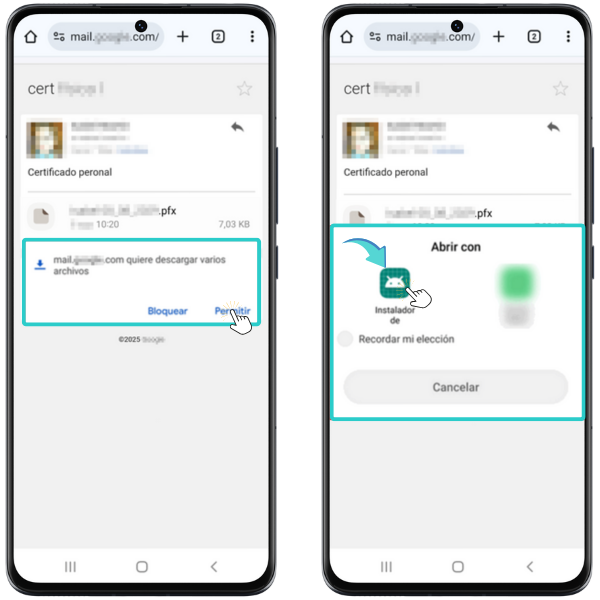
-
Enter the backup password and once entered, click "Accept". If you do not have a lock pattern or PIN set (depending on the Android version, one or the other may be required), the system does not allow the installation of the certificate.
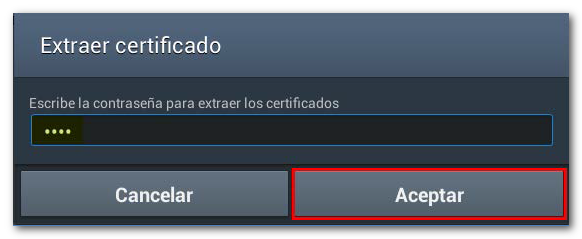
-
If prompted, choose the certificate type ("VPN and Application User Certificate") and press "OK".
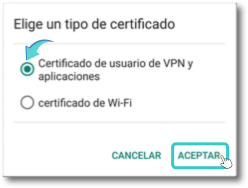
-
Finally, you can modify the "Certificate Name" (a code of letters and numbers may appear), then click "Accept".
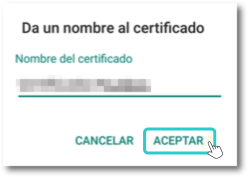
Finally, enter the PIN or unlock pattern to finish the installation (if there is none, it will force you to set it). If it is the first certificate to be installed, it will also ask for the device PIN. The electronic certificate is now installed.
Import a copy for any location in the device
The certificate can be imported from any location on the device, not just from the SD memory. If it's from a memory SD, access the "Settings" icon, "Passwords and Security", "Privacy", "Encryption and Credentials", "Install certificates from SD..
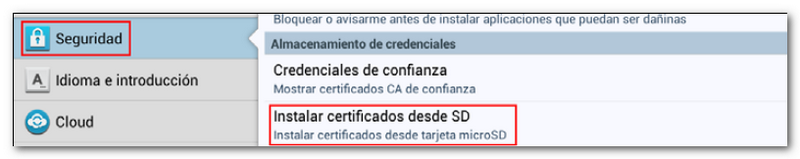
By default, it displays the certificate copies available on the card. SD. Once a backup has been imported, it disappears from the SD card. and therefore from the list. If you don't have the copy on the card SDYou'll need to explore your files to find it.
If the copy is stored outside the device, it can be imported again.