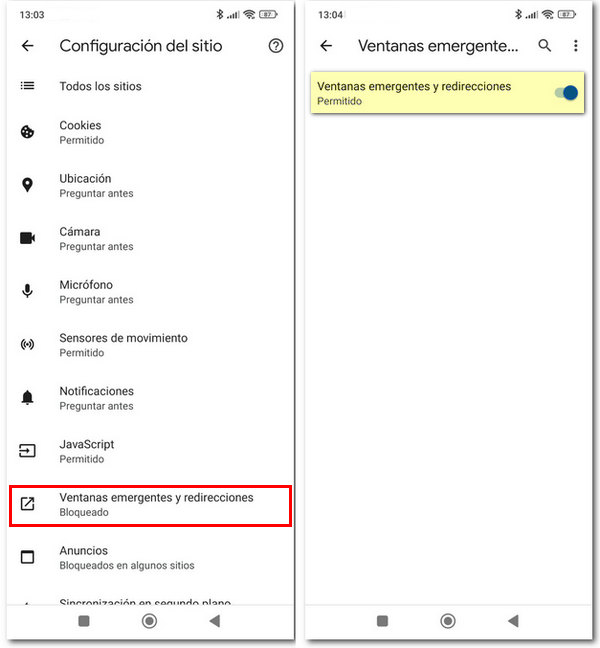Electronic certificates on Android mobiles
Skip information indexAndroid. General issues when using certificates
You can use your electronic certificate on Android mobile devices on the AEAT website.

-
With your Android device you can:
- Use it in "Internet" and "Google Chrome" browsers.
- Import it from a backup sent by email or available on SD card , for example.
-
It will not be possible:
- Request the certificate.
- Download it.
- Backing up an already installed certificate.
- Renew the electronic certificate.
The recommended version is 5 or higher. To check the system version, go to "Settings" on your device, click "About device/phone" and "Android version".

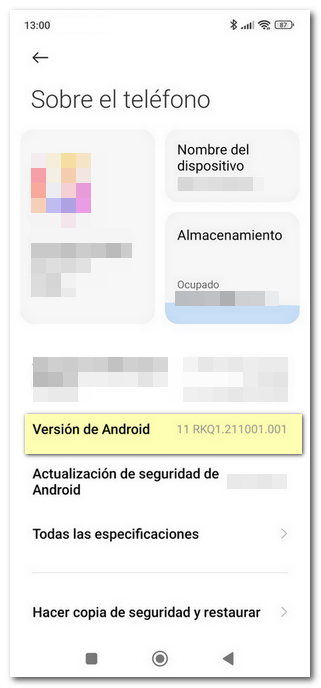
Recommended browsers are "Internet" or "Google Chrome" because Mozilla Firefox does not manage certificates. On some Android devices you may only have "Google Chrome" available, and this may be the default browser.
If you have difficulty viewing all the content on the website, uncheck the pop-up blocker (you can check it again once the process is complete).
-
If you use the built-in "Internet" browser, go to the "Settings" menu, "Advanced", and deactivate "Block pop-ups" or "Block pop-up windows".
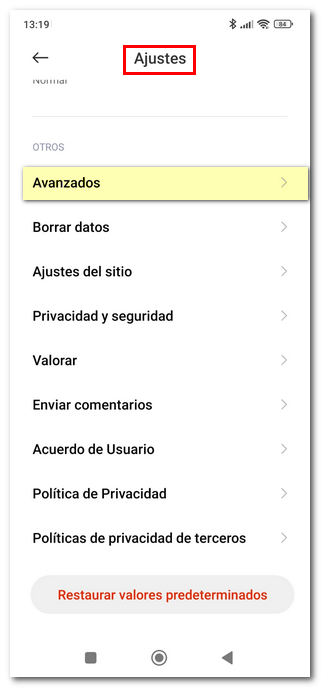
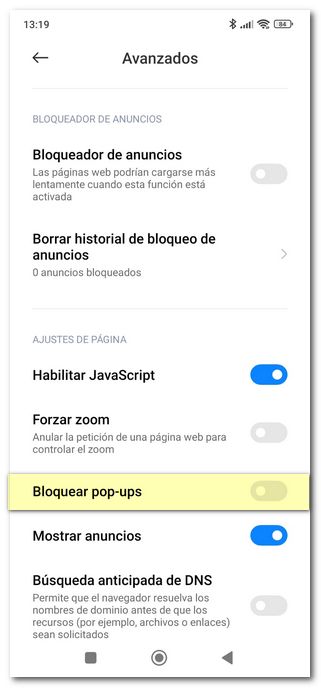
-
If you use the Google Chrome browser, go to the "Settings" menu, "Site settings".
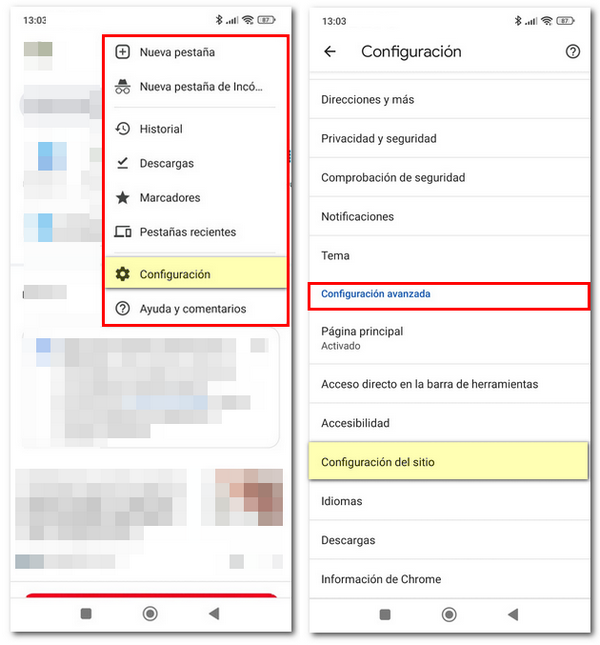
Then locate the "Pop-ups" section (by default it appears "Blocked") and activate the option to allow them.