Electronic certificates on Android mobiles
Skip information indexAndroid. How to delete an electronic certificate
Android version 7 and later
Go to "Settings" and select "Lock screen and security", "User credentials". By long pressing the certificate you want to delete, a window will appear with the certificate information and a "Delete" button.
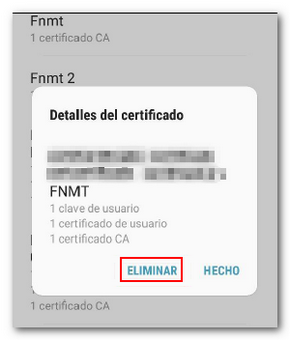
Android version 6
On Android 6 and below it is not possible to remove installed certificates one by one, but they will all be removed at once. You should ensure that you have backup copies of all installed certificates before proceeding to remove them. A valid copy of an electronic certificate has a .pfx or .p12 extension.
To delete certificates go to "Settings", "Security" and click: "Clear credentials" and then "OK". At this point all certificates (user certificates and manually installed root certificates) will be deleted.
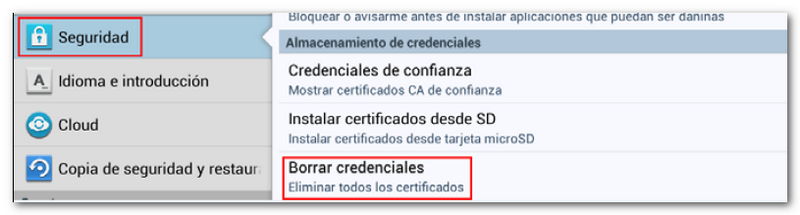
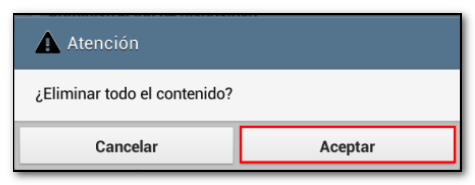
To reinstall them, see the help "How to import a valid copy of your electronic certificate on Android devices".