ENCODING error. Make sure the file is text and has ISO-8859-1 character code
If when importing a file from model 200 with format BOE In the WEB Companies form you get the error "Make sure the file is text and has ISO-8859-1 character code."
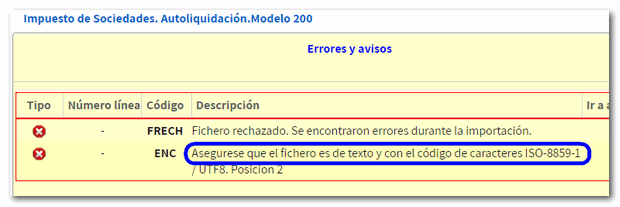
You must verify:
-
You are not trying to import a file of type SES generated with the Open version. The SES file that is generated when saving the declaration with the Sociedades WEB Open simulator can only be recovered from the Open version of Sociedades WEB.
-
The file encoding must be ANSI, since in UTF-8 it can be rejected. You can check the encoding by opening the file with Notepad, once opened, save it by clicking on "File", "Save As", in the window check the "Encoding" drop-down and select ANSI, then press "Save":
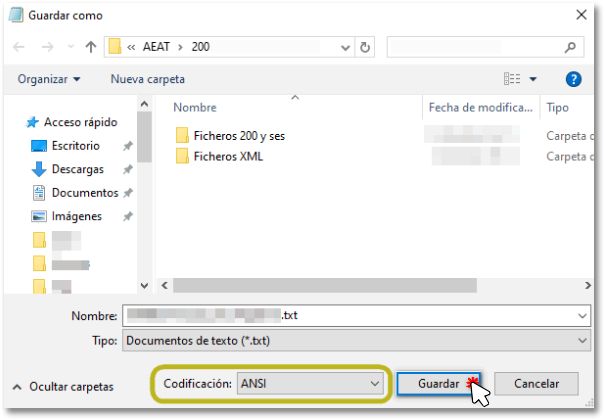
-
That does not contain foreign characters : Ã, º, ', &, Ö, ¤, ?, etc.