Consultation of declarations submitted by social collaborators
You can access the query of the declarations submitted from the link "Query of declarations". If the certificate used is from a Social Collaborator or Delegate of a Social Collaborator, you will have access to the query according to the selected option:
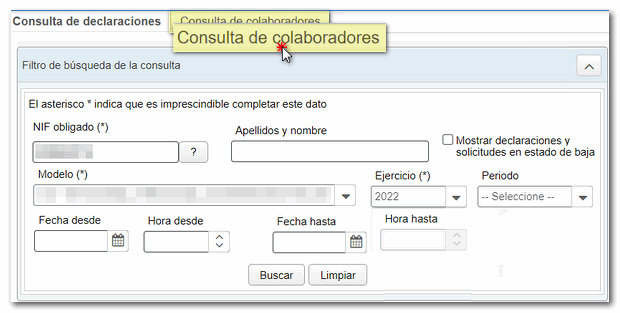
Consultation of collaborators
If you access the link "Consult collaborators" you can search for presentations made, establishing a maximum date range of 15 days, by any certificate of the Social Collaborator or the delegates, if any. The only required field is: "Date from".
Click "Search" to locate the files and use the "View" button in each column to access the receipt and copy of the tax return or download the file respectively.

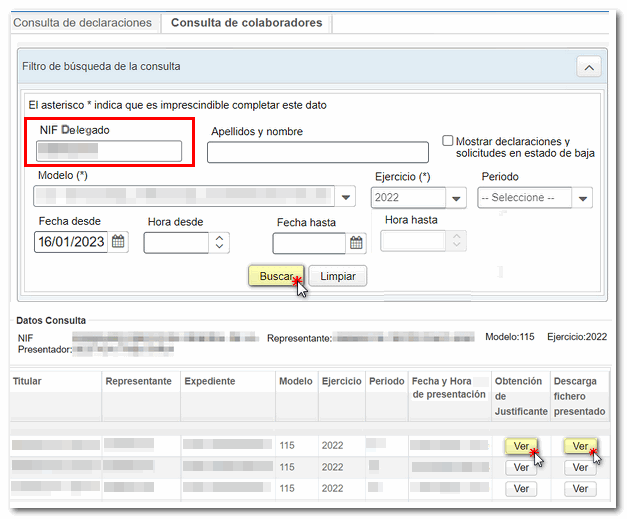
If you specify NIF in the "Delegate" or "Representative" box, you will obtain the declarations submitted by a person (delegate, if applicable, or the specific representative of the Legal Entity Social Collaborator certificate) in a date range of 15 days maximum, taking into account that:
-
The Social Collaborator can consult any presentation made by himself (regardless of the certificate used for the presentation) or made by any delegate.
-
A Delegate of a Social Partner can view any declaration that has been submitted by another delegate of the same Social Partner or by the Social Partner itself (regardless of which certificate it was submitted with). The only exception is that a delegate CANNOT consult the statements whose owner is the Social Collaborator.
There is no way to restrict queries so that delegates cannot see what the Social Partner is submitting, so that one delegate cannot see what another delegate submitted, or so that one Social Partner certificate cannot see what was submitted by another Social Partner certificate with a different representative.
The only exceptions that can be found appear:
- When procedures are submitted that have not yet been adapted to Delegated Social Collaboration (partially or completely).
- When the query is NOT made from "Query for collaborators".
- When making SII (Immediate Supply of Information) queries, each delegate can only see what they submitted.
Please note that if you access the link "Consult collaborators" you cannot search by NIF of the declaration holder.
This query option is the only way to view the CEMs of model 05.
Query by NIF of the obliged party (WITHOUT accessing the "Collaborators' query" option)
If you access with a social collaborator certificate, but do not use the "Collaborator consultation" link and fill in the "Required NIF", "Model" and "Fiscal Year" fields, the result of the consultation depends on whether the social collaborator has delegates or not and on the NIF of the certificate representative. The operation is as follows:
-
With certificate of Social Collaborator of Legal Entity WITH delegates added (it doesn't matter which ones). You can consult any declaration submitted by the Legal Entity Social Collaborator independently of the certificate representative or by his delegates.
-
With certificate of Social Collaborator of Legal Entity WITHOUT added delegates. Each representative can only consult the declarations that he or she has submitted with that certificate. Nor can he consult the statements submitted by delegates he had previously had.
If you use this type of query:
- You cannot search by "Representative" or "Delegate".
- It does not serve to view the CEM of model 05 (the model appears, but not the CEM column).