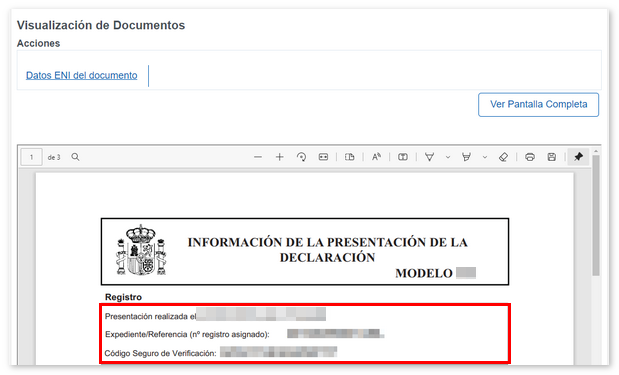Consult by NIF
Currently, the query by NIF is only enabled for some procedures, such as form 140 or the Reserve Plan for Investments in the Canary Islands. For the rest of the models you can use "Consult submitted returns".
You can identify yourself with an electronic certificate, DNIe and Cl@ve ; The consultation is also enabled for a collaborator or representative with authorization for this type of procedure.

When entering the form, indicate the NIF of the declarant and the fiscal year. The information in the header tells you that the copy of the declaration you are going to obtain is the original, and will not incorporate subsequent modifications.
You need to have a PDF file reader installed to view them correctly. Click "Submit" to continue with the query.
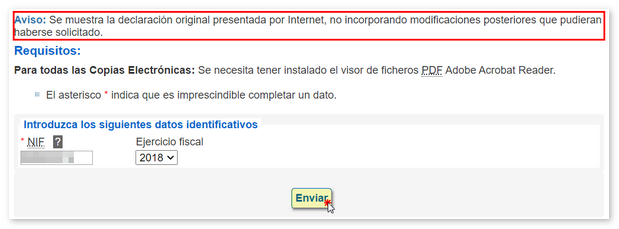
Click "Send" and you will receive the list of declarations submitted if there is more than one. Select the one you want to view and press "Send"
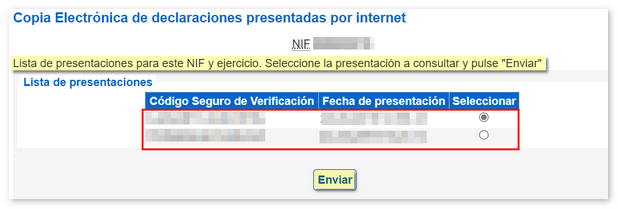
The system will provide you with a copy of the on-screen presentation in PDF , which you can save or print. The document includes in the header the date and time of submission, the file/reference and the Secure Verification Code (CSV) that confirms its authenticity.