View refund status
To check the processing status of a refund, access the "My files" section.
Access to "My files" requires identification with Cl@ve , electronic certificate or DNIe of the owner or a representative for the procedure.

You can view information on any procedures started after 1 January 2010 here.
Once you have accessed the overview of existing procedures, select the category and click on the link showing the number of the corresponding procedure. Please note that if you access with Cl@ve you will see the complete list of files, but you will only be able to access the details of those from the 2013 fiscal year onwards.

When you access a procedure, you can consult both the status of the reimbursement, in the section "Processing Status", as well as any documents associated with the procedure and its history.
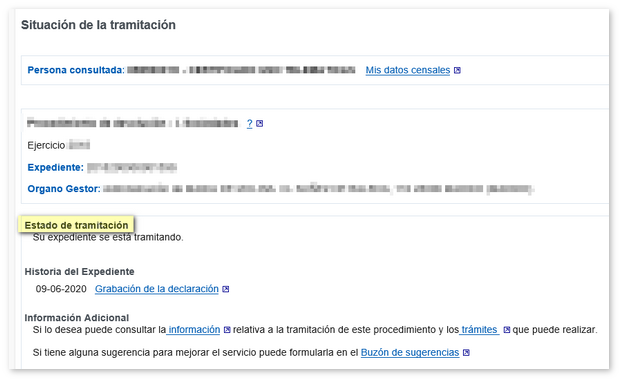
When you have performed the relevant verifications, a message will appear telling you that the reimbursement request has been accepted, or, where relevant, when the refund will be issued.
If you have not received the amount, you can obtain further information about your refund by going in person or through a representative to your Administration or Delegation, with an appointment.
If it is an Income Tax return, it is also possible to make the query through the "Draft/return processing service (Renta WEB)", which you can access by identifying yourself with Cl@ve , electronic certificate, DNIE or reference number.