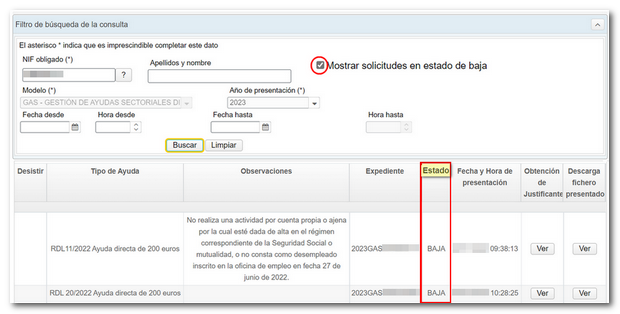How to check the application for 200 euros aid submitted
Access to the consultation of submitted applications requires identification using an electronic certificate, DNIe or Cl@ve .

The form will contain by default the NIF of the person who has identified themselves, the model "GAS - MANAGEMENT OF DIRECT SECTORAL AID" and the fiscal year "2023". If you have accessed on behalf of a third party as a representative, click on the icon with the question mark "?" and in the pop-up window indicate the NIF of the represented party.
Press "Search"; The search result is made up of several columns: "Withdraw", "Type of help", "Observations", "File", "Date and time of submission", "Obtaining Proof" and "Download submitted file".
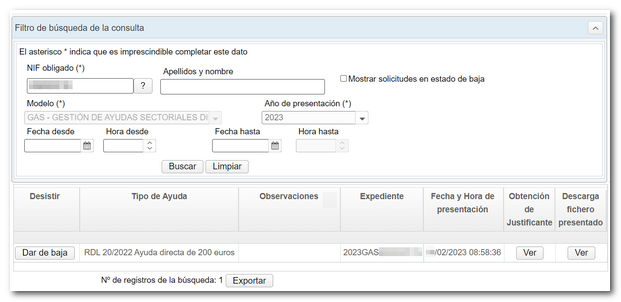
To obtain the receipt and the completed form of the submitted application, click on "View" in column "Obtaining Receipt" .

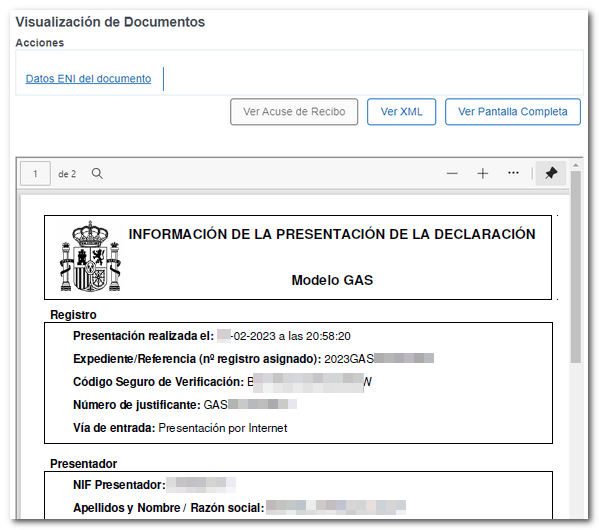
If you click "View" in the column "Download submitted file" you will get a text file with the submitted data. It will be downloaded to the folder you have assigned for downloads according to the browser you have used.
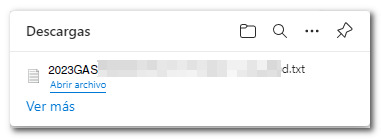
In the "Observations" column you will obtain information about your file, whether the request has been approved or if there is any incident.
If you wish to modify any information on the form initially submitted, you must cancel the application submitted using the "Cancel" button in the "Withdraw" column. You may also choose to withdraw your application based on the information in the "Comments" field.

Finally, to make the cancellation effective, in the "Confirm Cancellation" window, click "Yes".
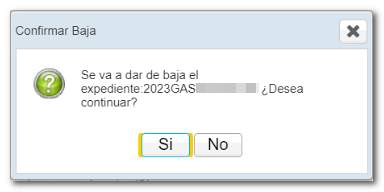
In addition, you have an option to display the status of the submitted applications, in a new column with the value "Withdrawal" or "Additional" if the "Show declarations in withdrawal status" box is checked.