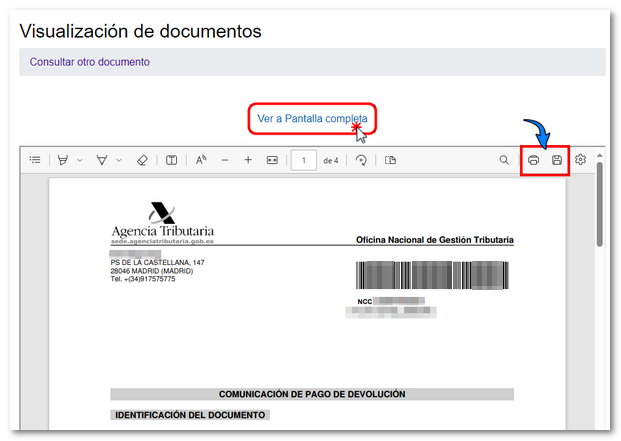Document check using the secure verification code CSV
All documents and certificates issued by the Tax Agency, regardless of how they were requested, have a verification code to allow the recipient to verify their authenticity and validity on the website. Therefore, the Secure Verification Code allows for the integrity of the copy of this electronic document to be verified.
This code can be found at the bottom of the document (e.g. on certificates), or at the beginning (as is the case with tax return submission receipts).
Enter the Secure Verification Code in capital letters, and then press "Submit".
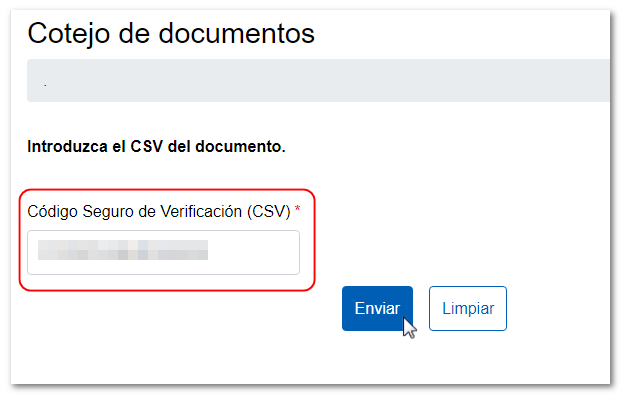
If the CSV It corresponds to a statement that generates PDF
You get the following on screen: PDF that the document contains. Make sure you enter this 16-character code correctly, otherwise you will get an error message stating that no documents cataloged with that CSV could be retrieved.
From this same screen you have the options to print and save the PDF. Additionally, clicking on "View full screen" opens the PDF in a new browser window, also with options to save or print it.
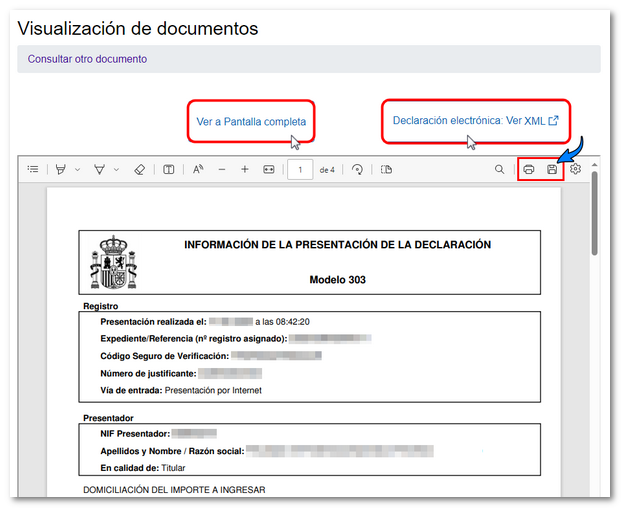
On the " electronics Declaration" button: See XML" located on the right, the document data is obtained in format XMLwhere you can see the reference, the tax ID number of the holder and the presenter, the date and time of the sending and the file, among others.
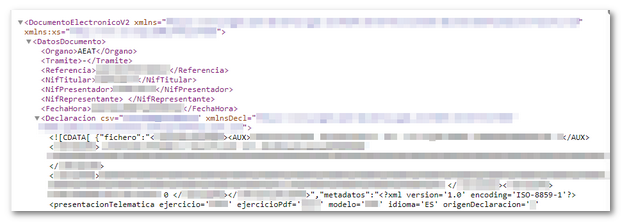
You can also obtain proof of submission of the return sent by consulting "View tax returns filed".
If the CSV This corresponds to sending a file XML
You will see a screen similar to this:
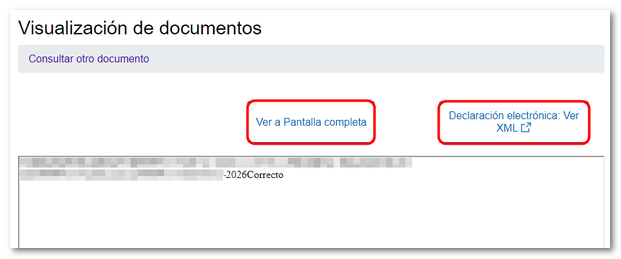
To view the file XML To reply to this message, click on the "View Full Screen" button to get it.
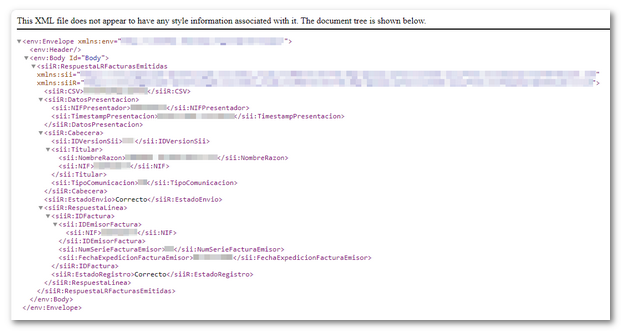
But if you click " electronics Declaration": See XML"You can see, in the file XML that you have sent, both the "Declaration" and the "Receipt" response of the AEAT.>
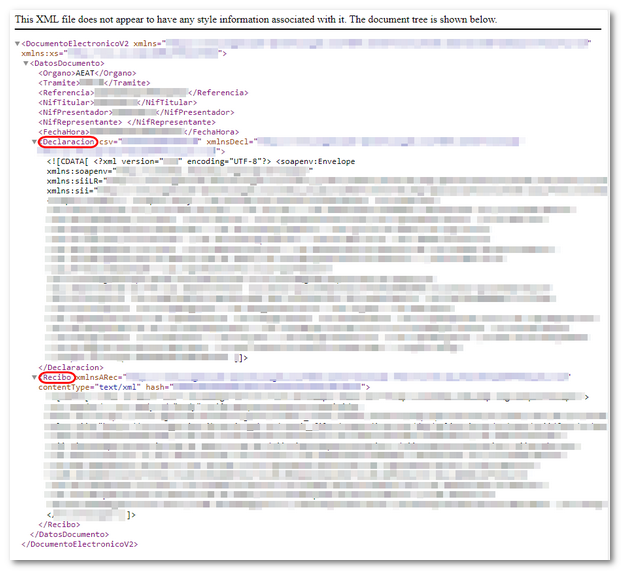
If the CSV It corresponds to a notification or communication
You get the following on screen: PDF that contains the notification. You can print and save the PDF and you only have the "View full screen" button where the notification opens in a new window with the same save and print options.