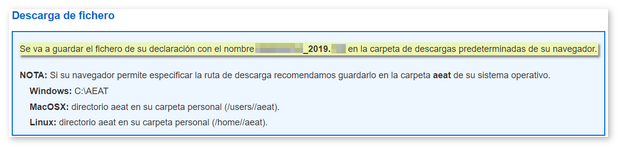Download record of forms submitted
This option is available for the procedures of model 140 submitted before March 1, 2020, the Management Commission COGA - AEAT , the Reserve Plan for investments in the Canary Islands (RIC) and non-current models (299 and 340). For the rest of the models, you can download the presentation file through the "Check submitted returns" option, available in the procedures for each model or in the "My files" section in your personal area.
The files will be in the same format as those submitted, so you can read them from the help program or the corresponding form.
In general, it is necessary to access with the same advanced signature with which you submitted the declaration or with that of the declarant (electronic certificate, DNIe or Cl@ve , depending on the model).
The query requires identification with an electronic certificate, DNIe or Cl@ve of the holder.

Please indicate the NIF , the fiscal year and the period (quarterly or monthly) of the declarations submitted.
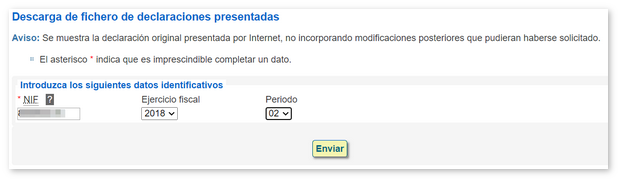
In annual filing declarations, indicate NIF and the fiscal year. The original declaration submitted online will be displayed, without incorporating any subsequent modifications that may have been requested. Click “Send”.
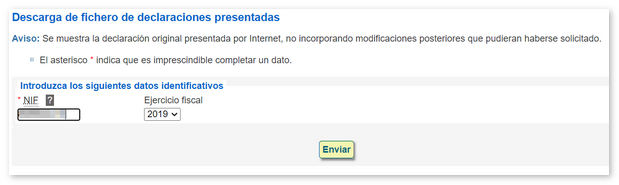
The list of presentations corresponding to the indicated data will be displayed. Select the appropriate one and press "Submit".
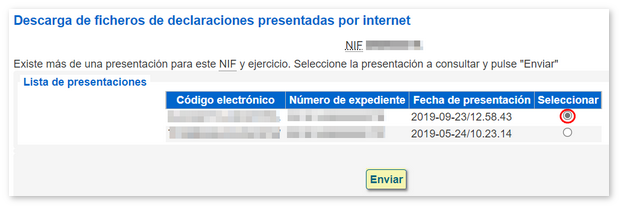
The file is saved, by default, in the browser's default download folder. However, if your browser allows you to specify the download path, we recommend saving it in the " AEAT " folder on your local drive.