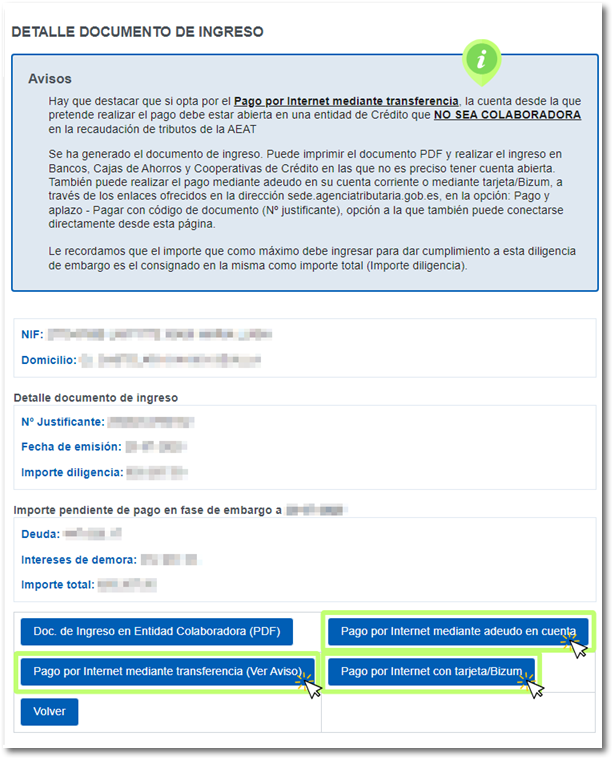Wages, salary and pensions attachment proceedings
Once the response to the seizure order has been made (with or without identification), it will be possible to Obtain the payment letter.
You have two options for generating a payment letter, with or without electronic identification.
Choose the option without ID if you do not have an electronic certificate, DNIe either Key.

If you access without identification, you must indicate the NIF of the obligated party, the debtor and the diligence number.
At the top you will find links to other related procedures: "Subscription to Electronic Notification", "Mass Payment of Procedures (with electronic certificate)", "Download Files for Mass Payment (with electronic certificate)" and "Help with Calculating the Seizable Amount".
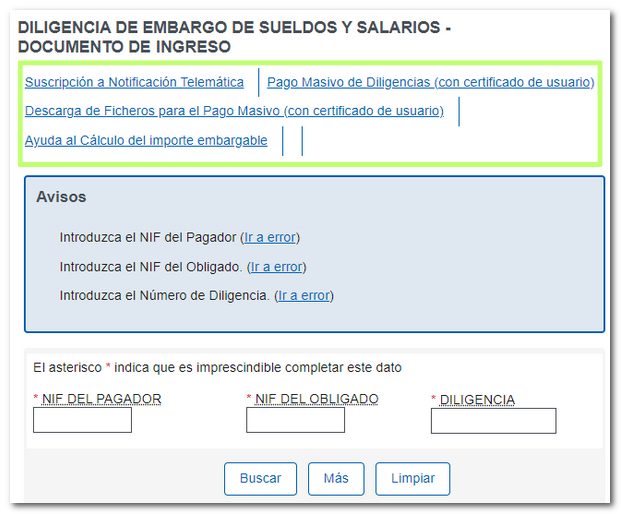
To access a procedure individually, fill in " NIF OF THE PAYER", " NIF OF THE OBLIGED PARTY" and "DILIGENCE". If you access with an electronic certificate, DNIe or Cl@ve (only natural persons) it will not be necessary to fill in the fields " NIF OF THE PAYER" and "DILIGENCE". Click "Search".
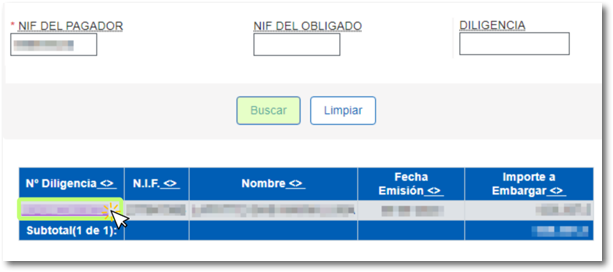
Click on the number of the document and you will access the details of the outstanding debt. You can check previously generated documents (payment letters) and generate a new payment letter. From the "List of Admission Documents" tab and by clicking on the code in the "Admission Documents Issued" column, you will be able to view the document in PDF format and/or make a payment with it. Please note that if any of these documents have been deposited at a bank (not online on the website), it may take about 20 days to be reflected in the system, so it is possible that it appears here without a deposit date and has already been deposited.
Press " Generate Income Document (Payment Letter) ".
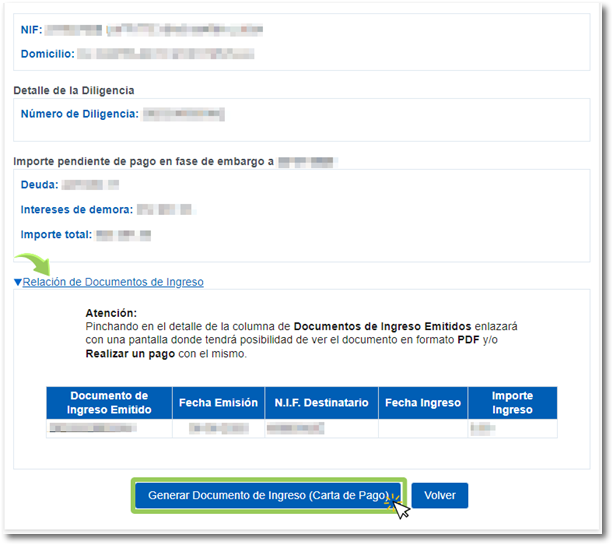
You will access the summary of the generated income document. To obtain the document in PDF click on the "Doc. of Admission to Collaborating Entity ( PDF )". This will generate document PDF to make the payment directly to the Collaborating Entity. The "Amount to be paid" field will appear blank so you can manually enter the amount for which payment will be made.


If you have an electronic certificate, DNIe or you have registered in KeyYou can make the payment directly through the payment gateway of the AEAT from the link "Online payment by direct debit", "Online payment by card/Bizum" and "Online payment by bank transfer (See Notice)". If you select the option of paying online by transfer, the account from which you are going to make the payment must be open in a Credit institution that IS NOT A COLLABORATOR in the collection of taxes of the AEAT .