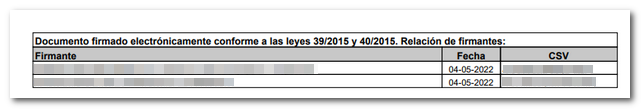My documents pending signature
From "Personal Area" you can access the "My documents pending signature" service, identifying yourself with an electronic certificate, DNIe or Cl@ve . Click on "Sign Documents".
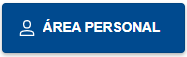
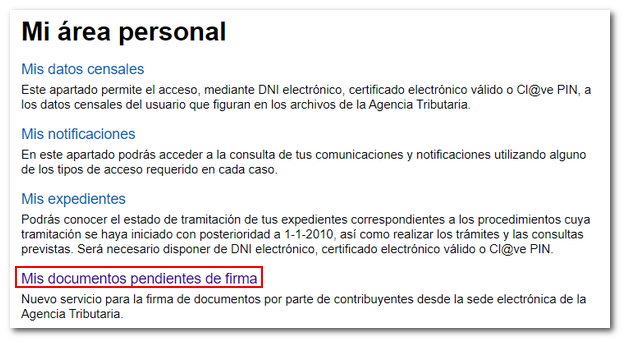
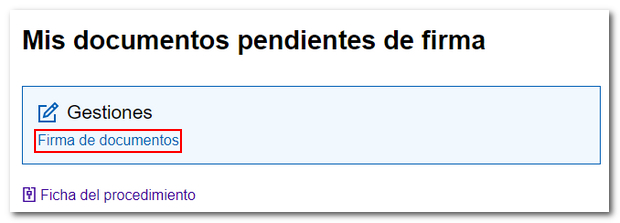

By default, documents pending signature are displayed first, but you can filter by the "Signed" status to locate documents that have already been signed. To access the signature, click on the file link in the "Key" column.
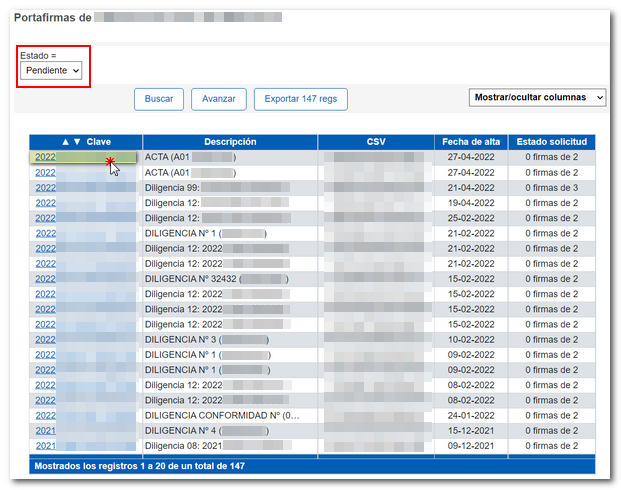
The signer and document details will then be displayed; PDF will also be uploaded with the document in question. Review it and press the "Sign and Send" button to sign. In the next window, check the "I agree" box and click "Sign and Send" again.
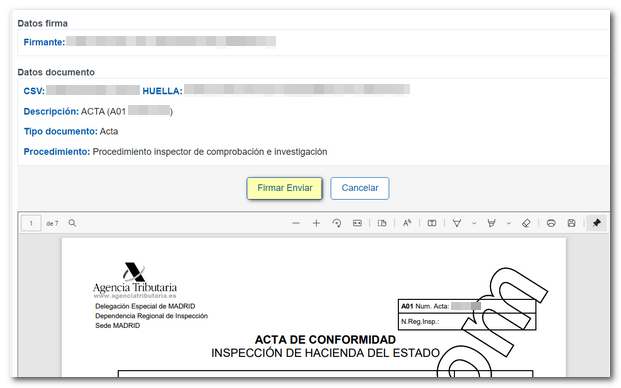
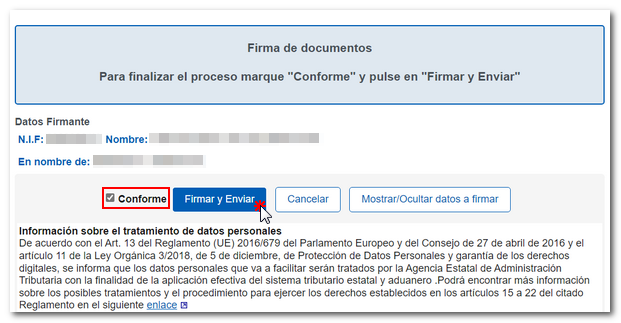
After signing the document, a new PDF is generated with a box at the bottom with the text "Document electronically signed... List of signatories" and the corresponding CSV , which confirms that the procedure has been carried out correctly.