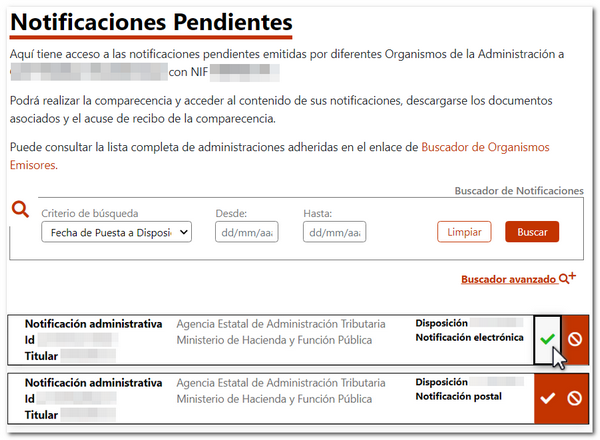My notifications
From the "Personal Area" at the top right of the main screen of the electronic office you can access "My notifications" and the system will link to the Tax Agency's notification and communication consultation service.
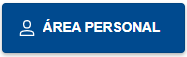
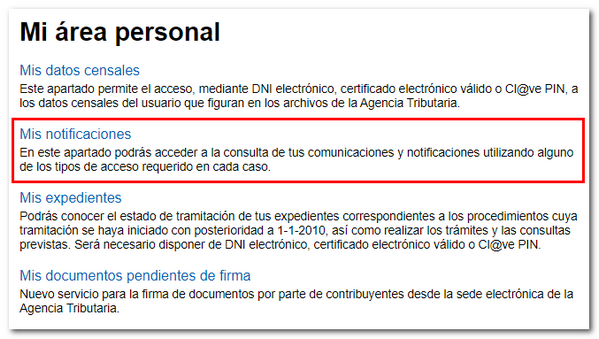
To access the notification and communication consultation service you need to identify yourself with a certificate, DNIe or Cl@ve . First, the most important procedures related to notifications are offered: pending notifications and communications, notifications and communications read, already answered or rejected, and access to the Single Electronic Address ( DEHú) . By accessing "All procedures" more options will appear, such as submitting documentation related to a notification from the AEAT and subscribing to notification alerts.
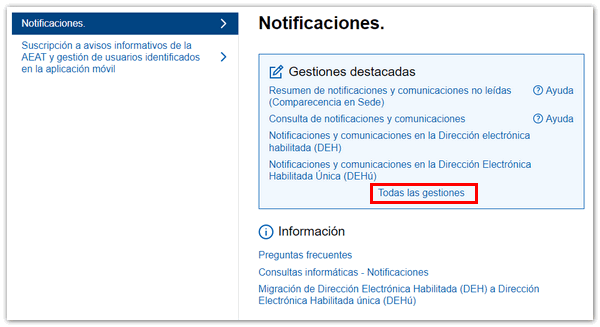
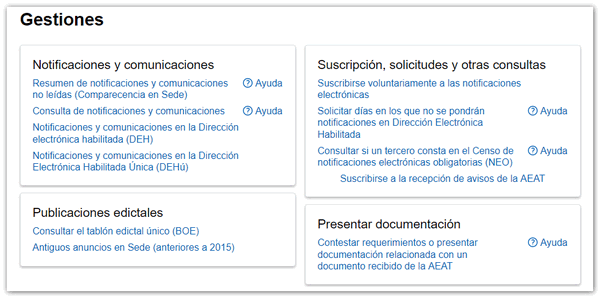

The options "Summary of unread notifications and communications (Appearance at Headquarters)" and "Consultation of notifications and communications" allow access to the notifications and communications issued by the AEAT , filtering by different criteria to facilitate the search. From the link available in the "Certificate No." column, you can access the details to proceed with the signing of the notification or communication, if it is pending, or to view it again.
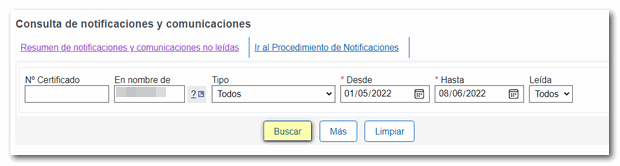

The option "Notifications and communications in the Single Authorized Electronic Address (DEHú)" directs you to the access and appearance portal for notifications and communications issued by the different Issuing Bodies of the Public Administrations. In the case of DEHú it is only necessary to identify yourself with the certificate, DNIe or Cl@ve and access its portal where all notifications are sent.