Electronic filing of form 791
You can submit the application and pay the corresponding fee online if you have an electronic certificate, electronic DNI or Cl@ve and you are the holder of an open account in an entity collaborating in the collection management that appears in the list of entities adhering to the payment of fees.
Before accessing the presentation, it is advisable to review the technical requirements for carrying out procedures at the Headquarters.
Next, choose the offer for which you wish to register and access the link "Payment of fees and online registration of your application" (access will be visible as long as the application submission period is open). We recommend that you consult the user guide by clicking the link " PDF User Guide".
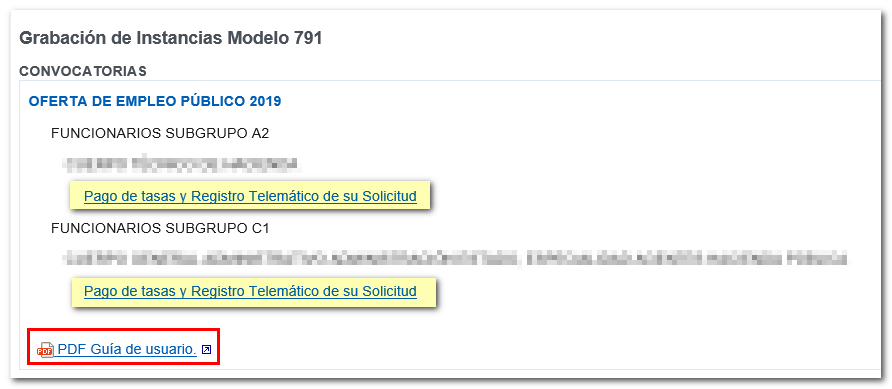
You will be taken to the form that you must complete to submit the application and pay the fees (if applicable). Remember that the application must always be completed electronically. Fill in the fields that require text or use the drop-down menus in the boxes that have them. Please note that you can make any changes you need, but once the application has been saved, you will no longer be able to make any changes to the application online. Check any notices that may appear to avoid exclusion situations in the process.
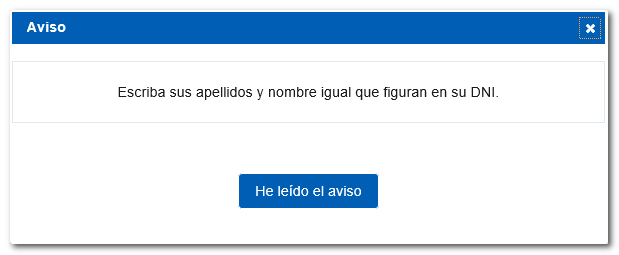
It is recommended that you complete the fields in an orderly manner, as some are automatically completed with previous information. You can use the tab key to follow the logical order of completion.
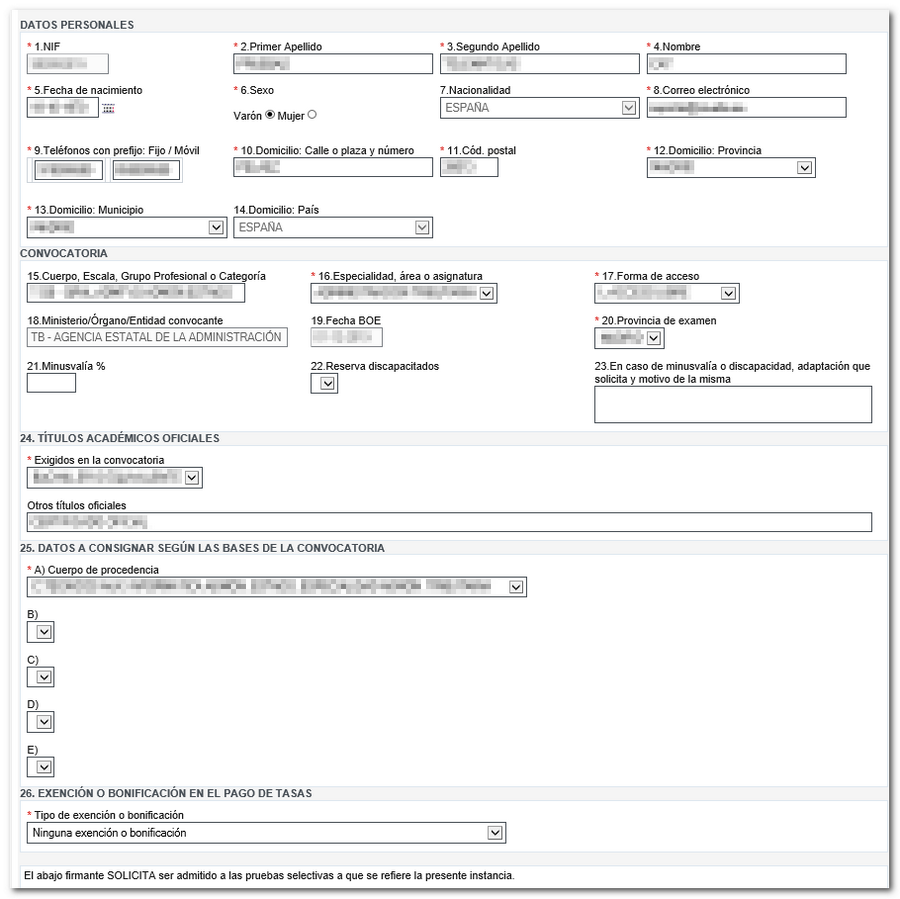
Once you have completed the form, if fees are required, fill in the "Customer account code ( CCC )" section with the bank account and click on the "Payment of Fees" button. Also, check the pop-up message reminding that the applicant must be the account holder.
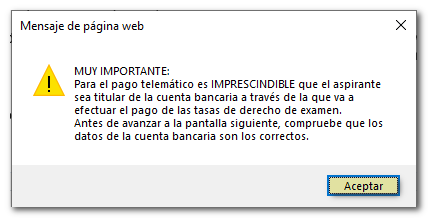
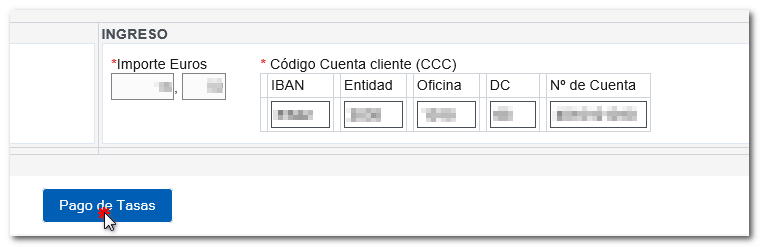
Double-check the details and click "Sign and Send." In the next window, check the "I agree" box and click "Sign and send" to make the payment. The following window will only be visible while the fee payment process is in progress. Wait for the process to finish and do not interrupt the payment.
After making the payment, the instance will be saved, and you can print or save the PDF of the receipt on your computer (recommended) by clicking on "Get receipt".
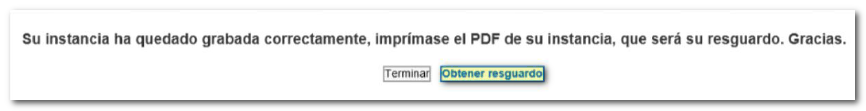
The application receipt will consist of a copy with a printed registration and supporting number, as well as the date of submission. In addition, if you wish to retrieve proof of application or check whether the application has been submitted correctly, you have the following consultation options available.
Questions about the development of the process can be made via email at convocatorias@correo.aeat.es. Please note that this email will never be considered as Electronic Registration.