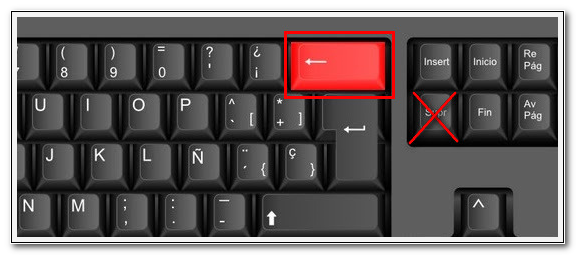How to correct the Amount field in Mozilla Firefox
If you are paying for a self-assessed tax return or debt settlement and in the "Deposit Amount" field, the amount entered is incorrect, you can correct this by selecting the figure introduced and clicking the "Delete" key. However, if you use Mozilla Firefox, these keys do not work.
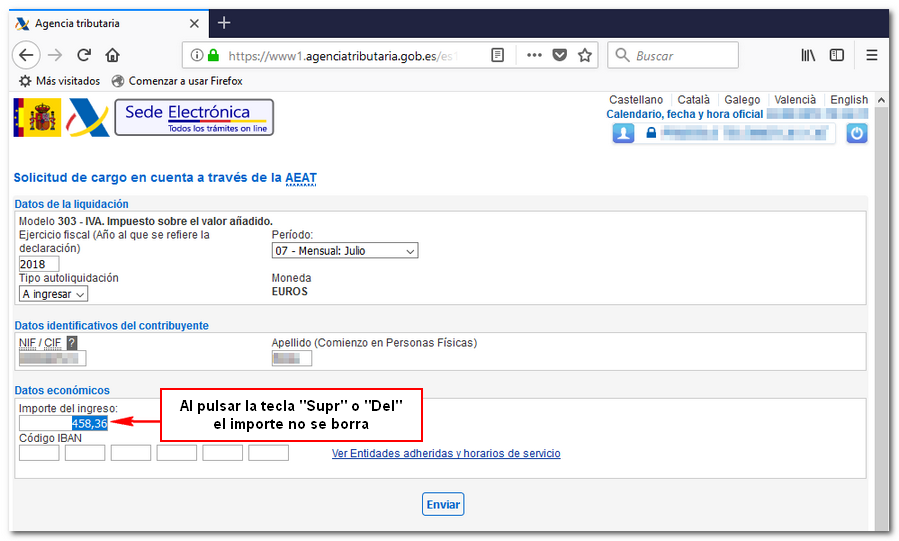
To correct or clear the "Deposit amount" field, using the Firefox browser, select the contents of the field and use the "Backspace" key. This does not occur in Internet Explorer or Google Chrome.