Payment of self-assessments by direct debit. Obtaining an NRC
The declarations and self-assessments required by tax regulations that involve income, and for which direct debit has not been selected as the payment method, require a NRC (Full Reference Number) for their correct receipt by the Tax Agency: a 22-character code generated to identify the tax payment made.
The Electronic Office offers the possibility of obtaining a NRC through its payment gateway by direct debit or card charge.
To make the payment it is necessary to have a certificate or DNI electronic, eIDAS or be registered in the identification system Key.
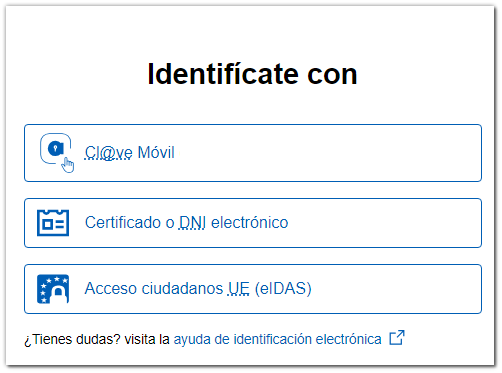
Another requirement is to have funds deposited in financial institutions established as tax collection Collaborators, which offer their customers the online payment service. You can consult the list of Banking Entities adhering to this collaboration agreement, depending on the selected payment method (debit from account or card), in the link "See Entities adhering to this service".
Currently, payment of taxes through this method is not permitted for joint accounts. These types of accounts must obtain the NRC directly from the EEFF .
How to make self-assessment payments by direct debit
- Once you have completed the declaration with the result to be entered that you wish to submit electronically, and therefore know the amount of the debt, access "Self-assessments - Payment by direct debit" from our electronic headquarters. Identify yourself with a certificate, DNIe, eIDAS either Key.
- Another alternative to obtain the NRC is to link to the payment gateway using the button "Make payment (Get NRC)" which will be enabled on the form for filing the declaration when selecting the payment method that involves a deposit, whether partial or total.
- Select the model and complete the identification and financial details. When paying by direct debit, you must provide the code IBAN where the charge will be made. Then press "Accept data and Continue". You may be offered the option to make the payment to an account that you have already used at another time, showing the digits of the same and it will not be necessary to enter the IBAN complete but only check the corresponding box.
If you are making the payment on behalf of a third party using the bank account of the taxpayer (the party obliged to make the payment), you must be authorized by the party obliged to carry out this operation.
This power of attorney can be registered online provided that the grantor (who must be the taxpayer) has an electronic certificate or Cl@ve if the person is a natural person. The specific power of attorney to carry out this type of procedures is "PAGOAPODECCC - Payment by direct debit".
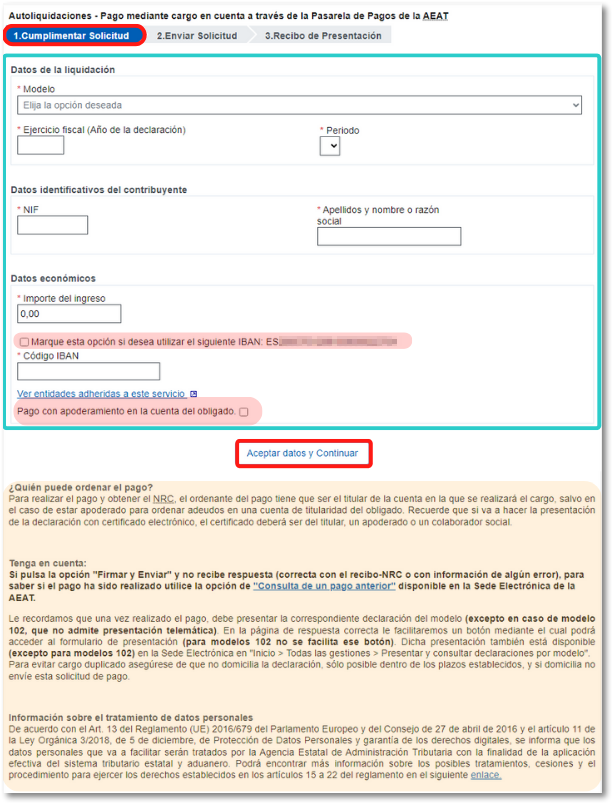
A summary of the data entered will be displayed, check that the data is correct as once the deposit has been made you will not be able to cancel it online. If it is correct, check the "I agree" box and press the "Sign and Send" button.
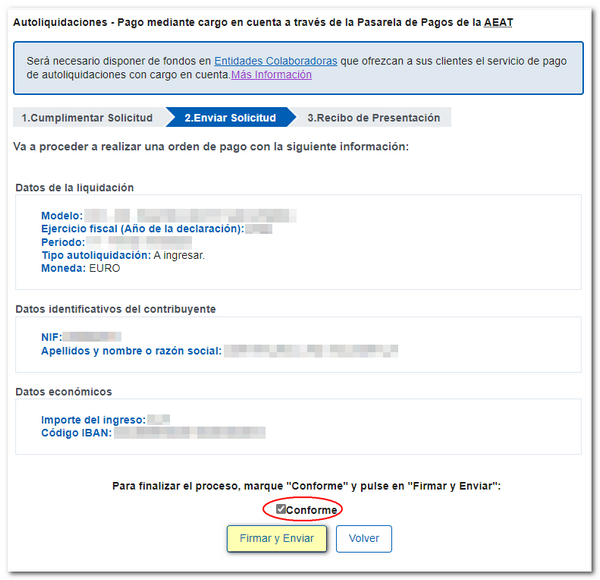
If everything is correct, you will be able to see the assigned NRC on the screen. It is a 22-character code generated as proof of payment for online tax return filings. You will have 2 options on this page:
-
-
"Proof of Payment": You will download the receipt in PDF of the charge to the account with a summary of the payment details.
-
'File Tax Return': Using this option you will be linked to the procedure at the Headquarters for which you have obtained the NRC to complete the submission.
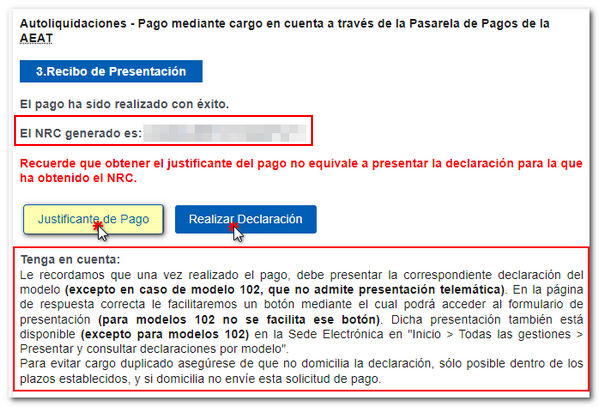
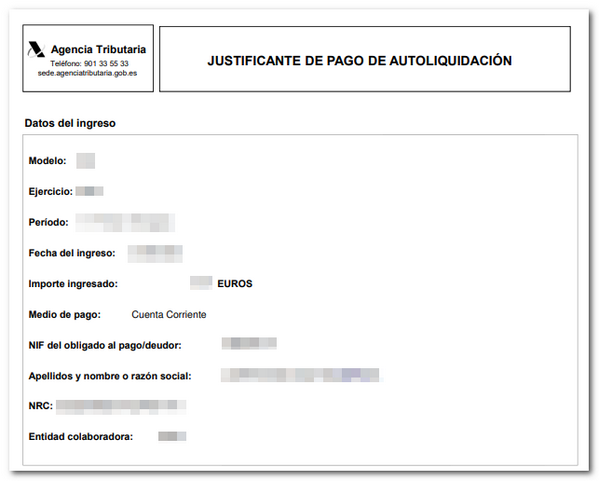
-
If on any occasion you have not been able to obtain the Reference Number NRC due to a specific incident, you can recover it by accessing the payment gateway again, a window will be displayed with the button "Recovery of NRC " next to the text " The charge has been made successfully but due to technical problems the NRC cannot be released, use the Recovery of NRC option. This process will not generate additional charges to your account ". This text indicates that the operation was successful and the charge exists.
This button allows you to obtain the NRC immediately and does not generate new charges .
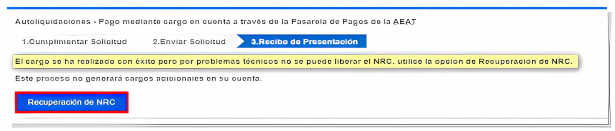
For the " NRC Recovery" button to be displayed, these requirements must be met:
-
That you are accessing the payment or linking from a form, with the Payment Gateway of the AEAT and you are not accessing the option to consult a previous payment.
-
That you have made the payment correctly and there is a charge in the Financial Institution.
-
That you have not obtained on screen the NRC due to a specific incident.
If you are persistently unable to recover the NRC , you can check whether the payment has been made and, if applicable, recover the NRC on the "Check debts" page in the "Check previous payments and Cancellation of NRCs" section, by clicking on "Self-assessments. "Inquiry about a previous payment by direct debit." You must enter exactly the same data that was provided to make the payment and, if it exists, you will obtain the NRC generated to serve as proof.
Remember that if you do not have an electronic certificate, DNI electronic eIDAS either Key You have other alternatives to obtain the NRC:
-
By going to a branch of your bank, and providing the details of the self-assessment. You do not need to provide any form, only the data used to generate the NRC and which are the same as those requested to make the payment (form, fiscal year, period, NIF declarant, surname and exact amount of the income).
-
Through the online banking service if the Bank offers this option.
If you are making the payment for another person and you are not authorized to use the account of the person required to pay, please note that in order to obtain the NRC through the AEAT payment gateway, the certificate holder and the account holder must coincide as the payers, but the NIF provided to the Collaborating Entity to obtain the NRC will always be that of the declarant or taxpayer.