NRC Recovery
If you have made a payment correctly on the AEAT payment gateway but have not been able to obtain the Reference Number NRC due to a specific incident, you can recover it without having to resort to the corresponding consultation option for a previous payment, using the "Recovery of NRC " button.
This button allows you to obtain the NRC immediately and does not generate new charges.
For the " NRC Recovery" button to be displayed, these requirements must be met:
-
That you are accessing the payment or linking from a form, with the Payment Gateway of the AEAT and you are not accessing the option to consult a previous payment.
-
That you have made the payment correctly and there is a charge in the Financial Institution.
-
You have not obtained the NRC on the screen due to an incident, possibly a one-off one.
Note: If the lock on the NRC screen comes from third-party applications other than the Financial Institution (Bank or Savings Bank) and the AEAT , this button will not be displayed. For example, pop-up blockers in your browser or antivirus software, which can block some of the content you see on your screen. In these cases, it is best to check the payment on the AEAT page or at the Financial Institution.
When you access the payment again, a window will appear with the button "Recovery of NRC " next to the text " The charge has been made successfully but due to technical problems the NRC cannot be released, use the Recovery of NRC option. This process will not generate additional charges on your account ". This text indicates that the operation was successful and the charge exists.
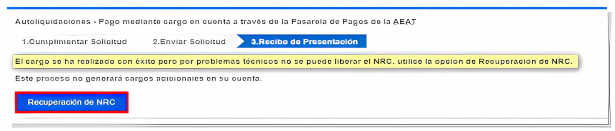
By pressing the " NRC Recovery" button you can get these results:
If you retrieve the NRC correctly is displayed on the screen as if you had just processed the charge.
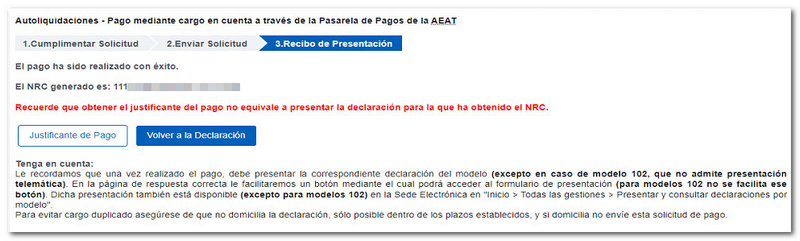
If the NRC cannot be retrieved, the process will not move forward. In this case you will get a message indicating that it was not possible to verify the NRC : “We have not been able to confirm the admission with your entity. Try again. This process will not generate additional charges on your account."
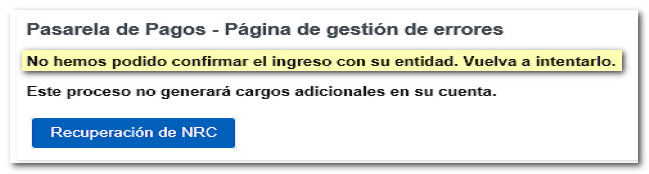
If you are persistently unable to recover the NRC , check the NRC on the website using the link to check a previous payment located in the "Pay, defer and check", "All procedures", "Check debts", "Check previous payments..." block or contact your Financial Institution.