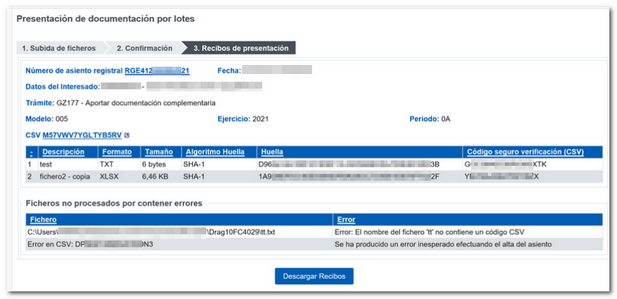Provision of supporting documentation in batches
The Tax Agency offers a batch documentation submission service for some procedures that allows you to send additional documentation corresponding to the submission of a declaration using the CSV of the same.
The link to the service "Provide complementary documentation in batches" is available on the corresponding procedure page in the Electronic Office.
This type of presentation only accepts electronic identification with a certificate or DNIe .
The new batch documentation submission application is compatible with any properly updated browser. Allows you to select several files from the presenter's drive to present them.
To make the presentation, you must:
Step 1: File upload
You can add the documents you want to present by dragging them or clicking on the "Select files" button.
For correct incorporation, the name of each of the files must have at the beginning the CSV to which they refer plus a descriptive name.
In addition, you must fill out the contact information, and it is mandatory to provide a telephone number.
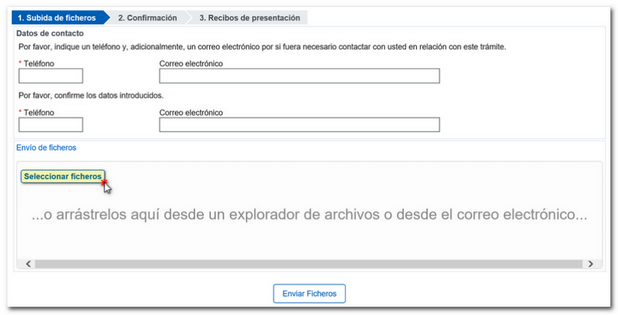
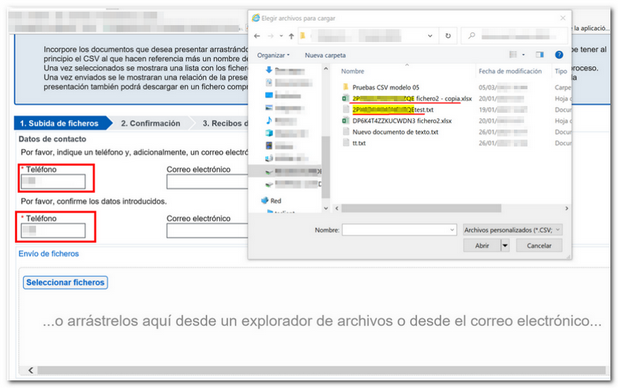
Once selected, a list will be displayed with the files to be presented. Review the list, if there is one that you do not want to present you can delete it with the cancel button that appears after each file. Click "Send File" if everything is correct.
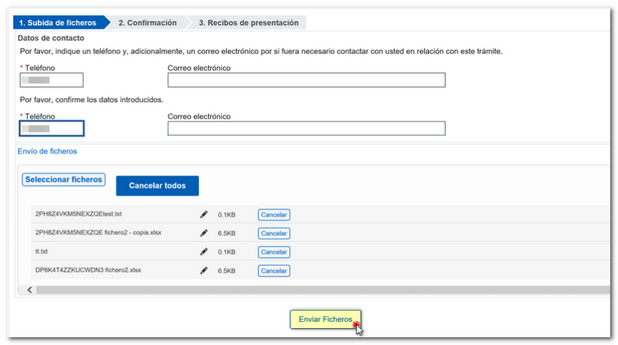
Step 2: Confirmation
Once sent, a list of the presentation made will be shown, with the details of each CSV and the documents that are presented. If there has been an error, it will also be indicated. Click "Agreed" and press "Sign and Send" to finish the process.
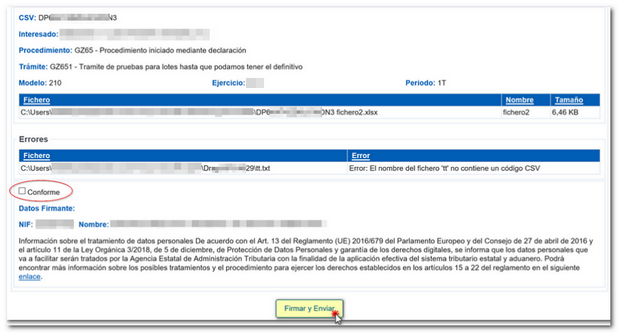
Step 3: Presentation Receipts
At the end of the presentation, a screen is displayed with the generated entries and the information for each of them, including the presentation receipt.
You can also download all the presentation receipts in a ZIP compressed file by clicking on the button with that name.