Possible errors in the submission of Form 360
Skip information indexFailed to download URL
When you open the 360 model with Mozilla Firefox on Mac OS X, after filling in the details on the cover and clicking "OK", the following text appears: "mistake: "failed to download URL" instead of the full 360 form under the button bar.
To solve this problem, follow these instructions:
-
Firefox should be installed in the default path for your system, Macintosh HD/Applications/Firefox.app.
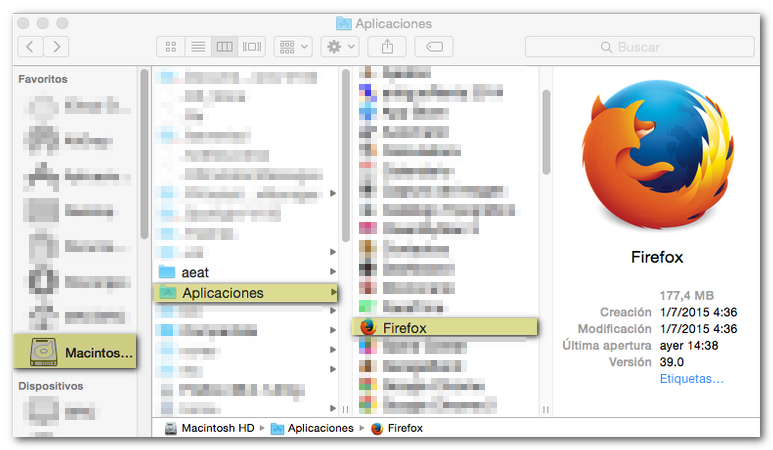
-
Close all open Firefox sessions. From "Firefox", in the upper left corner, select "Quit Firefox". There should be no open windows in the Mac OS X dock.
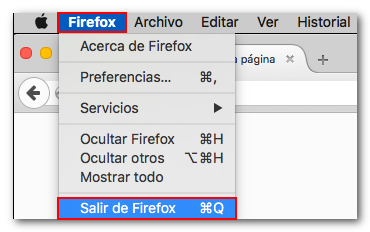
-
In "Finder", "Applications", "Firefox.app" right click and select "Show Package Contents", if there is no right click press Ctrl + Click.
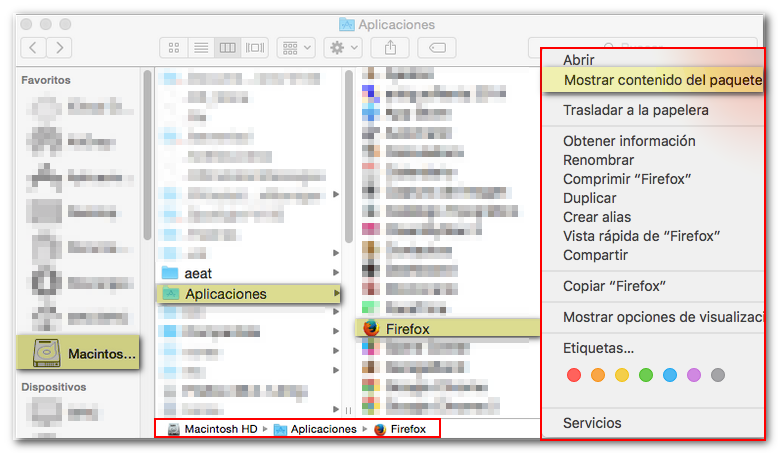
-
Go to the "Contents", "MacOS" directory and copy the "libsoftokn3.dylib" file.
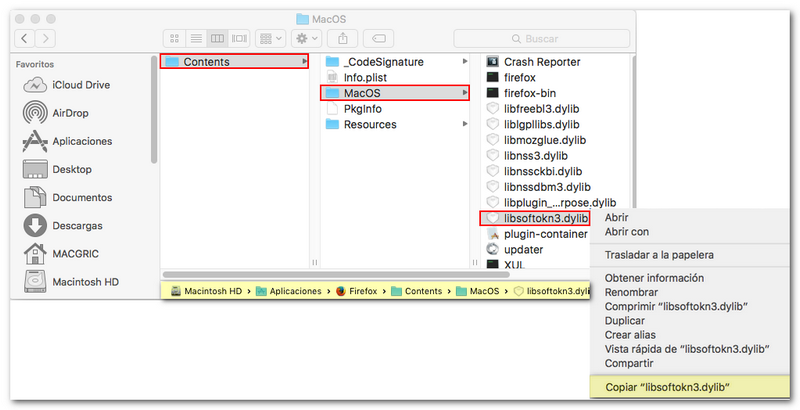
-
Press "Back" in the window to go back to the "Contents" directory and enter "Resources". Paste the file "libsoftokn3.dylib" into "Resources". It is very important to check that the file is located correctly
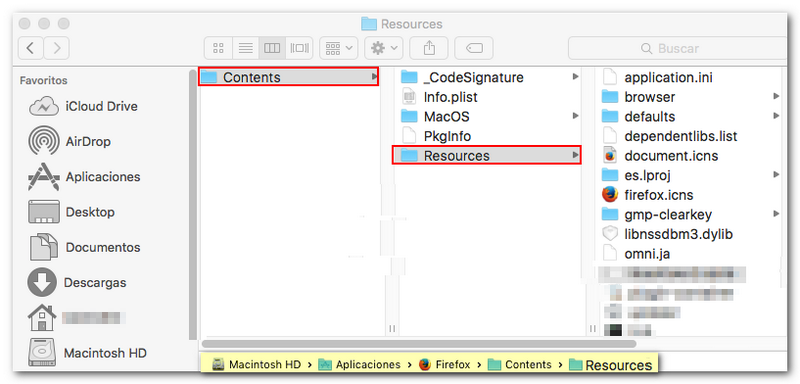
Access the 360 model again.