Procedure for presenting Intrastat declarations
All information related to Intrastat procedures is available on the "Customs" portal, "Intrastat Procedures".
You can submit the declaration from the electronic form. To import a file, select the "Upload with file import" option.
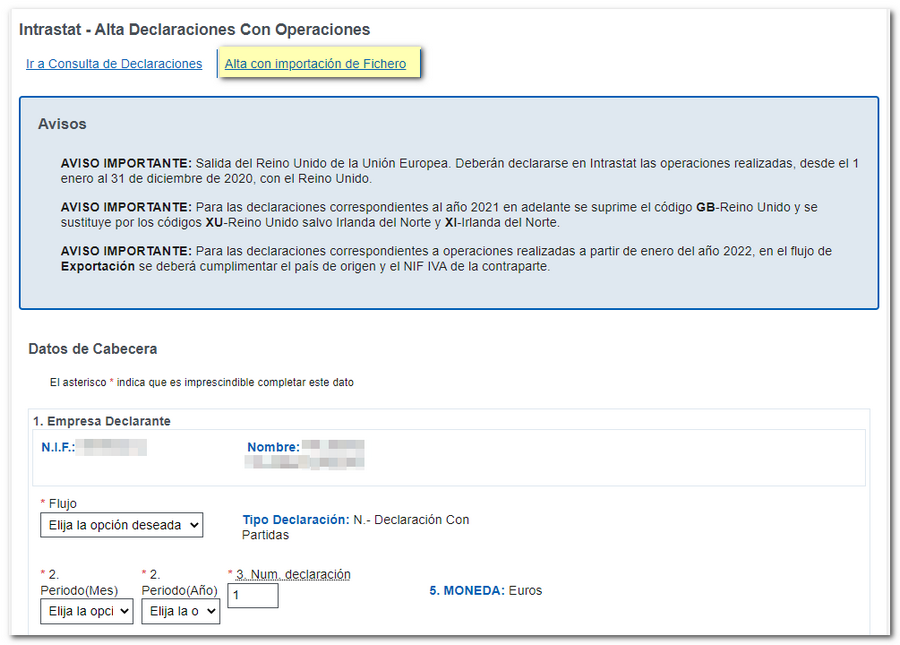
You also have the option to make tax return inquiries.
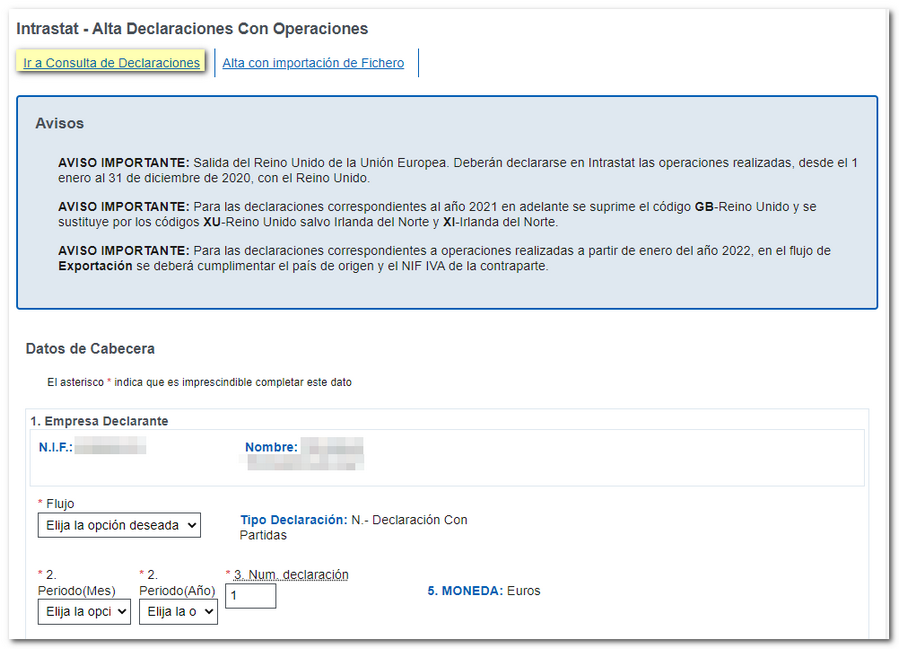
Once the declaration has been completed or the file has been imported, when you click the "Sign and Send" button, a compliance window will appear. Check "I agree" and press "Sign and Send".
If everything is correct, the response sheet will appear with the data of the received presentation (date and time, electronic code, etc.). If errors are detected in the declaration, these errors will be identified in a yellow box at the top of the form.