Other options and settings of the AEAT APP
Skip information indexAEAT APP settings
In this "Settings" section you have several options:
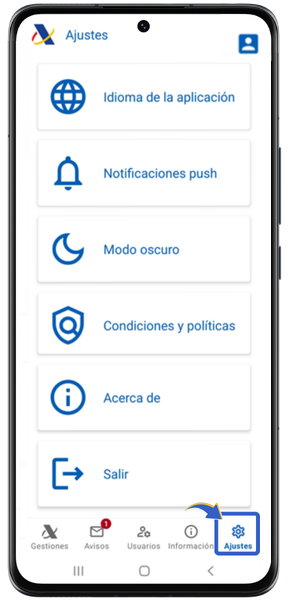
The " Application language " option allows you to select any of the co-official languages, Spanish, Catalan, Galician, Valencian, or English.
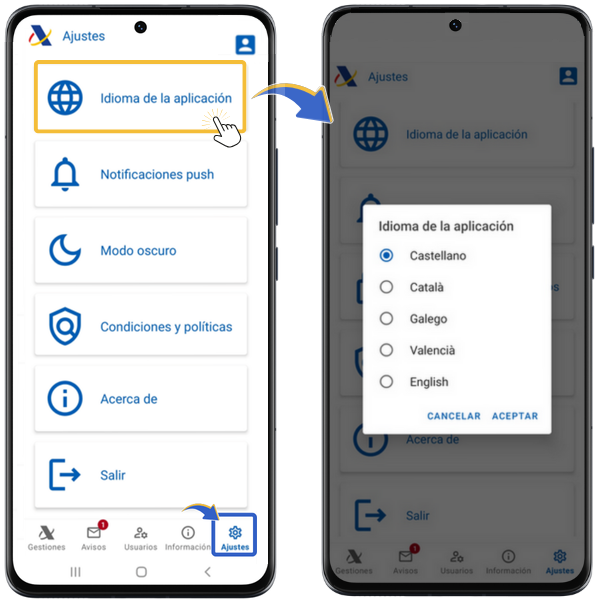 In " Push Notifications" you will access your device settings so you can select the preference options for receiving push notifications.
In " Push Notifications" you will access your device settings so you can select the preference options for receiving push notifications.
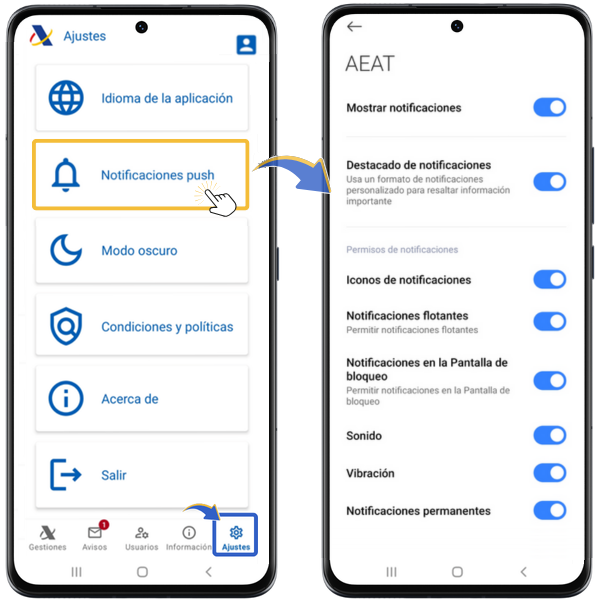
In the next block, "Dark mode", you can configure how you view the screen, with three options: "Off," "On," and "Use device settings," so you can select the one that best suits you.
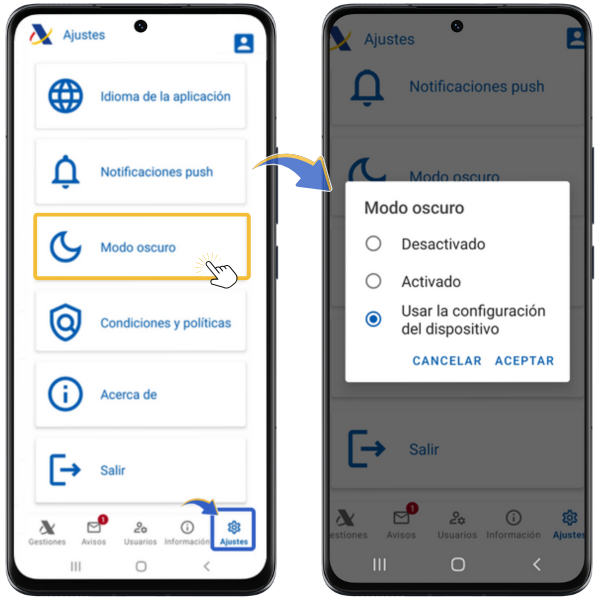
The " Terms & Policies" option includes various contents "Privacy Policy", "Terms of Service", "Accessibility", "Language Policy" and "Security Notice".
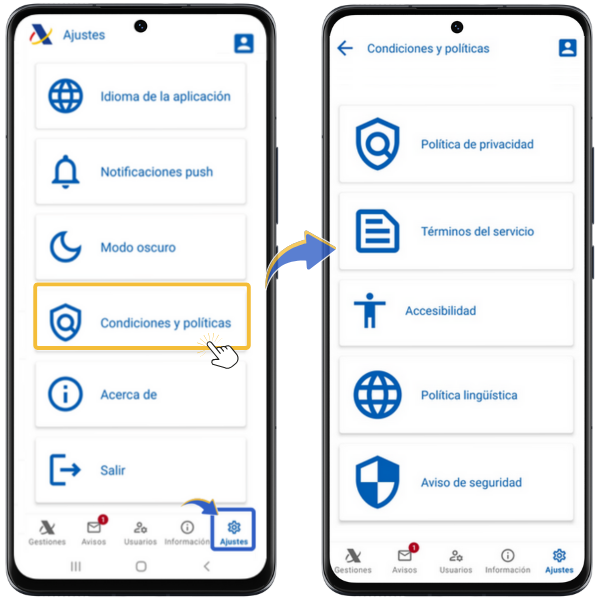
From the "About" option you can check the version of the application you are using.

After pressing "Exit" you can access the application again with the user authentication factor you have configured (pattern, PIN, fingerprint, facial recognition, etc.).
