Checking Java Virtual Machine
Skip information indexChecking Java on Mac OS X
Important note: Google Chrome, Mozilla Firefox (version 52 and later), and Safari (version 12) have limited their compatibility with the technology required for Java applets (NPAPI). Therefore, if you need to carry out a procedure that requires Java in the AEAT Electronic Office, the browser that must be used on a Mac is Mozilla Firefox in a version prior to 52 . Also, please note that installing Java 8 on a Mac requires OS X version 10.7.3 or higher .
Alternatively, you can use a Windows computer with Microsoft Edge by configuring Internet Explorer compatibility.
Go to the official Java website to download and install.

Additionally, you can consult the help in the information available in the "Help Resources" section, "Frequently Asked Questions about Mac".
How to enable the Java Plug-In in the browser
Please note that Google Chrome has stopped supporting some plugins, including the Java plugin since version 45, Mozilla Firefox since version 52, and Safari since version 12. Therefore, you will need to use a version older than those mentioned. Since rolling back the Safari update is not recommended, we advise you to install a version of Firefox that still supports the Java plugin or install the Pale Mon browser.
If you are using a version older than Mozilla Firefox 52 please follow these steps to check the Java plugin:
-
Check if it is activated in "Tools", "Add-ons", "Plugins".
To prevent the browser from blocking Java execution, select the "Always enable" option instead of "Ask to enable" in the dropdown on the right side of the plugin.
In any case, we remind you of the need to always activate the execution of the plugins in the procedures of the Tax Agency when the browser requests it.
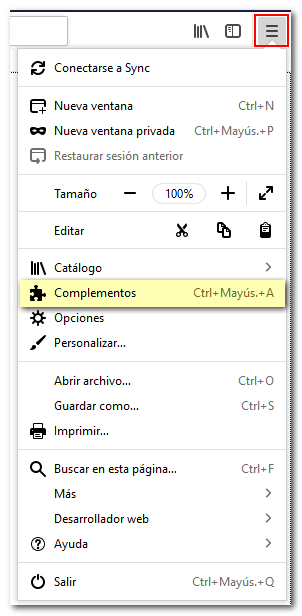
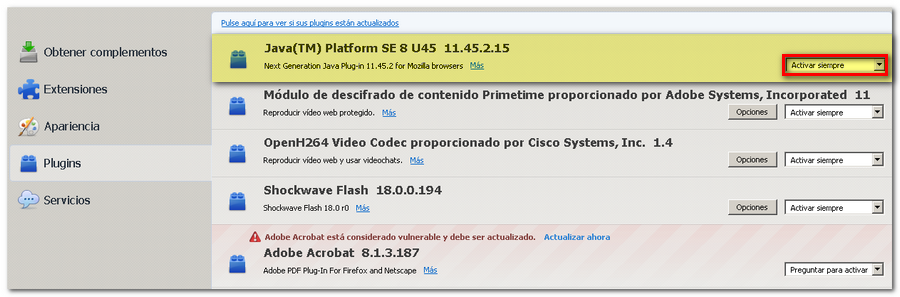 Also, if the "Java Embedding" plugin appears, disable it.
Also, if the "Java Embedding" plugin appears, disable it. -
If you see a colored block next to the address bar warning about the Java plugin, click on it and select "Allow and remember."
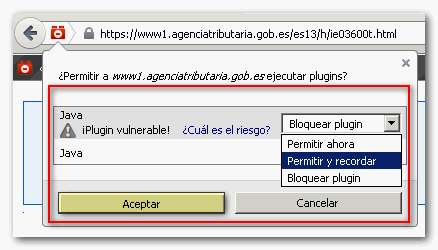
-
If the Java plugin does not appear, make sure that Mozilla Firefox is running in 64-bit. To do this, go to "Finder", "Applications", right-click on the "Firefox.app" icon and select "Get Info". 32-bit mode must be disabled.
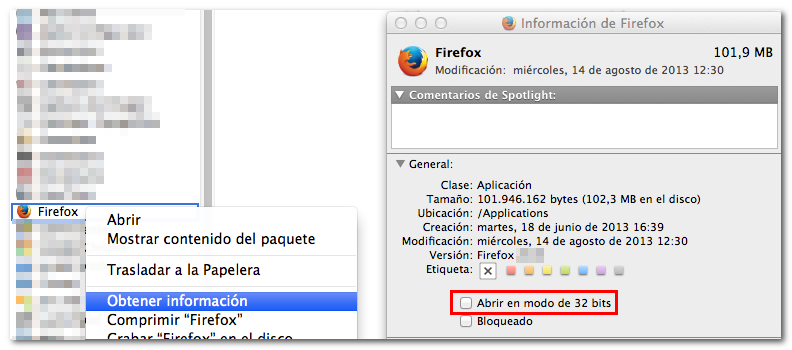
It is recommended that you disable automatic updates for Mozilla Firefox, in versions prior to 52, which you will use for procedures that require Java. To do this, click on "Open Menu" or the icon with the three horizontal lines in the browser and select "Preferences", in the "General" section look for the "Firefox Updates" section and check the option "Do not check for updates (not recommended)".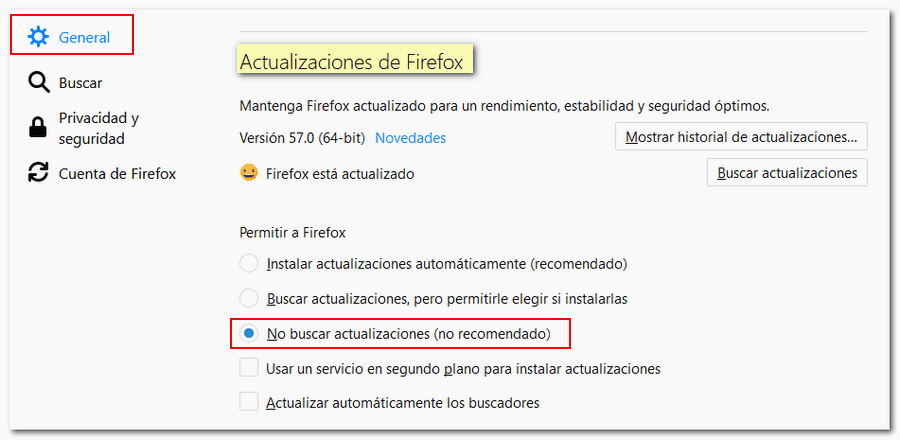
For more information, you can consult the "Java Help Center" section available on the official Java website.