Consultation and modification of informative tax returns. Partners. Exercises prior to 2019
Skip information indexAccess for collaborators
Indicates the fiscal year of the declaration submitted. You can use the question mark icon to select the exercise. Click "Login".
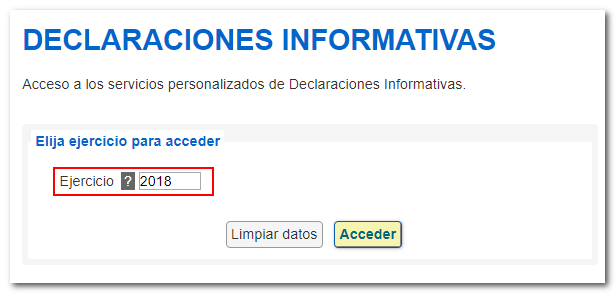
Enter the NIF or NIE of the collaborator to obtain the list of files, or enter the NIF of the declarant to access the owner's files. Then press "Login".
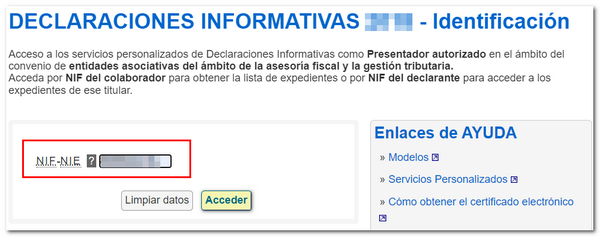
If you access the collaborator's NIF , you will obtain a summary of all the informative declaration files that you can consult and modify.
Please note that you will only be able to modify files with “Correct” or “With anomalies” status. For files being processed or under review, you can only consult the file history and anomalies detected following initial file review.
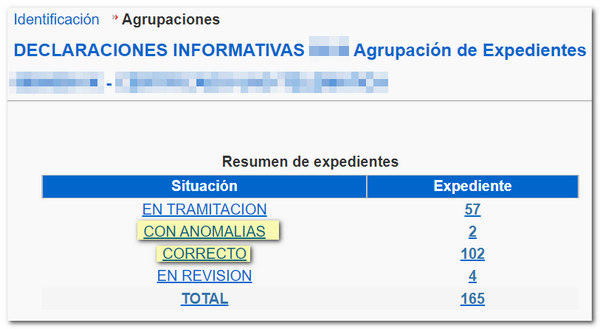
Then, click on the number in the "Receipt" column for the file you want to consult or correct.
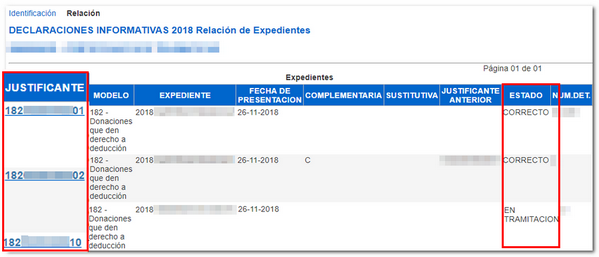
Depending on the processing status of the declaration and the model, different options will appear in the "Available Services" menu: Detailed anomaly query, Modify detail records, Modify summary sheet, Deregister detail record, Add detail record and Deregister by substitution. Specifically, the Income Tax information return models will no longer have the options "Modify summary sheet" and "Add detail record" available for the 2018 and subsequent years, since, with the new system, all returns will be presented as correct and it is not necessary to adjust the totals between the Type 1 record and the detail records.