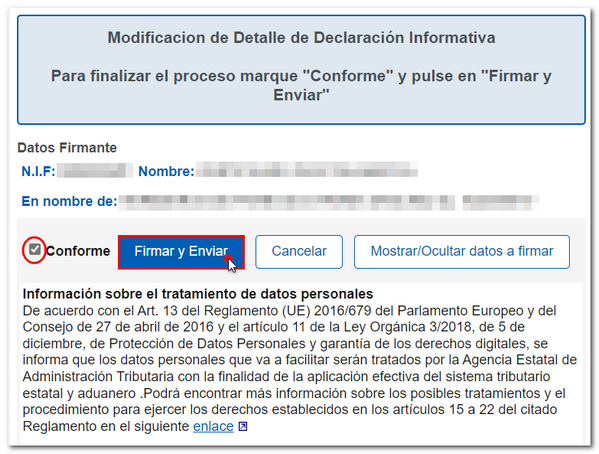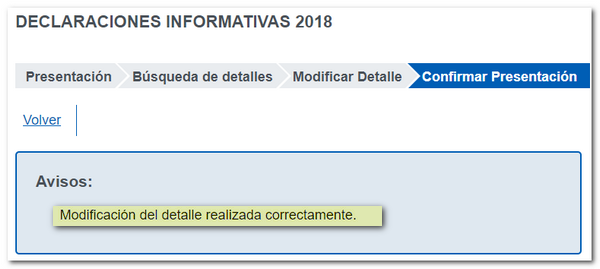Consultation and modification of informative tax returns. Partners. Exercises prior to 2019
Skip information indexModify detail records
Allows you to modify type 2 records as appropriate. After correcting the records and once the changes have been consolidated, the summary sheet will also be updated, so it will not be necessary to modify it. You can modify a maximum of 500 records in each presentation.
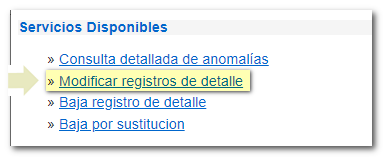
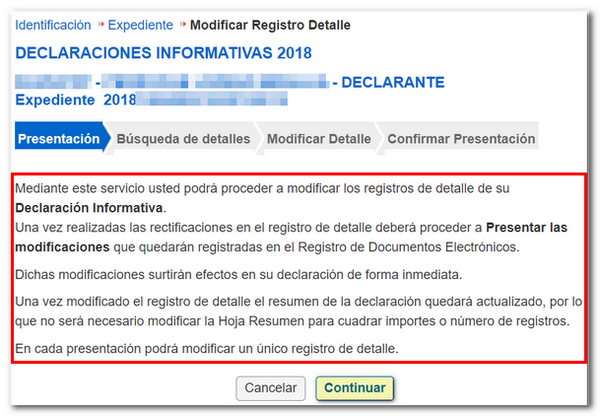
You can search for the record you want to modify by detail number, NIF or declared without identification. You can also select the record you want to modify by clicking on the detail number in the list of records displayed.
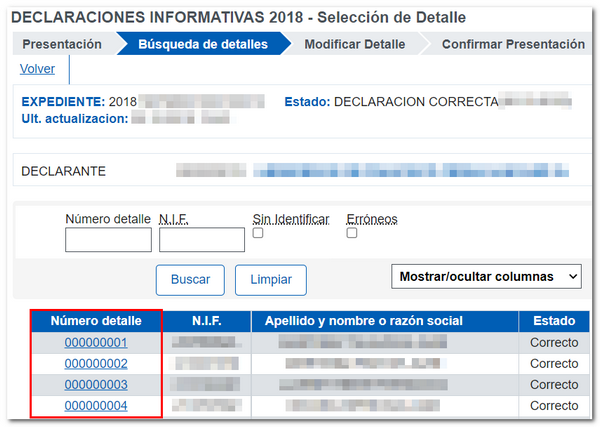
If there is incorrect data, the field will appear in yellow. Once modified, the fields will turn orange; Click "OK" at the bottom of the form to save the changes.
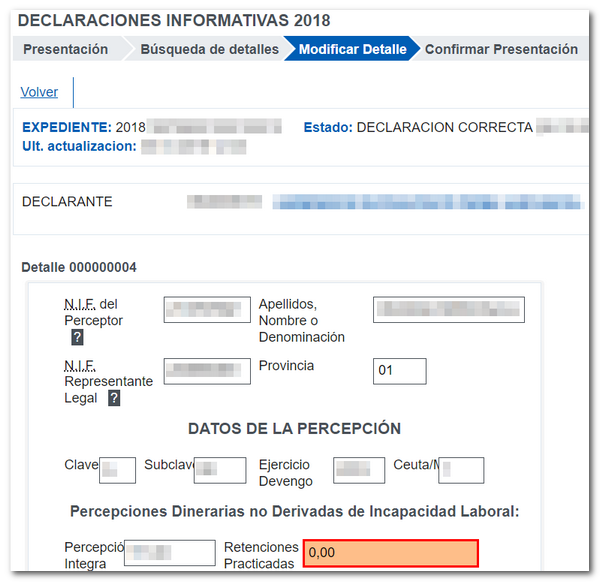
In the last step, confirmation of submission is requested, so it is necessary to check the "Accept" box and click "Sign and Send" to obtain the receipt for submitting the modification, with the corresponding Secure Verification Code.