Download and install the Informative Tax Returns Platform (latest version)
Skip information indexInstallation of the Informative tax returns platform: Windows (v.12.02)
The Information Platform is the program that allowed informative tax returns to be prepared until 2016, also covering the 2017 presentations exclusively of Form 349.
From this program you can generate a file for the electronic presentation of the declaration or, if possible, obtain the pre-declaration of the model already completed and validated for confirmation by SMS .
Follow these steps for the correct installation of the Information Platform:
1. Install the Java Virtual Machine
In order for the program to run properly, you must have Java Virtual Machine installed on your computer. If you do not have Java Virtual Machine or your version is not up to date, the first step you should take is to install it.
2. Download and run the file to install the Platform
The installation file is located in section "Informative statements" of "Downloading help programs".
After clicking on the direct link to the installation file for Windows operating systems:
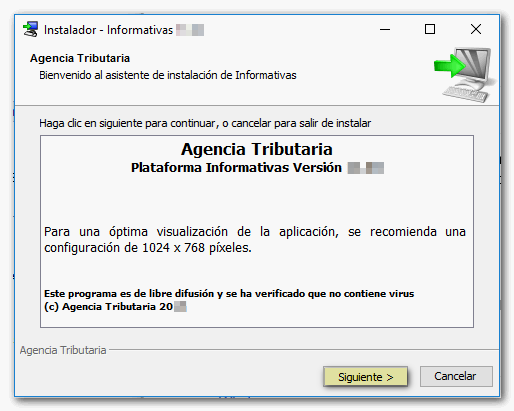
Save the file "Informativas_windows_12_02.exe" on your computer (for example on the Desktop).
Follow the instructions appearing in the installation assistant. The installation process is automatic.
If you have the previous version of the Information Platform installed, the wizard will request you to update to the new version.
These are the steps that will appear for installing the Informative Tax Returns Platform for the current campaign:
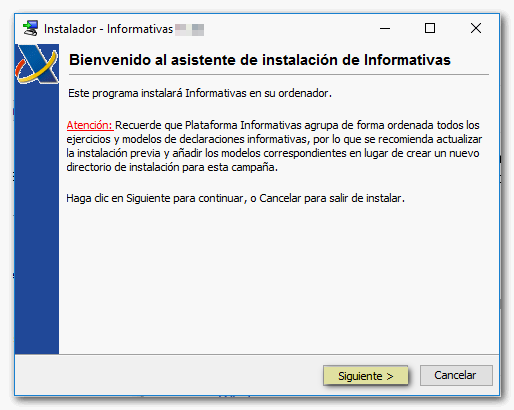
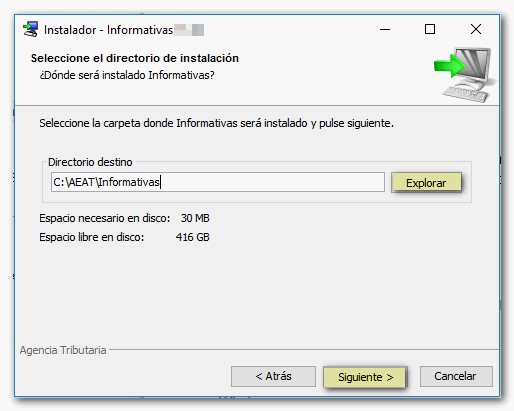
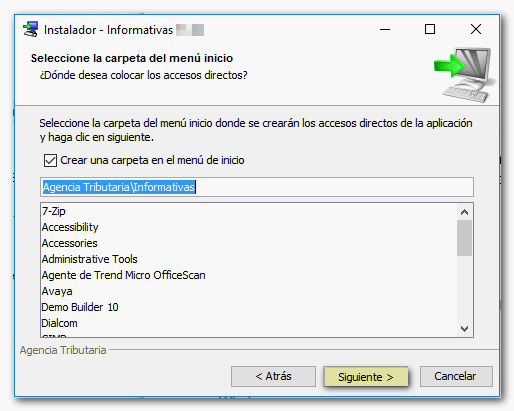
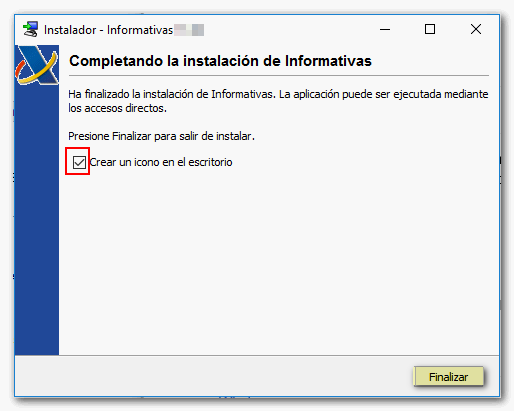
If you have not created a direct access, you can find the executable file to open the program ("Informativas.exe") in the file where you have installed it.
If the program does not open or does not find the shortcut, try running the file "PlataformaInformativas.jar" located in C:\ AEAT \Informativas or in the path where you have done the installation.
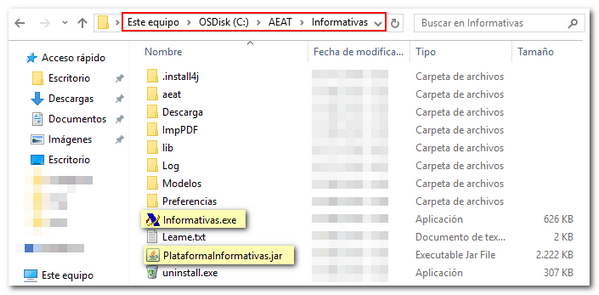
3. Open the Platform and add the Informative Tax Returns Forms
You can open the Informativas Platform from the icon generated on the Desktop or from the program file "Informativas.exe" located in C:\ AEAT \Informativas or in the path where you have done the installation.
If you have OS Windows Vista or higher, we recommend that you run the Platform with Administrator permissions. To do this, right click on the direct access icon for the Informative Tax Returns Platform.

Once the Informative Tax Returns Platform is open, you must add the forms, which are the components that permit you to create, fill out and obtain the Tax returns. If you still have not added a form, the window of "Forms available" will be empty.
When you open the Informative Tax Returns Platform for the first time, an initial message will appear to add Informative tax returns forms.
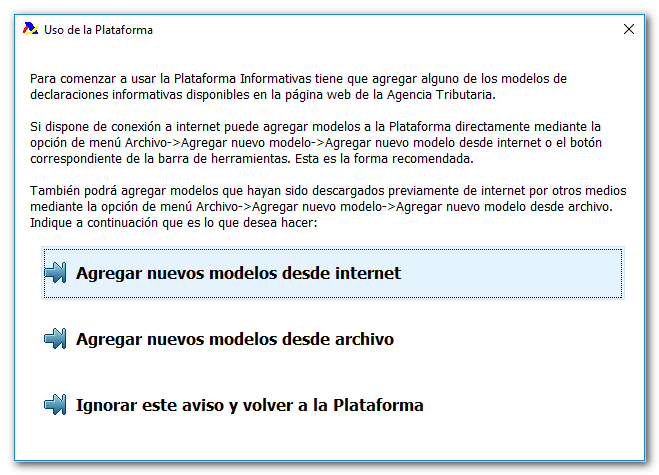
In addition, at the top of the program, in the menu "File", "Add new form" you also have two options for adding forms to the Platform: "Add new form from Web" to connect automatically to the page and check the forms available from the version, or through the option "Add new form from File", if you have already downloaded the .jar files from the website.
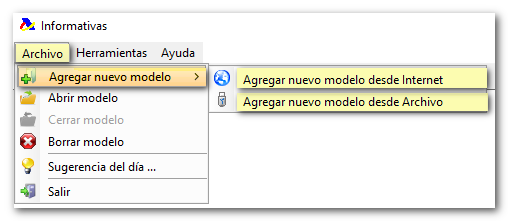
If you click on "Add new model from the Internet" a wizard will start from which you can download and add the models that you have not yet incorporated into the program. Select the models you want to add. By default, .jar files that contain the Forms will download in the "Download" folder of the installation of the Platform.
If an error occurs in the connection when adding a form, you must add them manually through the option "Add new form from File".
For more information see help "How to add models to the Information Platform".