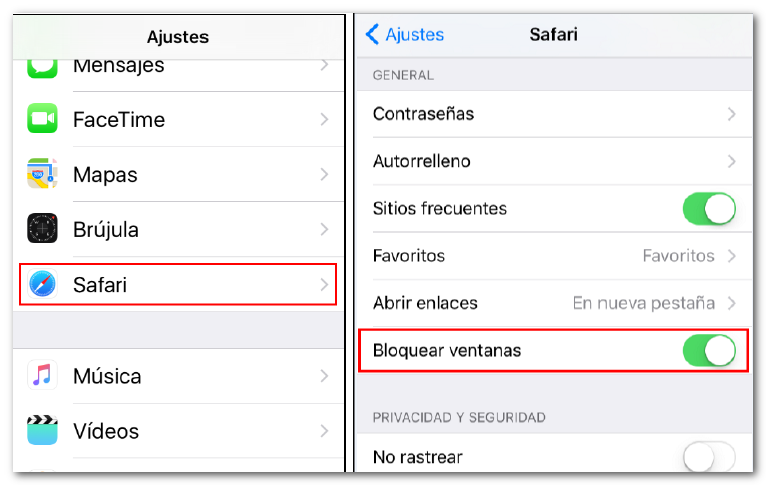Electronic certificates on iOS mobile devices
Skip information indexiOS. General issues when using certificates
You can use your electronic certificate on mobile devices with the iOS system on the website of the AEAT.

- With your device you can:
- Import certificates sent as attachments to an email.
- Use electronic certificates to identify yourself in the Safari browser.
- It will not be possible:
- Request or download user certificates.
- Create copies of installed certificates (export).
To check the system version, go to "Settings" on your device, click on "General" and under "Information" look for the "Version" section. Version 9 or higher is recommended.
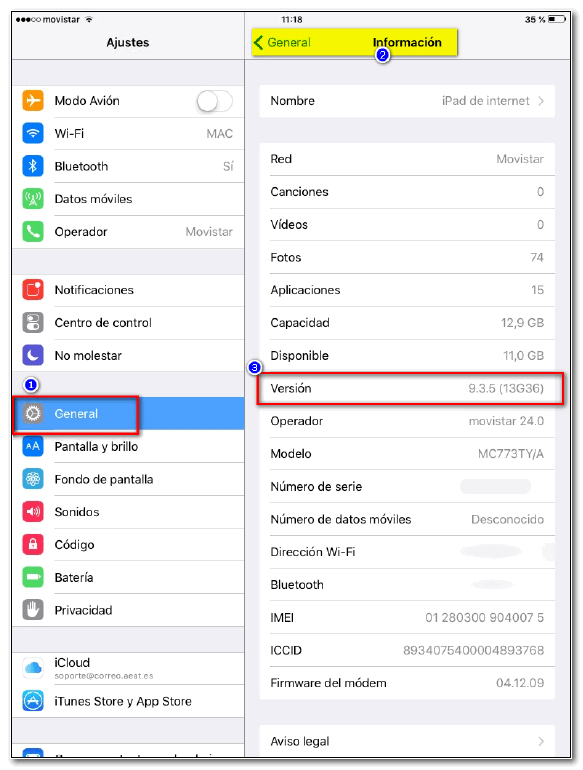
The browser that allows you to manage certificates with iOS mobile devices is Safari.

If you have difficulty viewing all the content on the website, uncheck the pop-up blocker (you can check it again once the process is complete).
Access the system "Settings" menu and select "Safari". Then uncheck the "Lock windows" box.