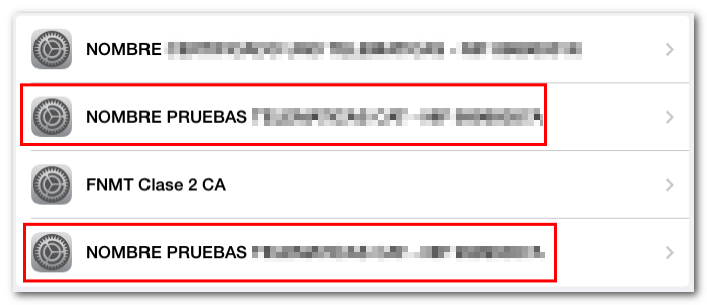Electronic certificates on iOS mobile devices
Skip information indexiOS. How to import your electronic certificate
To import an electronic certificate to the mobile device, it is necessary to have a valid copy of it. The icon for a valid copy is an open envelope with a green certificate sticking out and a key, with the file extension .pfx or .p12.
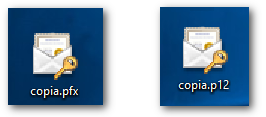
It is recommended to use password-protected backups.
The first step is to send a copy of the electronic certificate to the mobile device via email.
On the device, open the email and save the file with the copy of the certificate to the device's file app or to the cloud. Do not run the file directly from the email.
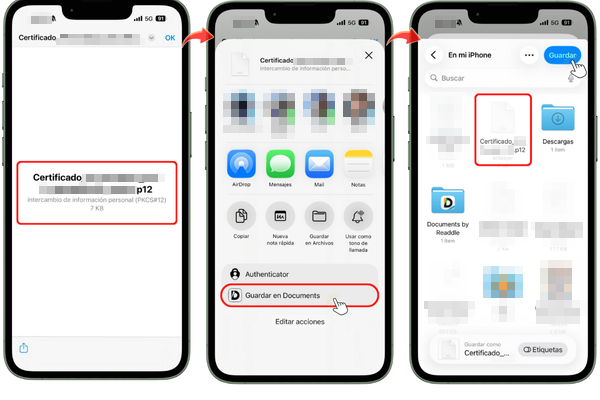
Access the app where you saved it (for example, "Documents") and tap on the .p12 or .pfx file to open the import wizard and select the iPhone mobile device. Once you have selected the device, it will tell you: "Profile downloaded".

Go into the system's "Settings". Click on "Downloaded Profile" and enter the certificate password to install it, click next and, if the password is correct, click "Install".
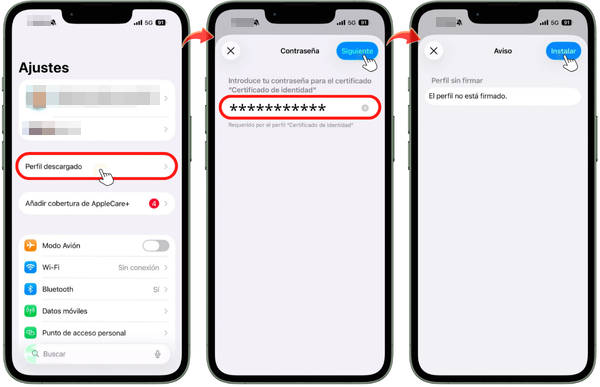
It will ask you for the unlock code of your mobile device.
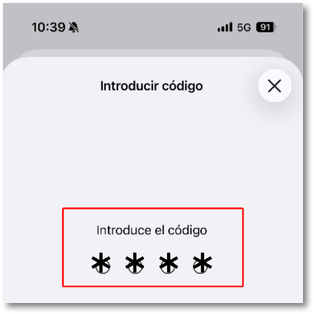
After clicking "Install" again, it will ask for the backup password for the copy of the electronic certificate. Click "Next" and, if everything is correct, the "Installed Profile" window will appear.
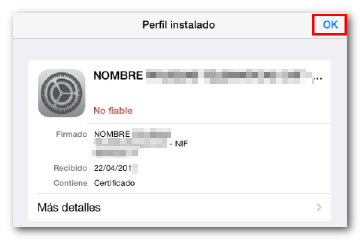
To verify that the certificate is installed correctly, from iOS 15 and later, go to "Settings", "General", "VPN & Device Management". Your electronic certificate should appear in "Configuration Profiles".
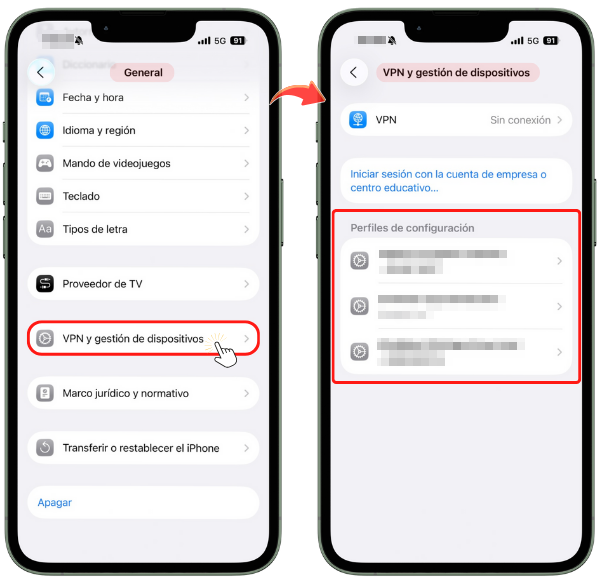
There can be multiple certificates in the system; However, it is not possible to import the same copy twice (renaming the copy is not enough, it is necessary to obtain it again). In this case, it will appear twice in the list of available certificates.

If the certificate is imported using a new backup, it is allowed, even if it is an existing certificate.