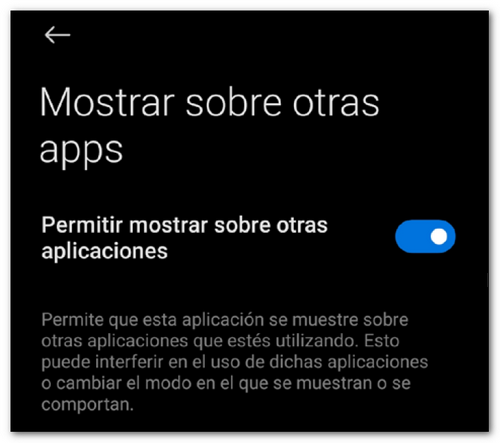Prior considerations for using the remote support tool for Zoom on Android
You can install Zoom from PlayStore.
If already installed, open Zoom and click "Join a meeting" .

Enter the ID that the agent will provide you, your name (in case you are not already identified) and press "Enter" . If permissions are requested, select "I agree" .
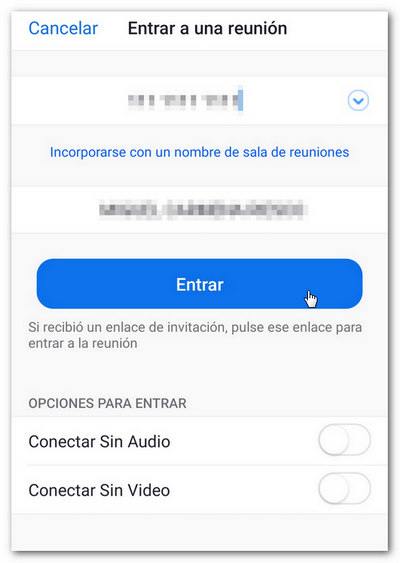
You will enter a waiting room, the agent will accept the connection and you will be able to start the meeting.
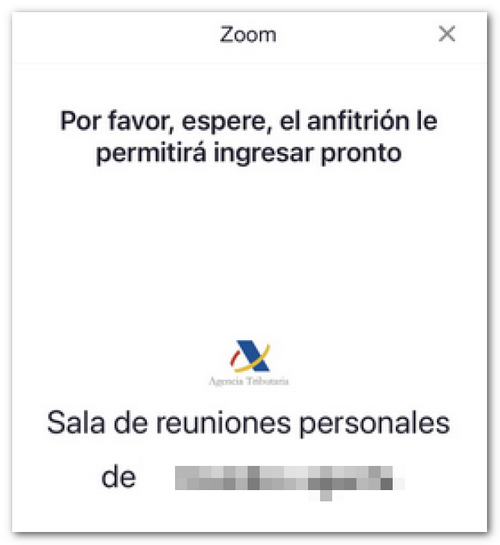
Screen sharing
Press "Share" and then "Screen" .
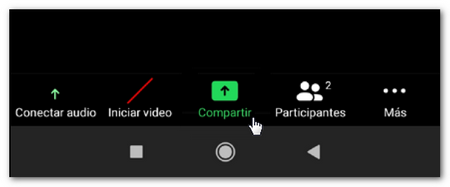

The next step asks "Do you want Zoom to record audio?" . You can choose "Deny" , as it is not necessary.
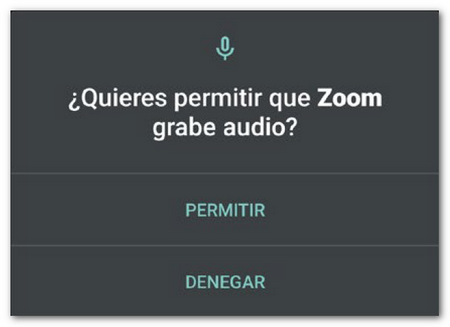
Then press "Start now" and activate the option "Allow showing over other apps" . You can stop sharing at any time from the Zoom window or pop-up menu.
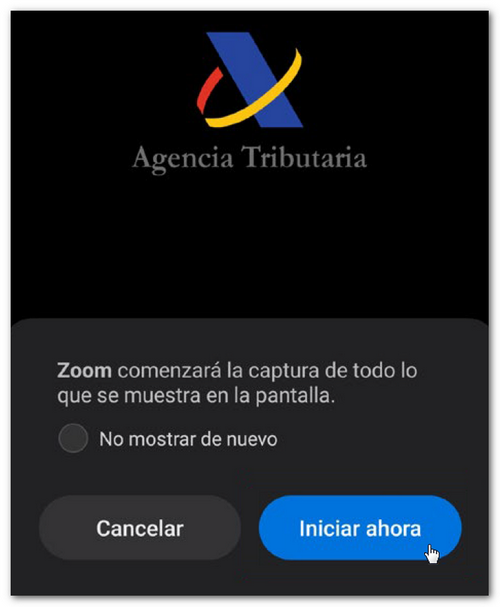
End meeting
To end the meeting with the agent, press the "Leave" button at the top of the screen.