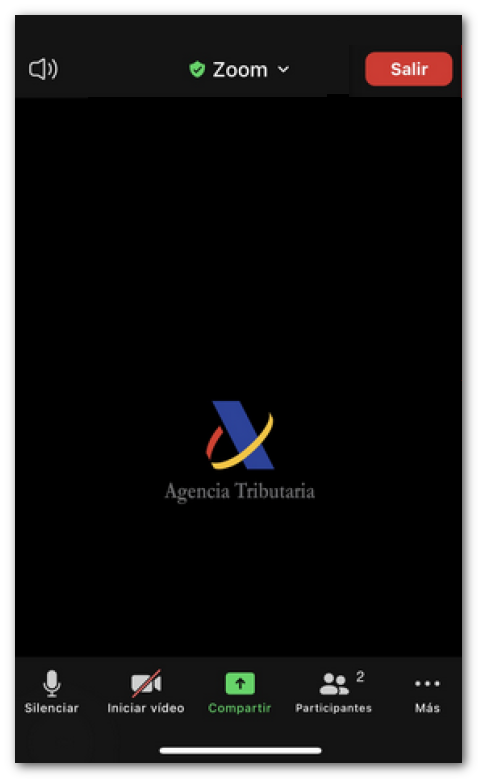Preliminary considerations for using the Zoom remote support tool on iOS
You can install Zoom Cloud Meet from the AppleStore.
If already installed, open Zoom and click "Join a meeting" .
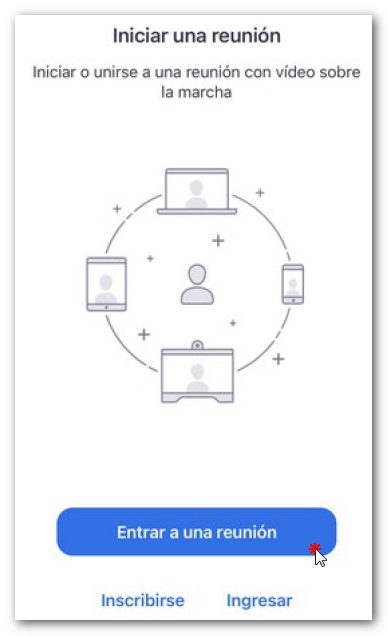
Enter the ID that the agent will provide you, your name (in case you are not already identified) and press "Enter" . If permissions are requested, select "I agree" .
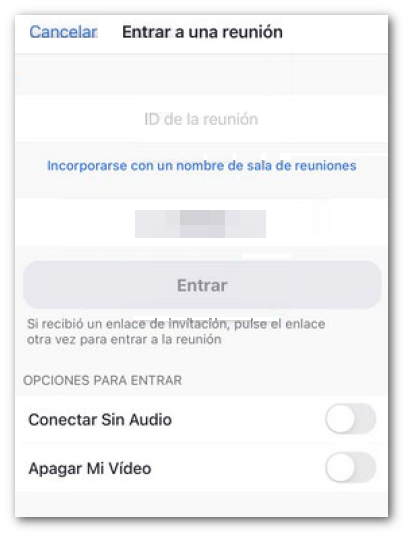
You will enter a waiting room, the agent will accept the connection and you will be able to start the meeting.
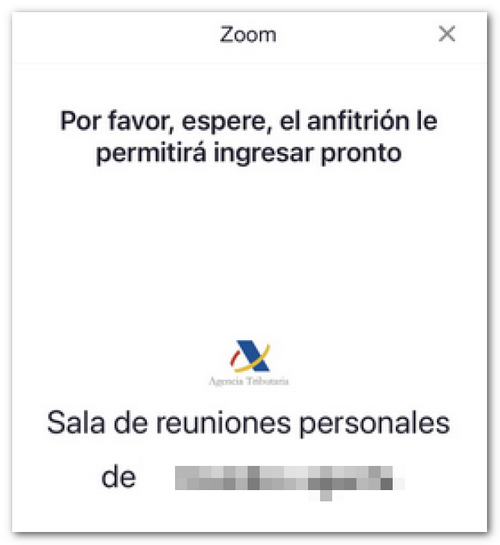
Screen sharing
Press "Share" , "Screen" .
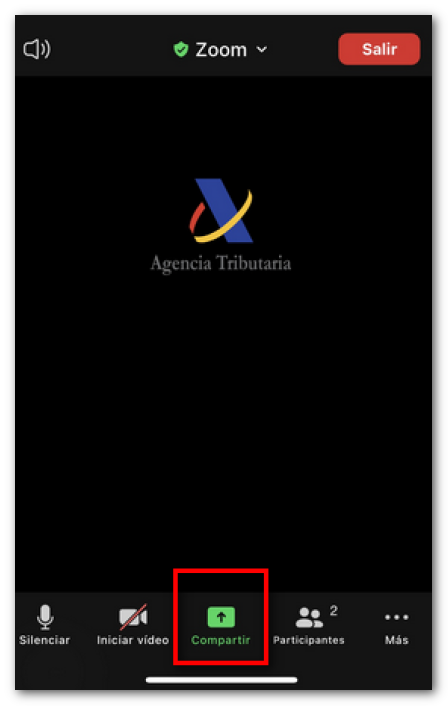
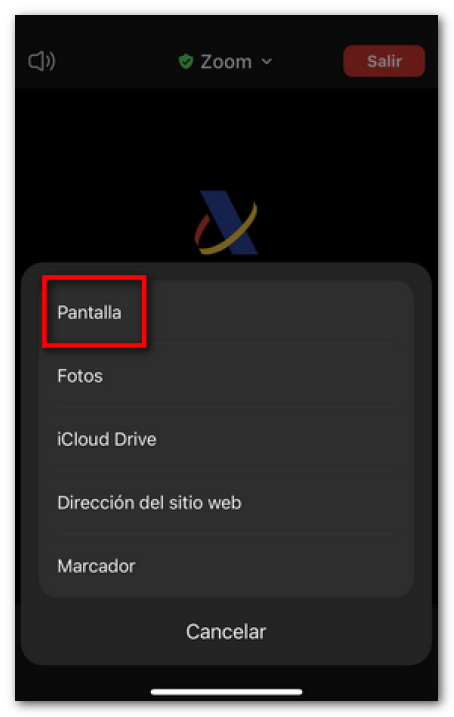
Then press "Start Streaming" . At any time you can "Stop Streaming" from the Zoom window.
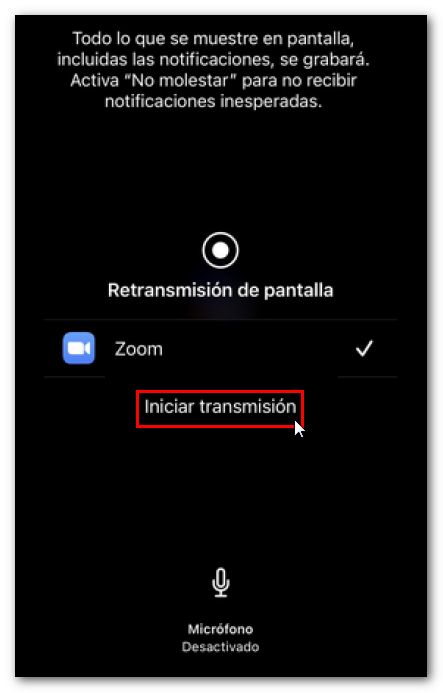
End meeting
To end the meeting with the agent, press the "Leave" button at the top of the screen.