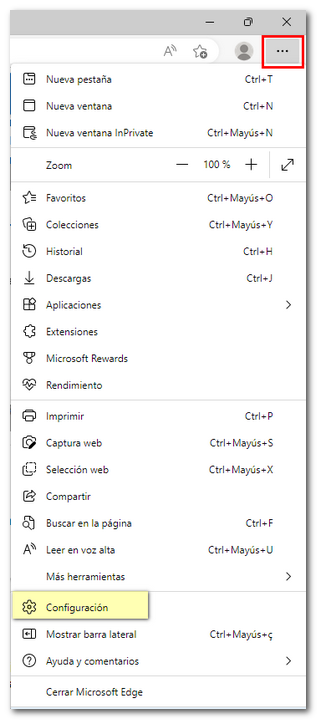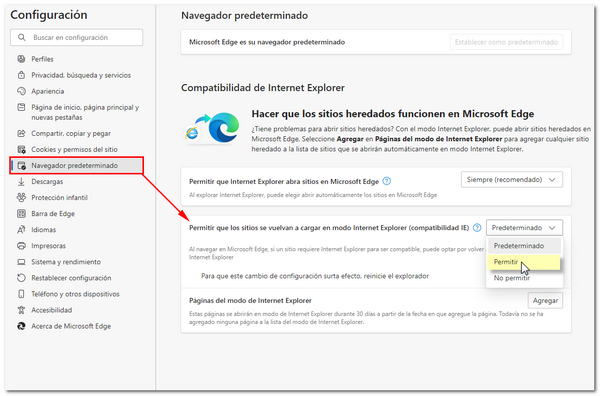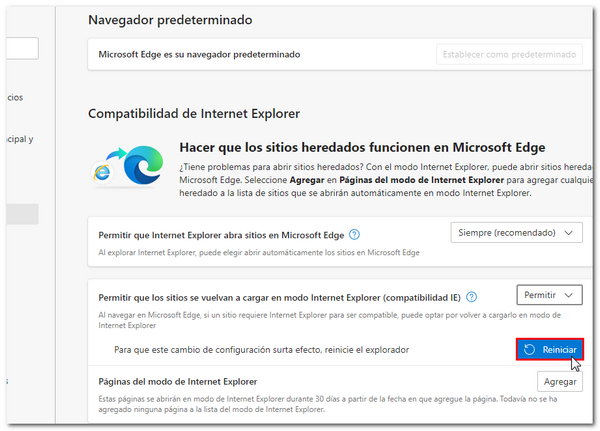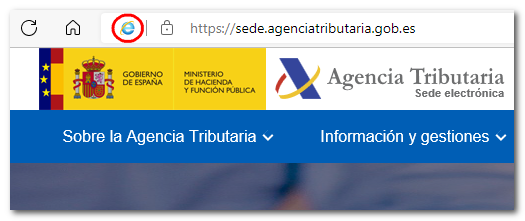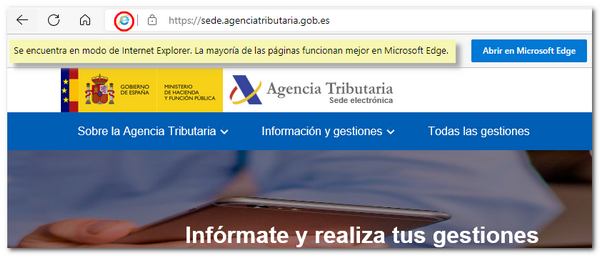Technical requirements for building up a deposit online
Querying and requesting a deposit refund requires the Java plugin to be run in the browser and a compatible browser must be used.
Due to the current limitations of some internet browsers, access to this procedure will be subject to those browsers that do allow the execution of the component:
- On Windows: Microsoft Edge (set to Internet Explorer mode)
- On Mac OS X: Safari.
- On Linux: version of Mozilla Firefox prior to 52
To carry out the procedures that require Java in the AEAT electronic office with Microsoft Edge on Windows, you must first perform the following configuration:
Access "Settings" in the browser menu (3-dot icon in the top right corner).
Select "Default browser" and set "Allow sites to reload in Internet Explorer (IE compatibility) mode" to "Allow".
Next, restart the browser and, in the same "Settings" section, you must now "Add" to the list of sites: https://sede.agenciatributaria.gob.es
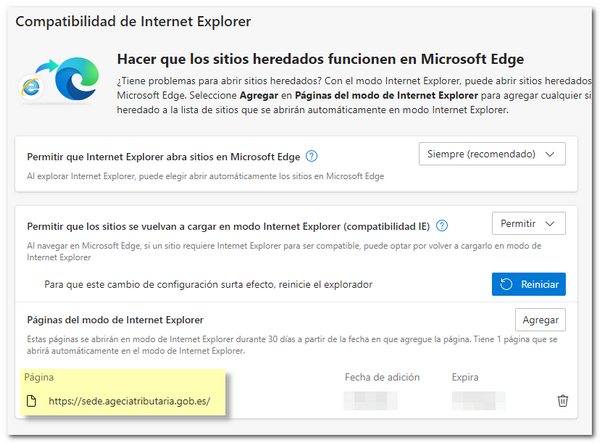
After completing the corresponding management with Java, it is advisable to run the AEAT page again with Microsoft Edge. To do this, click "Open in Microsoft Edge" when you return to the page. You can also undo the settings made by accessing "Settings", "Default browser" again.