How to apply for registration of succession or representation of minors and incapacitated persons
By registering successors, legal representatives of persons without legal capacity and successors of deceased natural persons or of extinct legal entities can carry out procedures online on their behalf.
You can access by identifying yourself with Cl@ve , with a certificate or electronic DNI or with the identification system for citizens of the European Union ( eIDAS ) using the identification of another country
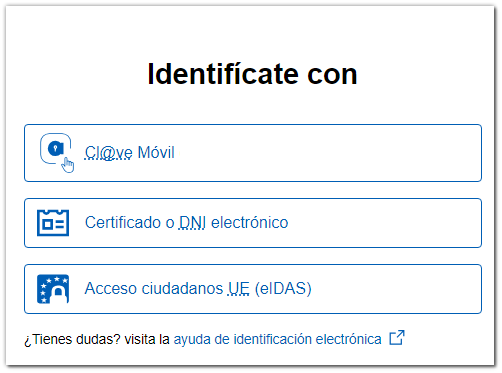
Fill out the form indicating the subject and type of presentation: on your own behalf or on behalf of third parties (in this case it will be necessary to indicate the NIF of the interested party).
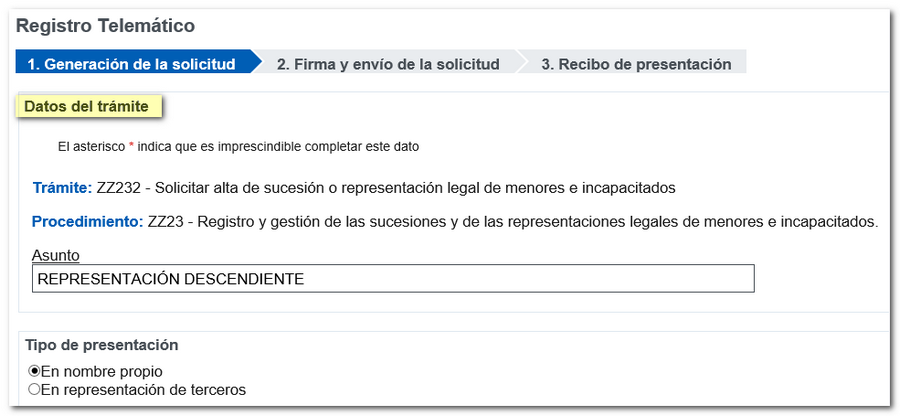
You must provide a contact telephone number and, additionally, an email address in case it is necessary to contact you.
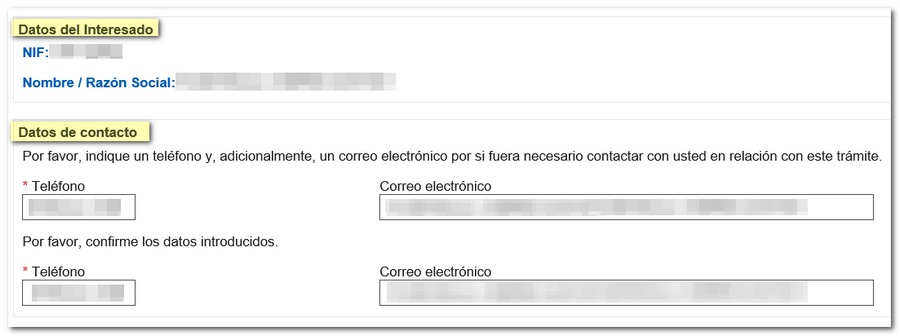
Click the "Add file" link to select the file containing the documentation you wish to submit. In the "Help" link you can check the list of formats accepted for submitting files for this procedure, the maximum size allowed for each file being 64 MB .
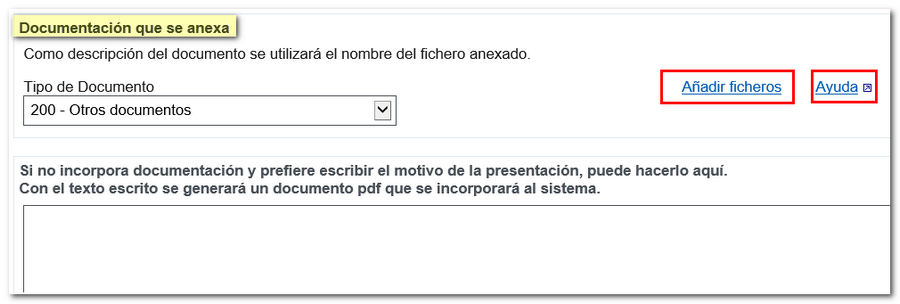
Select or drag the file with the documentation. It is preferable that the file name does not have punctuation marks and is saved on your local disk, in the folder " AEAT ".
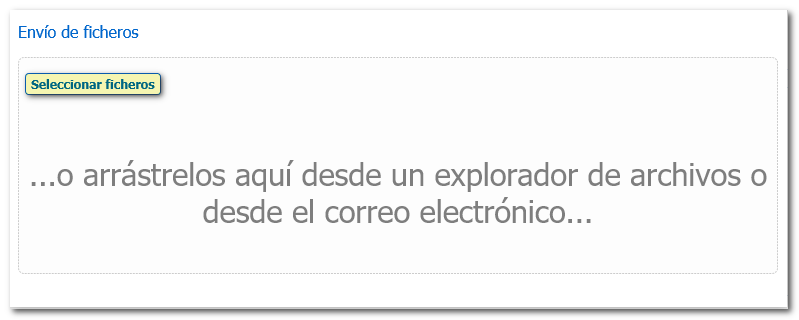
The added file will appear in the "Attached documentation" section.

Additionally, you can write the reason for the submission in the field provided; a document will be generated in PDF .
When you finish attaching the files, press "Submit"; Next, the information you are going to submit with the attached files will be displayed, press "Sign Send". Check "I agree" and click "Sign and Send."
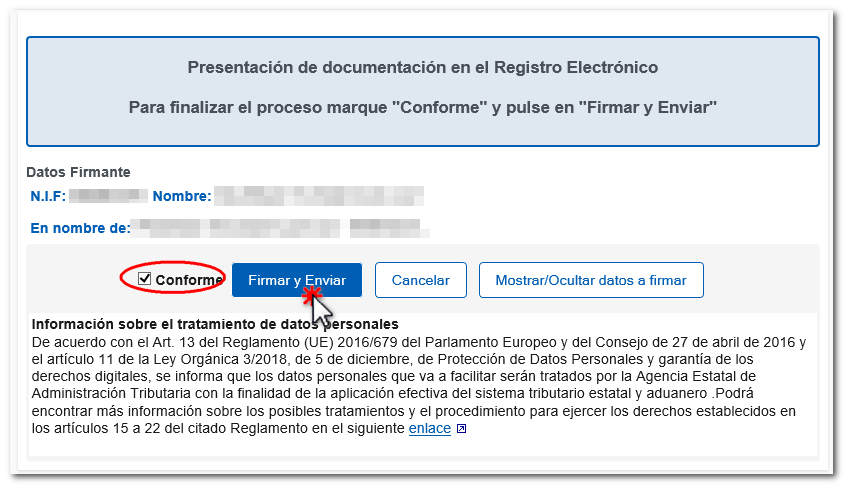
The correct answer will be a receipt that includes all the information along with the link "View in printable format" to obtain the receipt in PDF .
Also included is the CSV (Secure Verification Code) that allows obtaining the receipt through the "Electronic Document Comparison". Additionally, each submitted file will have its own CSV associated with it.
Regarding the documentation that must be submitted, consult the "Procedure Sheet" in the "Documentation" section. You will find information.