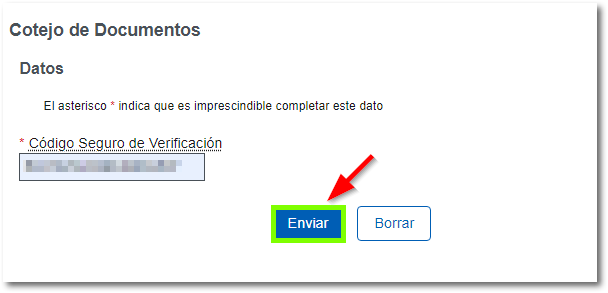Receipt showing the cancellation of an NRC
To check the cancellation of a NRC and obtain proof, there are several options:
-
From the link " Checking a cancellation of NRC " located in "All procedures", "Other services", "Tax payment", "All procedures".
To make the query, you must indicate the NRC that you requested to cancel and the secure verification code ( CSV ) found in the PDF generated at the time of the cancellation request.
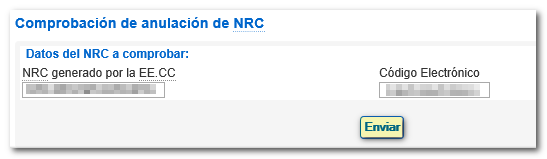
Click "Continue" and you will receive proof of cancellation.
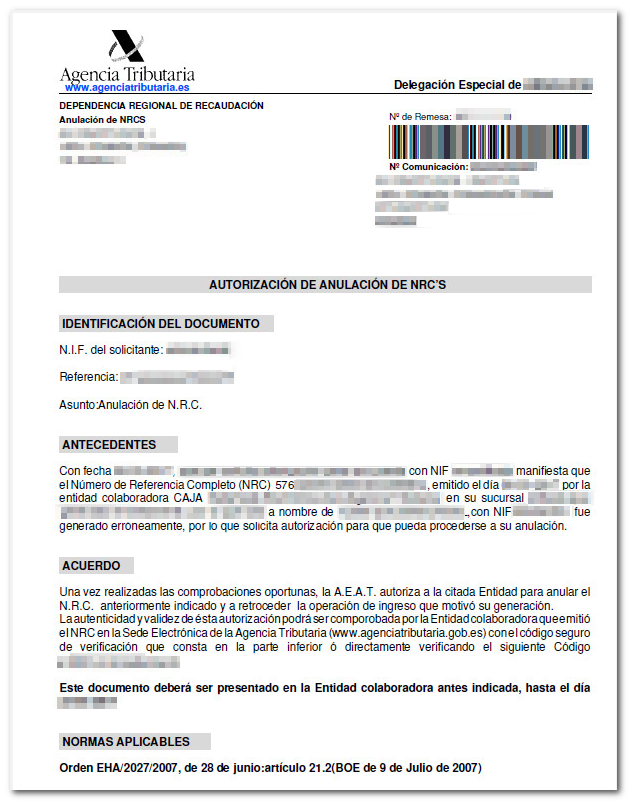
-
If you do not know the NRC or CSV, you can retrieve the receipt from the communications query. Go to "Personal area", "My notifications", " Check notifications and communications ". If the consultation is made on behalf of a third party, you must be authorised to obtain the document.

-
Another way to recover the PDF generated at the time of cancellation is through the CSV of the receipt. To do this, go to the Electronic Office, in " Document verification using secure verification code ( CSV ) "