Consulting debts
Skip information indexDebt enquiry
To consult your outstanding debts it is necessary to have Cl@ve, certificate or Electronic ID either eIDAS.
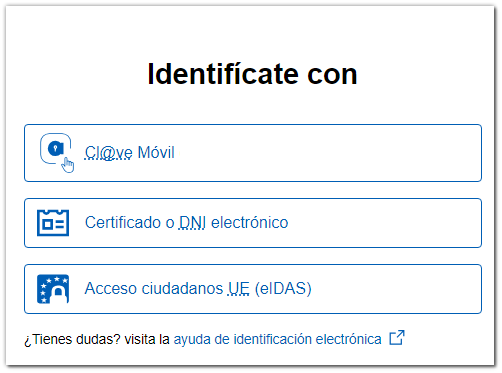
You can access in your own name or with the power of attorney "GENERALDATPE" or the specific one for debt consultation "RA19006".
When you access it, it will show you the NIF that corresponds to the holder of the identification used. However, you can change it to that of the power of attorney, if you have the appropriate authorization.
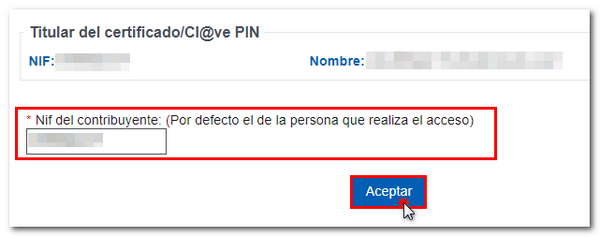
When you make the query, the application offers a list of outstanding debts and payment options: the total of all debts found, pay only some of them or make partial payment of some of them.
If you access as a representative and need to pay the amount of the debts, you will need the power of attorney "GENERALLEY58" or the specific ones for debt payment "RA19007", "RA19008", "RA19009" and "RA19010".
The information available in the debt query will be related to the settlement key, the tax object, the outstanding amount, the period and the current status of the debt.
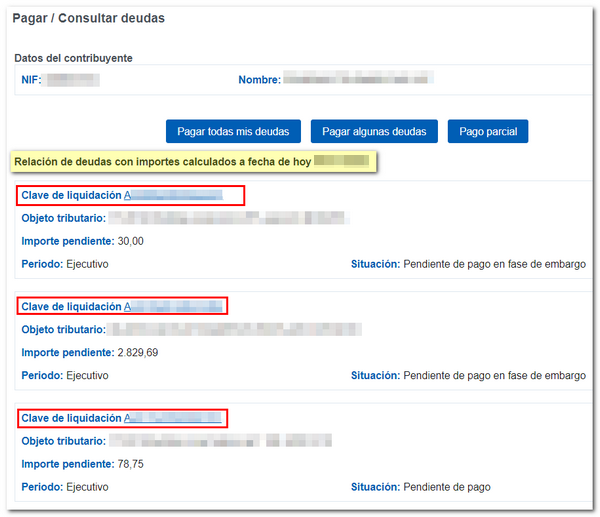
By clicking on the settlement key for a debt you can access its details. From the table with the details of the outstanding debt, you can make the payment by clicking the "Pay" button available at the top and bottom of the window.
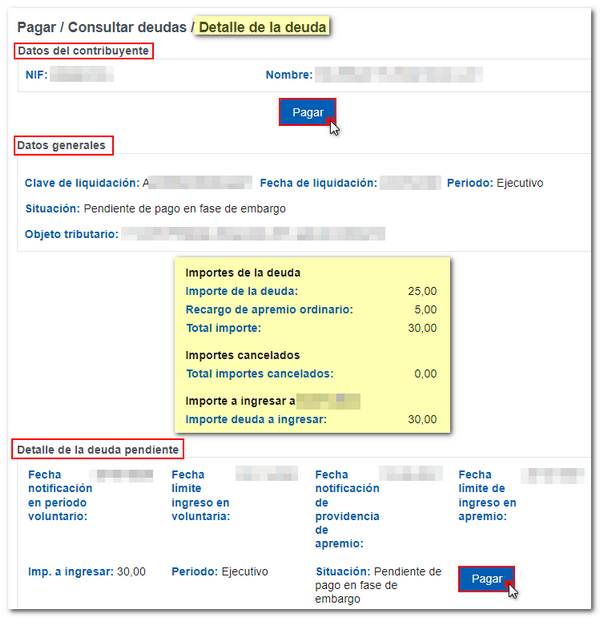
A summary of the payment will be displayed. It is advisable to check the information that accompanies this page, keep in mind that you will not be able to modify the pre-filled amount; then press "Pay".
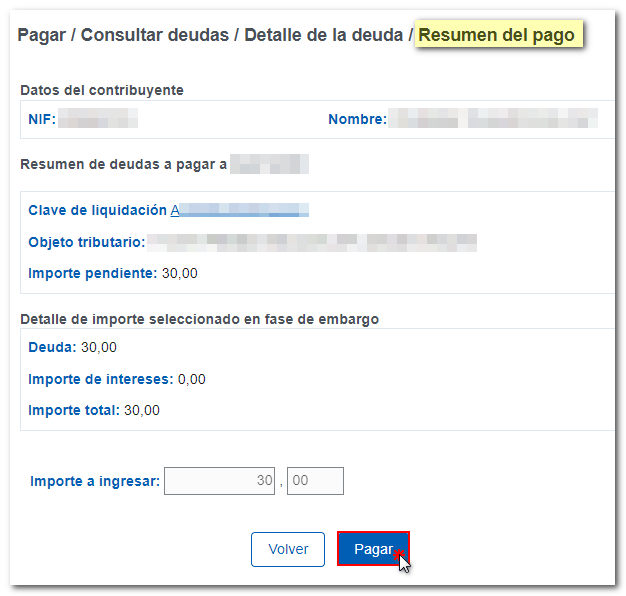
From the first screen of "Check debts" you will have three options: "Pay all my debts" , "Pay some debts" and "Partial payment" . The first two do not allow you to modify the amounts already pre-filled, whereas partial payment allows you to freely indicate the amount you wish to pay.
Pressing the button "Pay all my debts" You will be able to pay all your outstanding debts at once. If you cannot access this option, it will be because you must be directed to pay through the "Pay some debts" option, since you have some debt/s that have specific circumstances that will be expressly informed to you before proceeding to pay them.
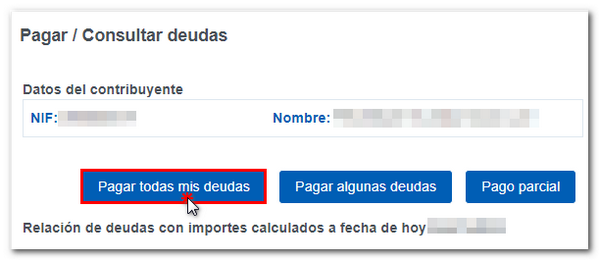
To continue, choose the payment method (by direct debit, by credit/debit card and by transfer) and, once you have reviewed all the proposed data, you will be able to "Accept data and continue".

On other occasions you will be able to pay one or several debts. Click on "Pay some debts" and select one, several or all debts. Check the "Settlement Key" boxes for the debts you want to pay. The "Select All" and "Remove Selection" buttons allow you to automatically select and unselect. Please note that you will not be able to modify pre-filled amounts using this option. Once the debts have been marked, press the "Pay" button, verify the data, press "Pay" again and select the payment method: by direct debit, by credit/debit card and by transfer.
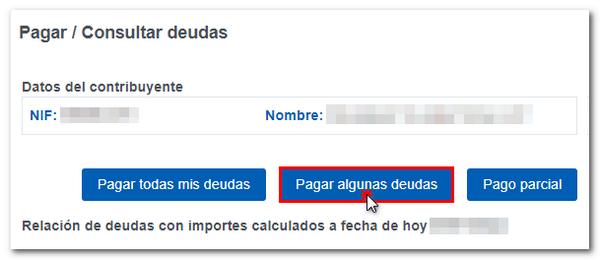
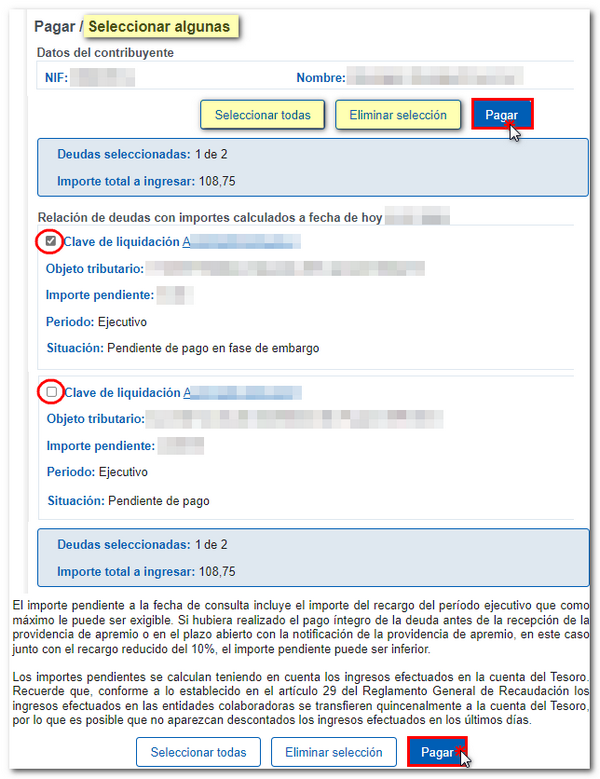
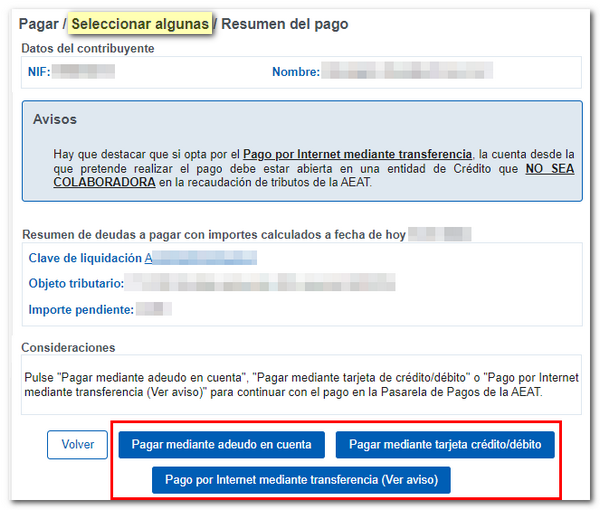
Choose the type of payment. After payment the payment will be displayed. NRC (Full Reference Number) of the operation.
From the option"Partial payment" you will be able to select the specific amount you wish to pay. It's important to know that if a debt is partially paid, it will continue to appear until it is fully satisfied.
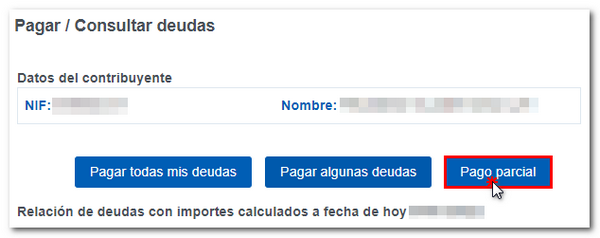
Access the debt by clicking on the settlement key, check the debt details and click "Pay".
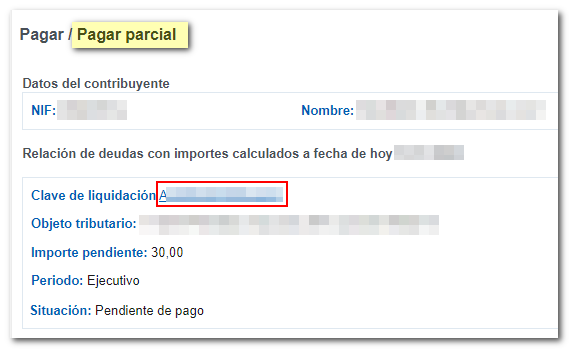
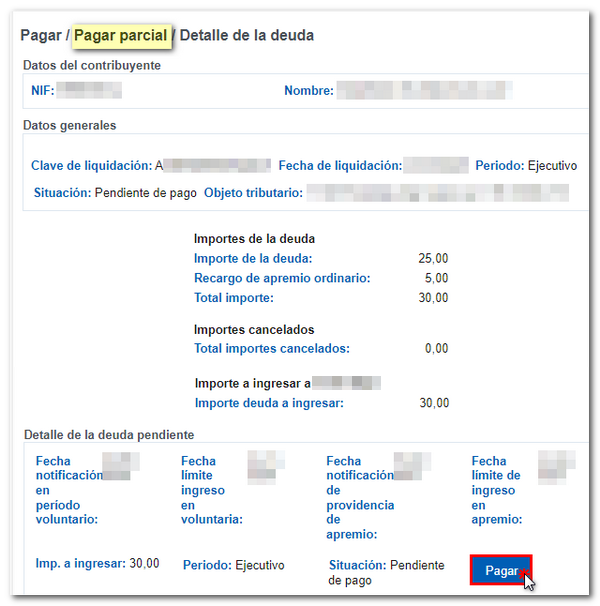
In the next window you can modify the "Amount to be paid" field by deleting the amount in the integer and decimal boxes to indicate the amount that suits you best. Then press "Pay".
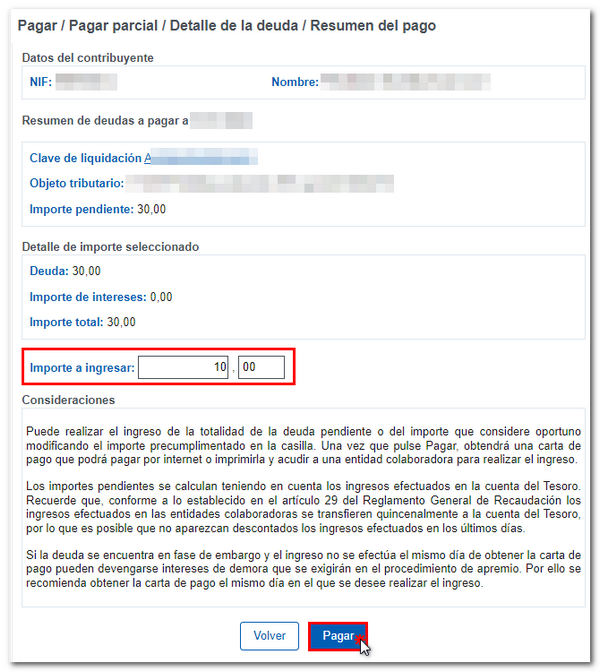
Next, select the payment method.
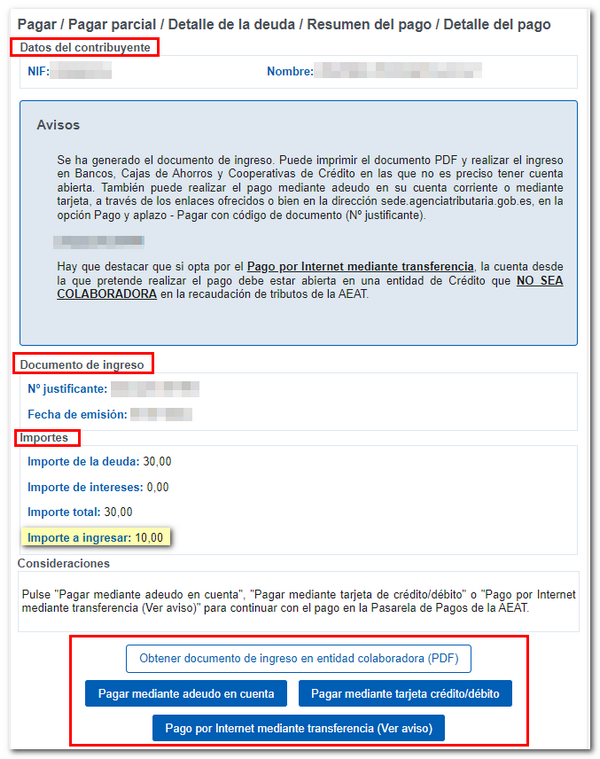
After payment, the NRC proof of payment will be displayed.