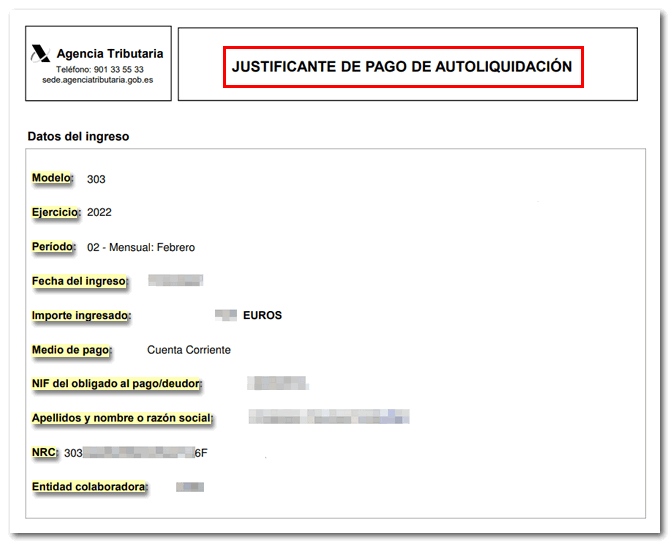Consulting debts
Skip information indexMy payments
By accessing "My payments" you can easily find out, sorted by date, the payments you have made to the Tax Agency on your own behalf, as well as download the receipts for them.
You can find this tool in the "Pay, defer, and check debts" section, "All transactions," "Check debts."
To check your payments you must identify yourself with eIDAS, Key , electronic certificate or DNI electronic. The consultation is not enabled with a proxy or through social collaboration.
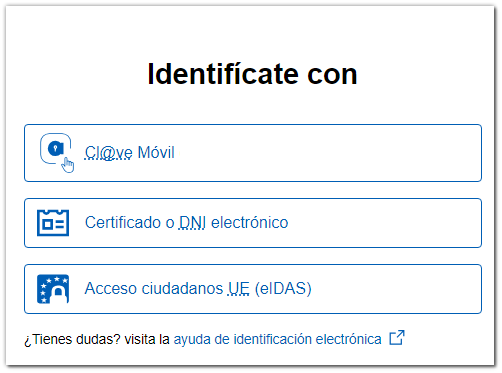
Once you have identified yourself, a list of the latest payments made for settlements, self-assessments and/or fees will be displayed, with the data associated with each of them.
Includes payments made by transfer, direct debit and deferrals. In no case will it show transactions that are not income, such as auctions, NRS of Companies, guarantees, S-1, etc.
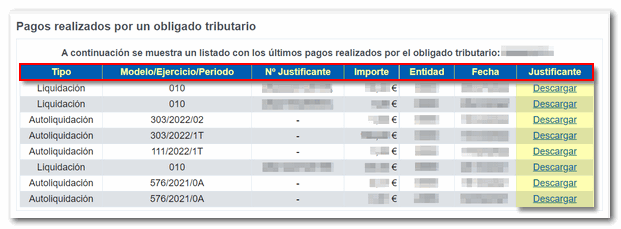
From the "Download" option in the "Proof" column, you will obtain a PDF with proof of payment made, which will be stored in the browser's default download folder, although you can also select a different location if you prefer.
The receipt obtained contains all the details relating to the payment: the model, the fiscal year and period in the case of self-assessments, or the receipt number in the case of settlements, date of payment, amount paid, payment method used (cash, direct debit, card, transfer, etc.), NIF of the holder, the NRC associated with the payment (if the type of operation contemplates it) and the Entity.