Request for an IVMDH refund - Technical assistance
Skip information indexHow to check a submitted IVMDH refund request and attach invoices
If you need to consult a refund request for IVMDH already submitted or attach invoices to a request, you have the option "Consult refund requests and invoice attachments". To access the procedure, you must identify yourself with a certificate, DNIe or Cl@ve in the case of a natural person.
Set the search parameters and press the "Search" button.
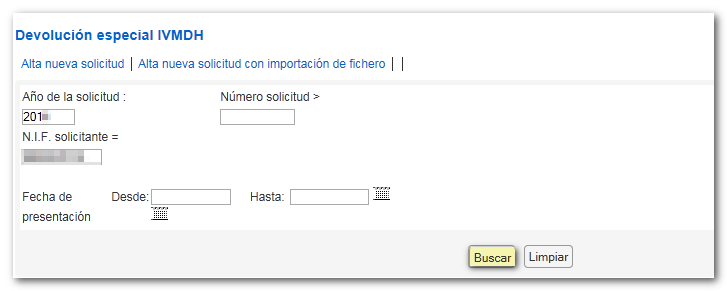
You will receive a list of refund requests submitted electronically. You can also register a new request from this section.
Click on the request number in the "Request Number" field and you will access detailed information and a list of supplies that are the subject of the return request.
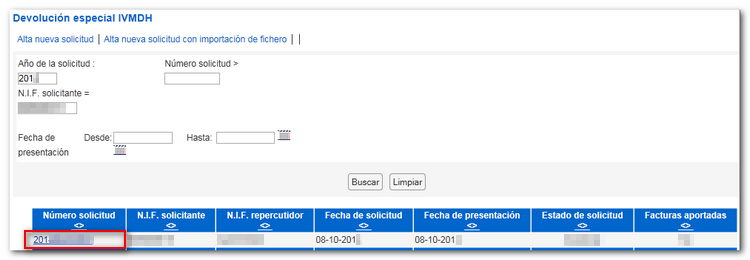

Attach invoices
To attach invoices to a submission already made, from the link "Check refund requests and attach invoices" click on "Attach INVOICES" located at the top.
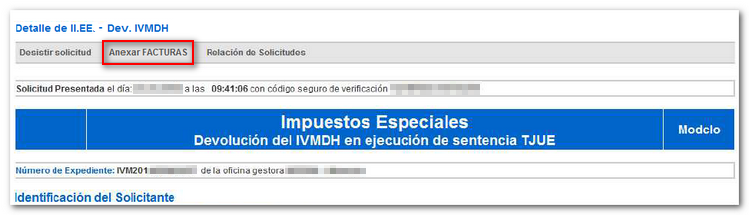
Fill in the details (those marked with an asterisk are mandatory). In the "Reference" box, enter the number 1 if it is the first attached file, 2 if it is the second, etc. Click "Select File".
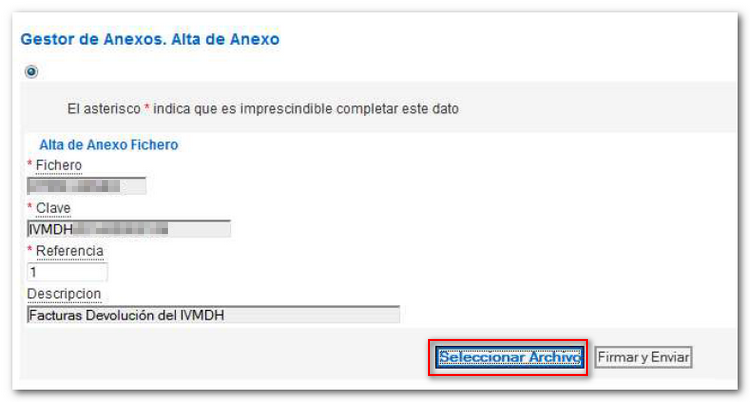
Click the "Browse" button and select the file with the scanned invoices. Then press "Save File".
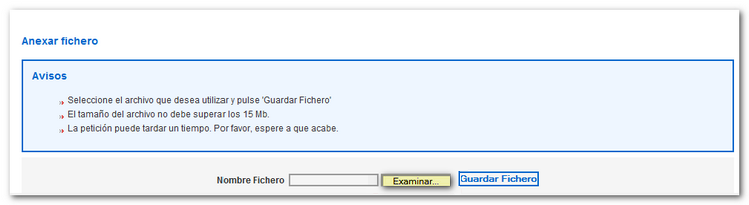
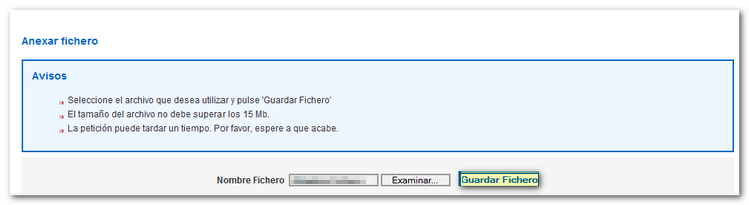 Finally, click "Sign and Send."
Finally, click "Sign and Send."
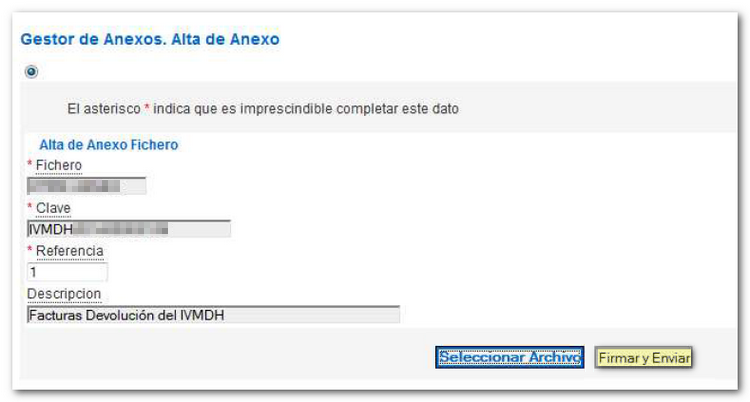
You will receive a receipt with a registration number. The incorporated file can be consulted in the application itself, within the "Attached documentation" block. You can repeat the "Attach INVOICES" process to attach a new file.