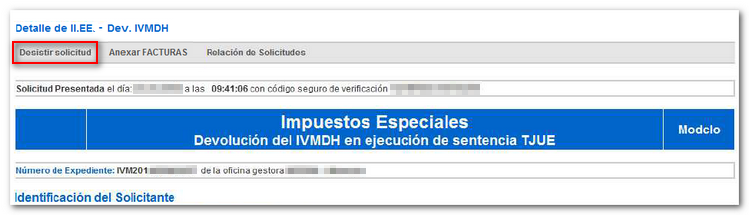Request for an IVMDH refund - Technical assistance
Skip information indexHow to cancel or withdraw a request for a refund from the IVMDH
If you need to cancel a refund request IVMDH you can do so from the "Check refund requests and invoice attachment" option. Identify yourself with an electronic certificate, electronic DNI or through the Cl@ve system, if you are a natural person.
Set the search parameters and press the "Search" button.
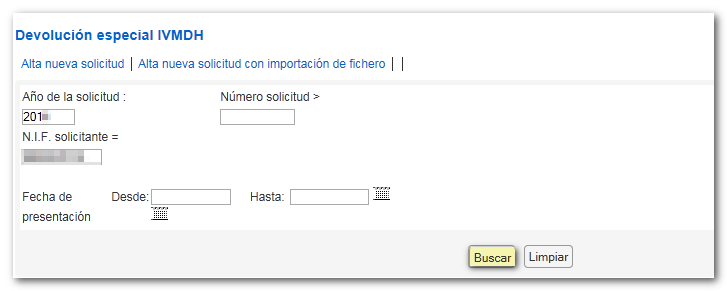
You will receive a list of refund requests submitted electronically. Click on the request number in the "Request number" field and you will access detailed information and a list of supplies that are the subject of the return request.
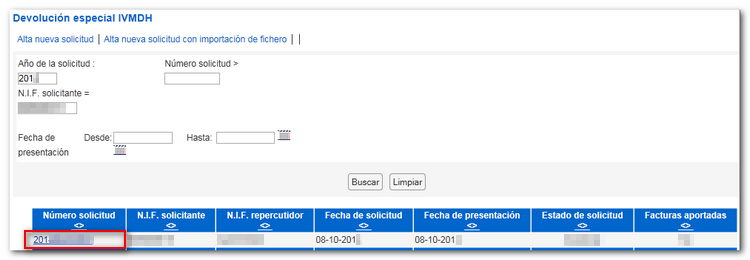
Before withdrawing your application, check the expiration date of the invoices, as you will not be able to submit these invoices in a new application. If in doubt, consult your Managing Office.
At the top, click on "Withdraw request."