Errors when importing files
Skip information indexFRENCH. The file was rejected. Characters not allowed
If you receive the message "FRECH. The file was rejected. No records were imported" you need to look at the rest of the errors that actually cause the file to be rejected.
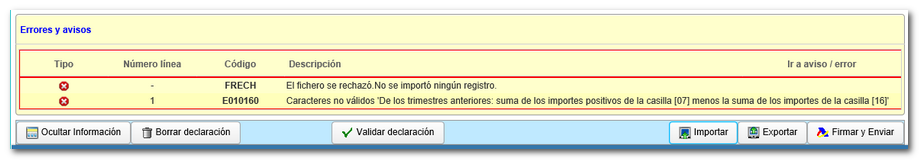
If the error description refers to invalid characters in a specific box or field, the file BOE in those fields usually does not comply with the record layout in terms of the nature of the fields (numeric, alphabetical or alphanumeric positions).
In addition to reviewing your file, we recommend that you consult the record design to verify the nature required for this field. You can find the "Registration Designs" with the technical specifications for each model in the "Help" section.
If the file was created with an external program, we recommend that you consult your support to review it.
However, these generalities about the nature of the fields must be taken into account:
- Alphanumeric : supports BLANK (a space), numbers (0 to 9) and letters from A to Z, including Ñ and Ç as long as the corresponding hexadecimal value according to the ISO-8859-1 table is respected. Letters must be in capital letters, without accented vowels or other special characters. The content of the field must be adjusted to the left, avoiding double spaces between strings and filling empty positions with spaces on the right. If there is no content, the field positions must be filled with BLANK (spaces).
- Alphabetical : Similar to alphanumeric, except that it does not allow numbers.
- Numeric : Initially only supports numbers from 0 to 9. The field content must be adjusted to the right, covering with ZERO (0) on the left in the empty positions. If there is no content, the field positions must be padded with zeros. If the field supports decimals, they will be included in the last positions (without a separator sign). If the field allows negative value, the first position of the field is reserved as alphabetical so that it can be BLANK (positive value) or N (negative value).