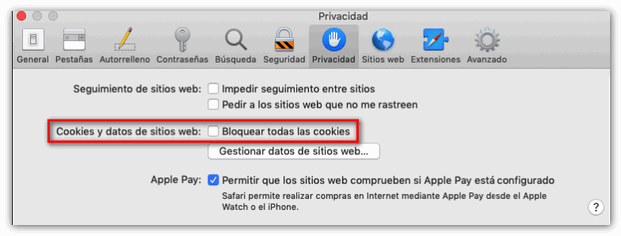"Session has expired" or loop reference ID
When trying to request the reference or identify yourself with it on Renta WEB, these two situations may arise due to the configuration of the device.
- One of the problems that may appear is that after entering the DNI / NIE and the additional data, instead of moving forward, the browser takes you to enter the data again (loop).
- The other problem is that when trying to access Renta WEB the error message "The requested resource is no longer available" may appear. The session has expired. Click here to return to the application."
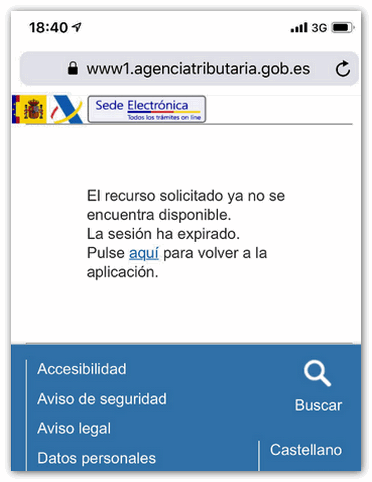
This behavior has been detected on devices with Android (Google Chrome), iOS and Mac OSX (Safari) operating systems, caused by blocking cookies.
Settings for Android + Google Chrome
Go to the three vertical dots in the upper right corner, "Settings", "Site settings" and "Cookies".
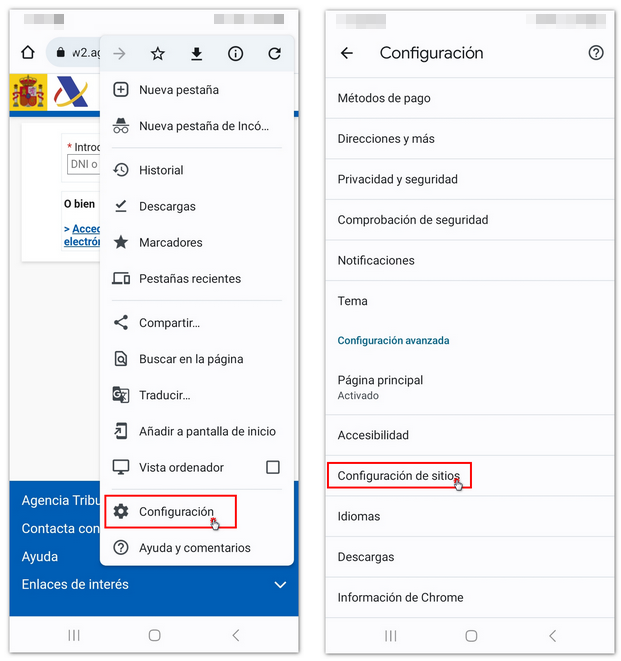
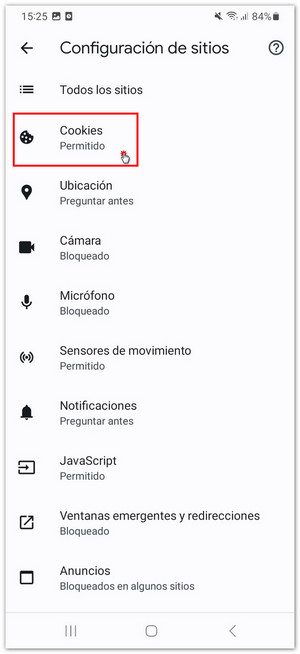
"Cookies" must be allowed and "Block third-party cookies" must not be checked.
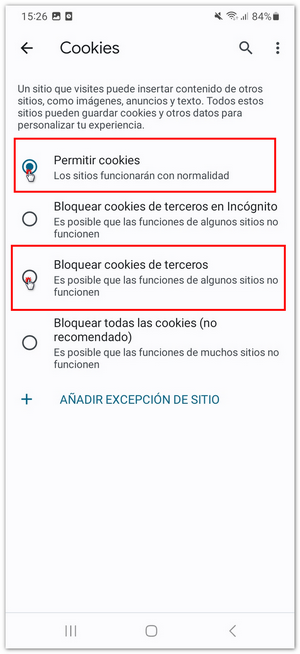
Settings for iOS + Safari
Go to your phone's "Settings" and locate "Safari."
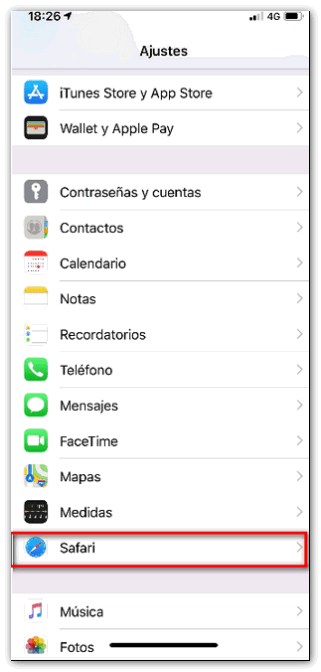
Under "Privacy and security" the option "Block all cookies" must be disabled.
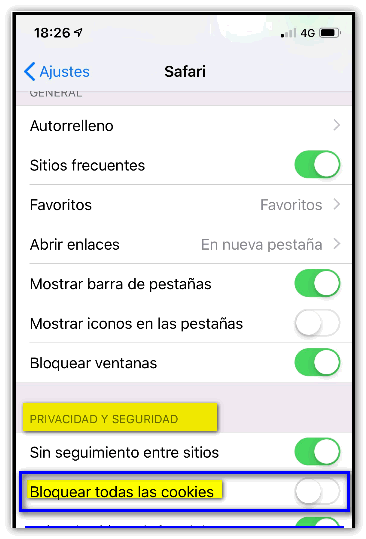
Settings for Mac OSX + Safari
Go to "Safari", "Preferences", "Privacy" and make sure that "Block all cookies" is NOT checked.