When printing tax data, it comes out cut off or misplaced
The tax data query does not issue a document in PDF that can be saved or printed, but rather displays the information in the browser itself. For this reason, if when you try to print them, they are displayed incorrectly (cut off, misplaced, etc.), you will need to configure the printing options of your browser, specifically those related to the zoom adjustment and page orientation.
Microsoft Edge
In the Microsoft Edge settings menu, at the top right of the browser (three-dot icon), click on "Print" and select "Landscape" layout.
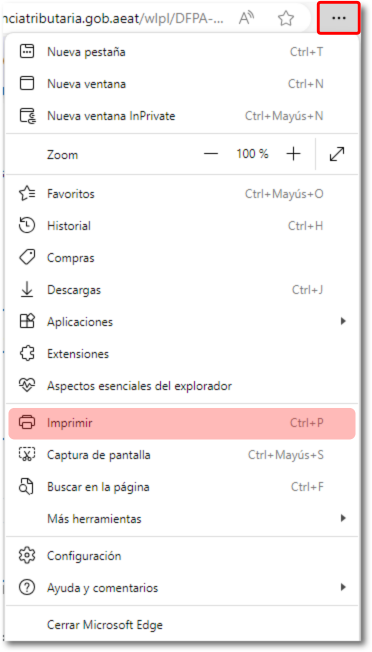
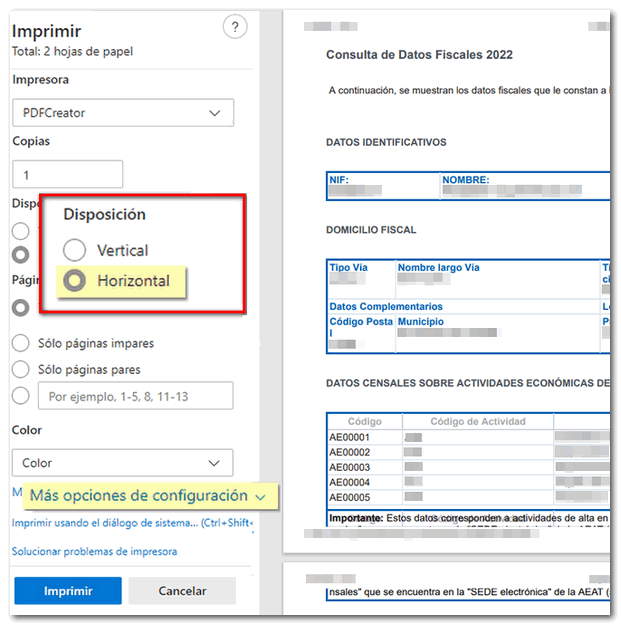
Under "More Settings", make sure "Fit Print Area" is selected and change the scaling percentage if necessary.
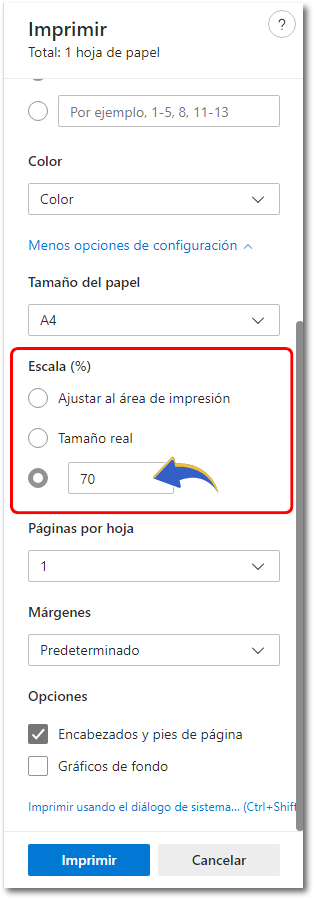
Google Chrome
Tap the three dots icon at the top right and tap "Print."
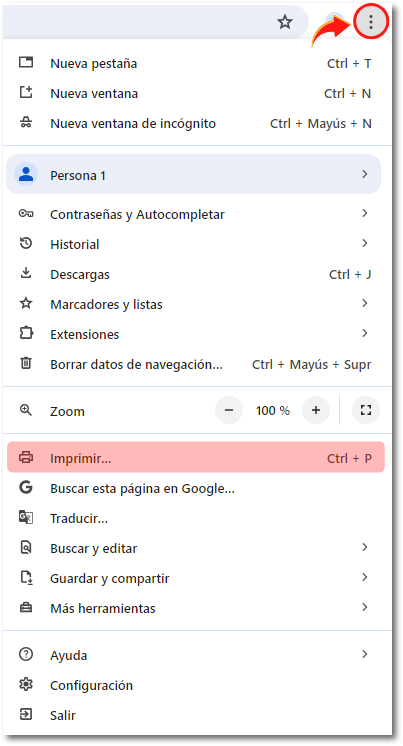
Under "Layout", select "Landscape". If that's not enough, click "More Settings" and under "Scale" check "Custom" and modify it as needed to make it fit.
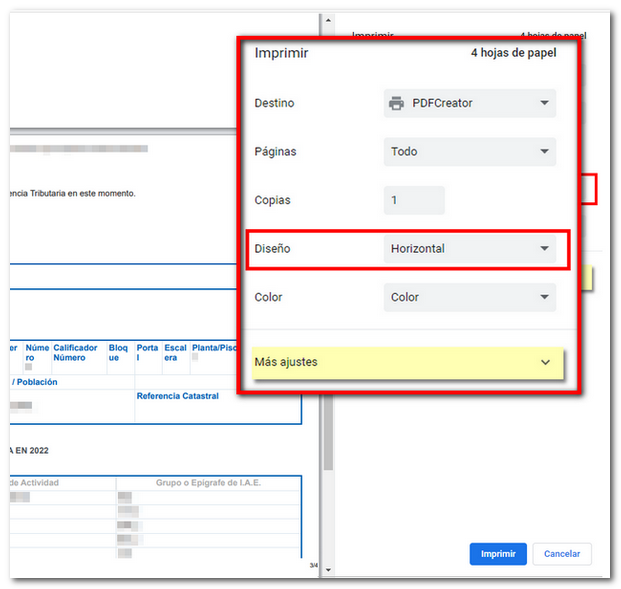
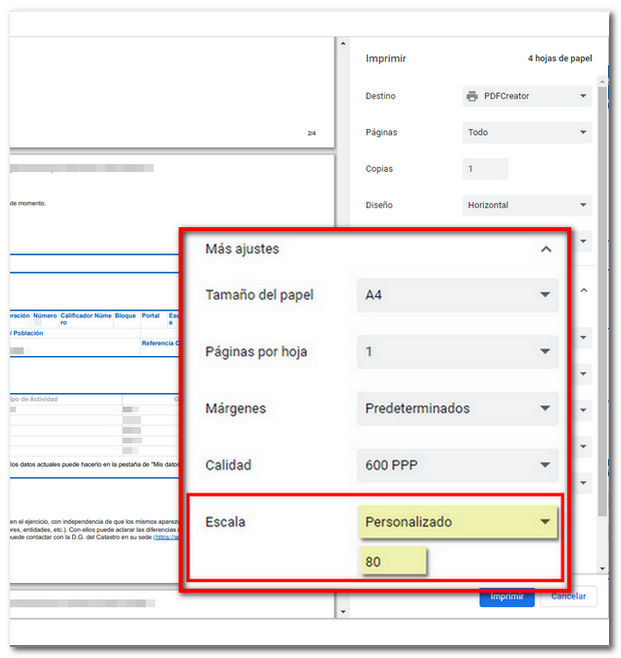
Mozilla Firefox
From "Print", change the orientation to "Landscape" and, in "More settings" select "Fit to page width" in the "Scale" section.
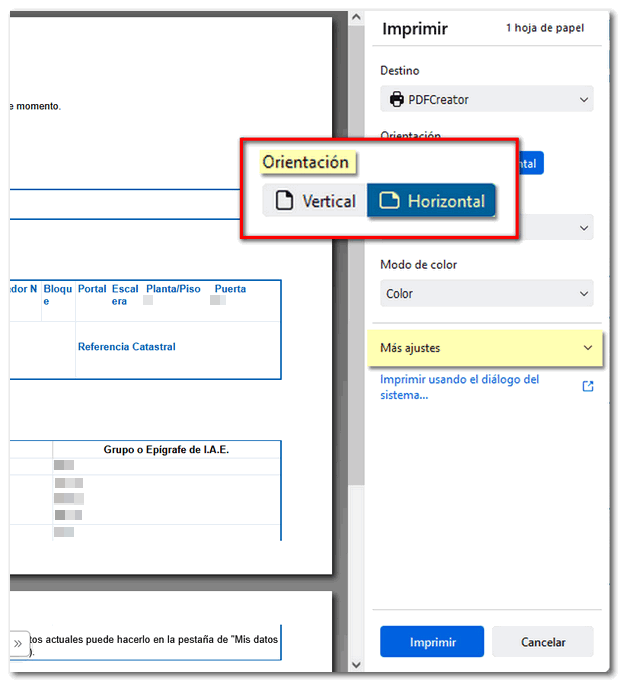
You can also scale down if you need to.
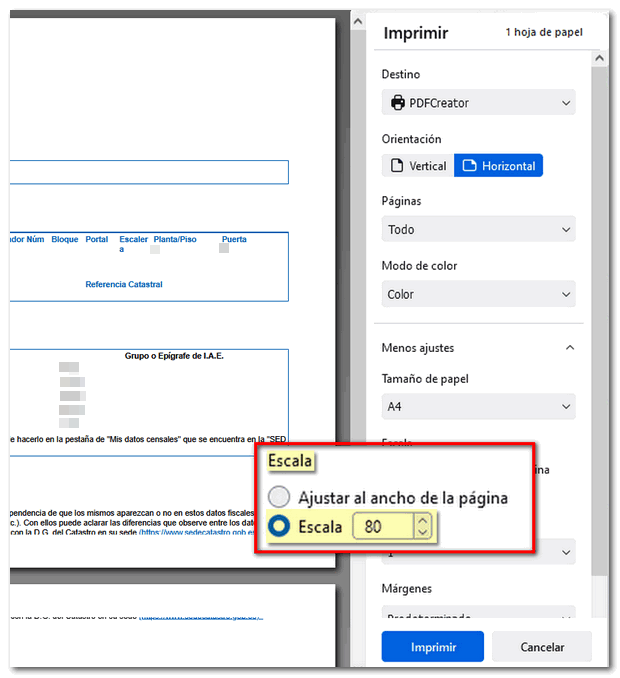
Safari
Go to "File", "Print", "Show Details" and change the orientation to "Landscape".
If necessary, reduce scaling.