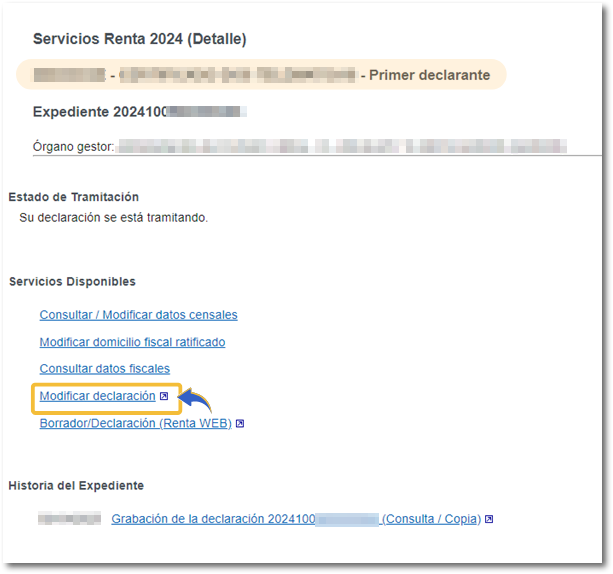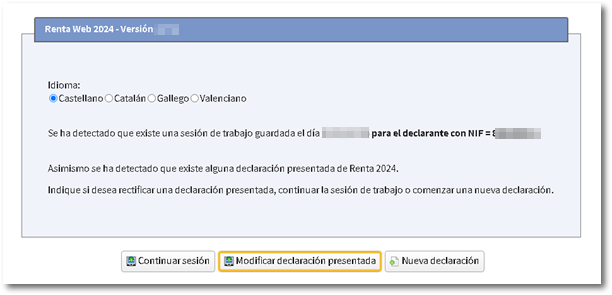The "Modify submitted declaration" button does not appear
If you have filed joint return but need to make changes and when you access "Modify return" in the "Available Services" section, the "Modify filed return " button does not appear, it is because you have logged in from a different session than the one you used to file the return. In this case, only "New return" will appear.
When a joint return is filed, only the "Modify filed return" button will appear in Renta Web:
-
When the first declarant accesses on his own behalf.
-
When the Social Collaborator accesses on behalf of the latter (identifying himself with a social collaborator certificate and entering the reference of the first declarant).
If the spouse accesses, they will only have the "New declaration" option when accessing Renta Web, whether they access with their own certificate, DNIe , Cl@ve or reference or if the Social Collaborator accesses on their behalf.
This does not prevent you from filing a new declaration with the necessary modifications. To do this, you must access the declaration and select the type of declaration you wish to file, request the rectification of a previous self-assessment or change the taxation option , from individual to joint or vice versa
Examples:
-
If the filing was made from the "First Declarant" session and you access it from the "Spouse" session, only "New Declaration" will appear.
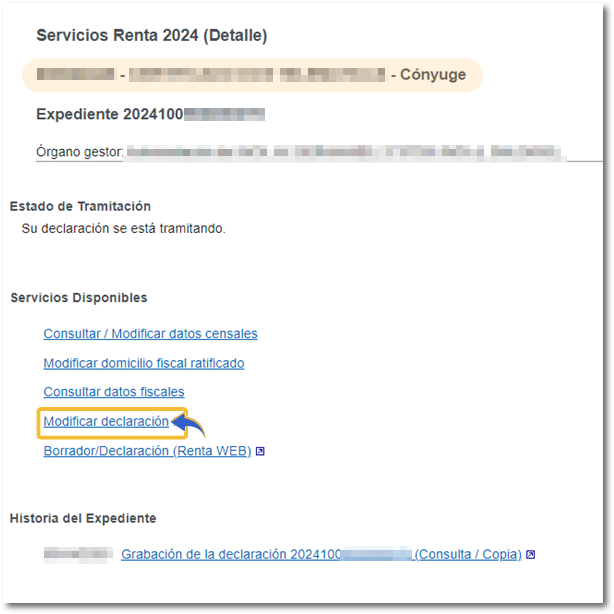
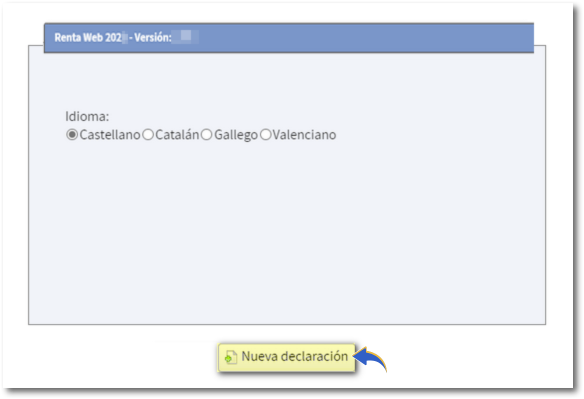
-
If you access from the "First declarant" session, you will have the "Modify submitted declaration" button: