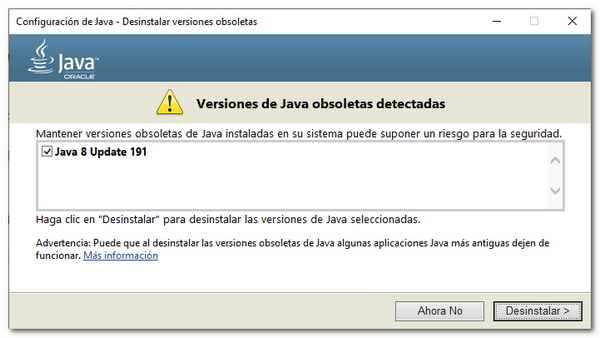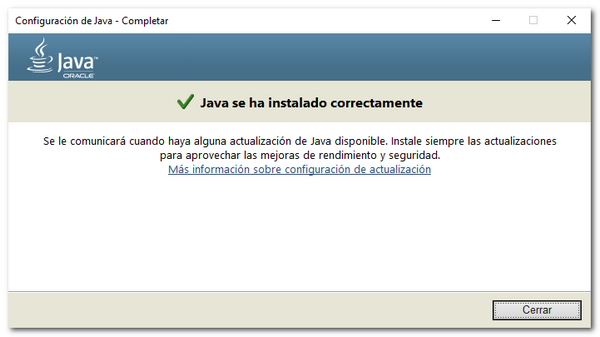Download and installation of the Java Virtual Machine
Skip information indexDownload and installation of the Java Virtual Machine
Please visit the official Java website to download the latest version available.

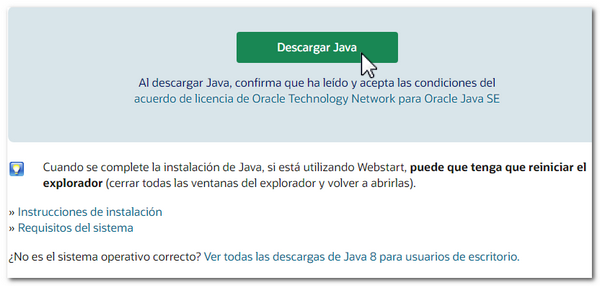
After downloading, click "Open File".
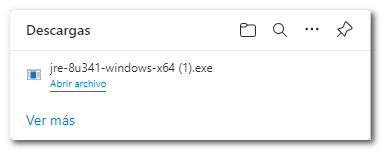
Follow the steps in the installation wizard until you get a message confirming that Java has been installed successfully.

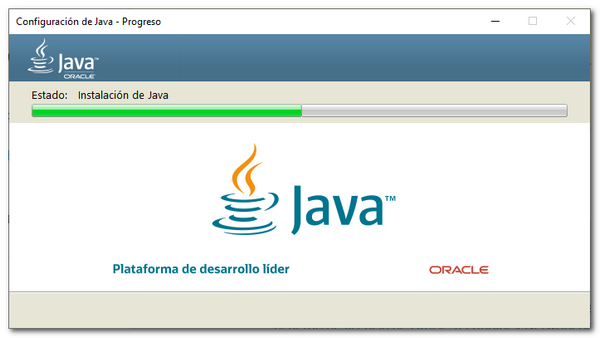
After the installation is complete, a window will appear recommending that you uninstall previous versions of Java. Click "Uninstall" to remove any previous versions that may affect the proper functioning of our site.
However, please note that uninstalling may cause malfunctions in some Java applications you have installed.