Download and installation of the Java Virtual Machine
Skip information index"Offline" Installation of the Java Virtual Machine.
If you have problems downloading and installing Java, you can perform the installation "offline".
From the official Java page click "Download Java" and then select the "offline installer" option, available in the menu on the left.

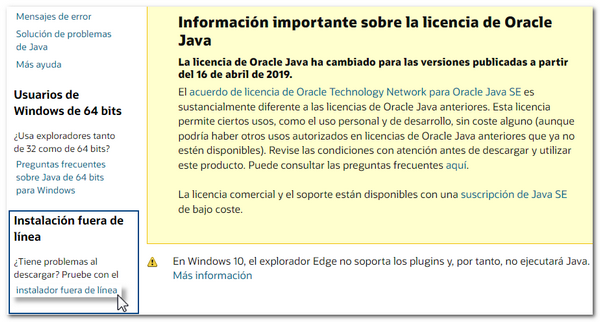
Next, click "Download Java" and follow the instructions in the installation wizard.
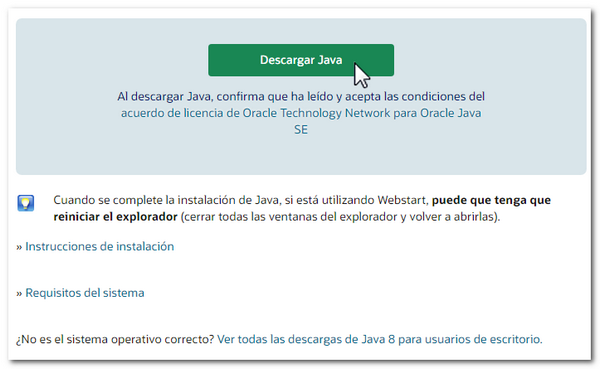
If you have problems downloading and installing Java, you can consult the "Troubleshoot Java problems" section of the "Help resources" section.
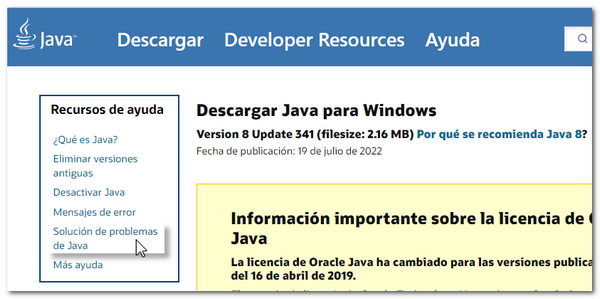
To check the correct installation of Java on different operating systems, see the "Checking the Java Virtual Machine" help.